More than once I have been asked how users can recover lost iPhones or those that have been stolen, and each time I have asked users if they have activated the function Find My iPhone. This is the main function that allows you to discover a recent Apple iDevice the company improved the system through which users can find an iDevice. If the Find My iPhone system is not attractive enough for you, then you may be interested in using the tweak iLostFinder which works in a similar way, except that it is not based on the functionality of your GPS.
iLostFinder is an essential app for you as an anti-theft lost finder. With iLostFinder installed on the iPhone/iPad, you can win a chance to get it back when it is lost or stolen. When the thief tries to unlock your iPhone with a wrong Passcode, iLostFinder will take a photo of his face and send the photo to your Email. You can then hand over the photos to the Police to catch the thief. iLostFinder can also display a message telling the one who got your device to return it to you.
- After installation, navigate to Settings – iLostFinder and configure it.
- Go to Settings-General-Passcode Lock and set a Passcode.
- For help, please go to ilostfinder.com.
iLostFinder was made with the idea of giving users the opportunity to find out exactly who stole/found their iDevice, so the tweak automatically takes a picture of whoever has your terminal and automatically sends it to you by email. Of course, the terminal must have a front camera and be connected to the Internet to work, and in general the tweak must be used with Find My iPhone to get the best results. iLostFinder is available for free in Cydia.


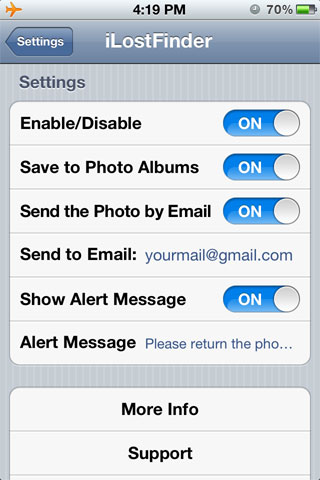















Something similar to take a picture in the AppStore?
"... and in general the tweak must be used with Find My iPhone to get the best results" how does this come about? It takes my picture but does not send it by email regardless of 3g or wifi connection
Again the 3 gs is forgotten...
It doesn't send by email and I tried with the apple id, nothing. :(
And if it disables the function? They will be thieves but not all fools, and with find my iphone you can disable it very easily, besides that you can also disable the location service
"iGotYa" does a good job, tested on 4s, send the picture and the gps coordinates!
If he deletes all the existing ios and installs another clean one. Can the program help me with something?
@Ady2san No
Unfortunately, after I put it on, I only had to respring the iPhone. iPhone 4s ios 5.1.1
I also recommend the tested IGotYa tweek and it works perfectly. It has many useful functions. The most important thing for me is receiving by mail the coordinates where the phone is located, plus the photo of the "perpetrator". I use it together with the AutoProtect application! Search on youtube for more details! I warmly recommend the two tweeks! Try them!
The girl and I were left without an iPhone 4 and it was recovered without find my iPhone and without the phone's serial number or imei
Try iCaughtU Pro, it's very interesting what functions it has, it sends coordinates, it doesn't let you turn off the phone, it sends the picture with the front camera or if you send sms from another phone to your number:
- send pictures with the back or front camera as often as you want
-lock the phone
- the alarm sounds and many others
If you have the password on the phone, it cannot delete everything from the phone... when you want to install a new software/restore, it asks you to unlock it 🙂 at least that's how it was with ios 4 🙂 with ios 5 I didn't try it...
IGotYa, how do I get them to send me pictures in case I lose my phone, thanks
When a hacker finds an iPhone, I think the first thing would be to turn it off, not to enter angry birds... I'm going to install this too to see which of my work colleagues keep blocking my phone ;))
I don't protect myself from thieves, because why do you protect yourself, you don't escape.