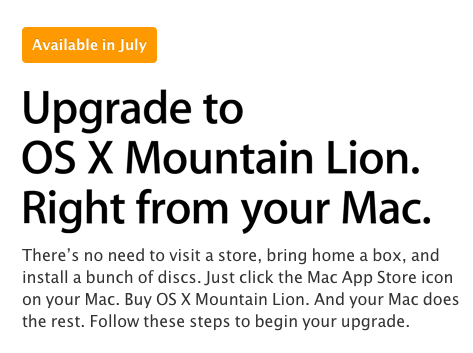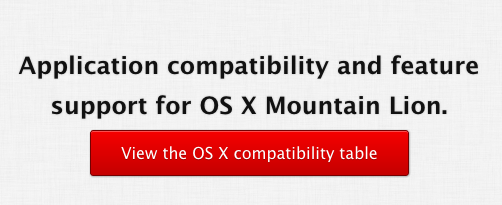In a few hours the Apple company will officially launch the new one OS X Mountain Lion and of course, in order to make a correct update to the new version of the operating system, you will have to follow a few simple steps. The easiest update is done from OS X Lion and I will assume that most of you have this version installed in Macs. The price of the update is $20 if you already have OS X Lion or Snow Leopard installed, so we are talking about a small amount that anyone can afford without too many problems. That said, here's what you need to know before installing OS X Mountain Lion.
System requirements
A few weeks ago, Apple announced the list Mac- on which you can install the new version of the operating system without any problems, and you have it presented below. Practically any Macs that are at least 2 years old can install OS X Mountain Lion without problems, and in the case of the others everything depends on the date they were launched by Apple. If your Mac is not part of the list below, do not try to buy OS X Mountain Lion because Mac App Storewill refuse to install it. It should be mentioned that in the case of the Macs in this list, you must have at least 2 GB of RAM to run OS X Mountain Lion, but the performance will be according to the hardware.
- iMac (Mid 2007 or newer)
- MacBook (Late 2008 Aluminum, or Early 2009 or newer)
- MacBook Pro (Mid/Late 2007 or newer)
- MacBook Air (Late 2008 or newer)
- Mac mini (Early 2009 or newer)
- Mac Pro (Early 2008 or newer)
- Xserve (Early 2009)
Application compatibility
Each new version of an operating system brings changes that generate compatibility problems with certain applications from the Mac App Store. In this idea, the RoaringApps website was developed whose main purpose is to provide Mac owners with information about the compatibility of applications with OS X Lion, but also with the new OS X Mountain Lion that is to be launched in the next few hours.
All you have to do is to access this page, and in it you will find listed in alphabetical order thousands of applications from the Mac App Store, so you will know if it is worth updating to OS X Mountain Lion now or later.
Make a backup
Before installing any operating system, it is advisable to make a backup of the data saved in your computers and today's event definitely requires saving the data from your Macs. If you have a Time Machine, then this is the simplest solution by which you can save all the data from your Mac, but if you don't have such a product, then of course there are alternatives. Everything implies the existence of an external or separate hard disk from the one on which you have installed OS X, otherwise the backup procedure is useless. If you have an external hard drive, here you have the list a very good series of applications that can help you make a backup without problems.
Having said that, the release of OS X Mountain Lion should take place in the next few hours and I will let you know when this version of OS X is available.