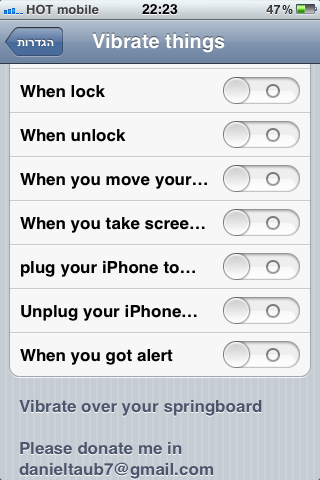Many of the smart smartphones contain options that allow users to customize the way they "respond" to various actions taken by them. For the iPhone, there is a similar tweak called last night Vibrate Things, and it forces your iPhone to vibrate when you take an action on it. More precisely, Vibrate Things activates a vibration when: you lock/unlock the terminal, open/close the task switcher, take a screenshot, receive an alert, close the terminal or perform a respring/reboot, connect/disconnect it to/from a power source and when you open an application running in the background.
Vibrate things is a great tweak for vibrate when you do things
Vibrate things when:
- Launch app
- Enter to wiggle mode
- Lock your iPhone
- Unlock your iPhone
- Enter to edit mode in multitasking
- Out of edit mode in multitasking
- Taken screenshot
- Get alert
- when power down showing
- after respring/reboot
- connect to AC power
- plug out from AC power
- launch app from multitasking
Vibrate Things has a settings menu in the Settings application of iOS, and from there you can enable/disable each vibration individually. The tweak works only with the iPhone terminal at the moment, but in the future new functions will be included. In Cydia, the tweak is available for free in the BigBoss repo.