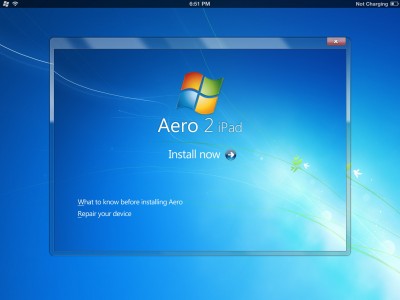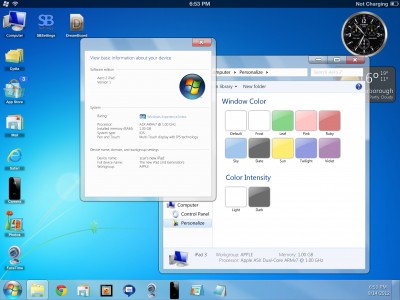The iPad tablet is used by many users as a substitute for computers, and for the nostalgic there is Cydia themes that allow the transformation of iOS from iPad 3 to Windows 7. Aero 2, a new theme specially made for the Dreamboard platform, is among the themes that will change the appearance of iOS. The developer of the theme says that this is the most advanced creation of its kind and it reproduces the effect of minimizing windows, allows repositioning of windows, allows the display and repositioning of widgets, gives you the option to use the Aero theme, plus a few other interesting things:
Aero 2 – iPad Edition. The most advanced Windows theme for your iPad. Aero 2 has been rigorously tested to run smoothly on all iPad generations. File size has been further decreased through clever code manipulation for faster downloading while retaining original functionality. FEATURES: Window Minimization: Simulates the window minimize feature from Windows. The window can be restored to its former position, Window Positioning System: The windows in this theme move around fluidly in realtime. In addition, window positions are saved in the event of a respring or reboot, Priority Windows: Made to mimic the Windows OS. Priority windows allows you to select the active window, bringing it on top of all others.
The Aero 2 theme works with any version of the iPad tablet, so it is also compatible with the Retina Display, so you should not have any problems regarding the display of elements on the screen. The theme contains many elements, and to use everything you need to install the Dreamboard platform from Cydia. Aero 2 iPad DreamBoard is available in the ZodTTD & MacCiti repo.
FreeFlow Widgets: The widgets in this theme can be moved around the screen anytime, anywhere. Positions are saved after respring and reboot. The clock widget has been updated with more skins. Skins: The "Aero glass" parts of the theme can be skinned with a variety of color themes. User Wallpapers: Assign any image in the camera roll as the wallpaper without having to respring. Lockscreen wallpaper is automatically updated. Desktop wallpaper will require tapping on it to refresh. (Wallpaper JPEGifier required). Library: Multiple folders for maximum customization. Compatibility: This theme runs perfectly on all iPad models, even the iPad 1st gen. Please be sure to leave a comment on the official MMi thread. Make sure you grab this theme if you love having a Windows 7 experience on your iPad. Requires Wallpaper JPEGifier. This is the iPad version.