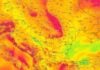A week ago I presented you with this system that allows you to hide native iOS applications without jailbreaking, and today I present a similar system, based on the same idea, but combined with Passbook. Basically, the system is based on the same temporary method of hiding applications, but the developers PassHack they thought of complicating things a bit by introducing the PassBook application into the equation. No matter what system you use, the result will be exactly the same, only the implementation method differs.
To use PassHack you must access this page from your own iDevice, press the button Get PassHack, to add that Pass to the PassBook application, to open the PassBook application and that pass, to press the gray button i of that Pass, scroll down and click on the link corresponding to the application you want to hide from Springboard. After accessing the link you will have to install that profile displayed on the screen, then an error will be presented in a message, press Done and the X button of the application you want to delete.
This is the entire procedure, it is only valid until the terminal is reset, so use it with the thought that you will lose it quickly. The method works exclusively iOS 6, and is compatible with all iDevices.
Thanks to G.