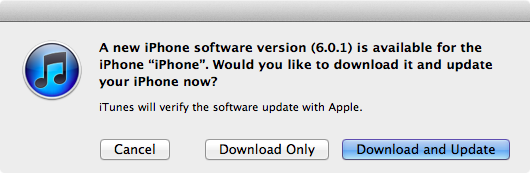Last year Apple launched iOS 5.0.1 on the day of release iPhone 5 in the third wave of countries, this year exactly the same thing is happening and the new version of the operating system is now available by download via iTunes or directly from iOS. This version of iOS solves problems with Wi-Fi networks, those with battery autonomy, those with OTA updates, those with horizontal lines that appear on the keyboard, those with the LED flash that does not turn on, those with Wi-Fi networks, plus a few others.
- Fixes a bug that prevents iPhone 5 from installing software updates wirelessly over the air
- Fixes a bug where horizontal lines may be displayed across the keyboard
- Fixes an issue that could cause the camera flash to not go off
- Improves reliability of iPhone 5 and iPod touch (5th generation) when connected to encrypted WPA2 Wi-Fi networks
- Resolves an issue that prevents iPhone from using the cellular network in some instances
- Consolidated the Use Cellular Data switch for iTunes Match
- Fixes a Passcode Lock bug which sometimes allowed access to Passbook pass details from the lock screen
- Fixed a bug affecting Exchange meetings
And a version in Romanian:
- This update contains improvements and bug fixes, including:
- Fixes an issue that prevents over-the-air wireless software updates from being installed on iPhone 5
- Fixes an issue that can cause horizontal lines to appear across the keyboard
- Fixes a situation where the camera flash does not fire
- Improves the reliability of iPhone 5 and iPod touch (5th generation) devices when connecting to WPA2 encrypted Wi-Fi networks
- Fixes an issue that prevents iPhone from using the cellular network in some cases
- Consolidates the “Use Cellular Data” toggle for iTunes Match
- Fixes a passcode lock issue that sometimes allowed Passbook ticket details to be accessed from the lock screen
- Fixes an issue affecting Exchange managed sessions
iOS 6.0.1 can be installed through iTunes or through the OTA update system from your IDevices, through Settings>General>Software Update.
You can download iOS 6.0.1 for your iDevices through one of the links below:
- iPhone 3GS;
- iPhone 4;
- iPhone 4S;
- iPhone 5.1 – model A1428 AT&T;
- iPhone 5.2 – model A1429 GSM/CDMA sold in Europe and Romania;
- 2 iPad Wi-Fi;
- ipad 2gsm;
- iPad 2 2012;
- 3 iPad Wi-Fi;
- ipad 3gsm;
- 4 iPad Wi-Fi;
- iPad 4 GSM;
- iPad Mini Wi-Fi;
- iPad Mini GSM;
- iPod Touch 4G;
- iPod Touch 5G.