This evening iH8sn0w released sn0wbreeze 2.9.7, a version of the program that is compatible with the new iOS 6 and iOS 6.0.1 that were released just two weeks and a month and a half ago. The program jailbreaks iOS 6/6.0.1 only for iPhone 3GS and iPhone 4, can also include SAM for decoding, does hacktivation and has a small problem with entering Pwned DFU Mode, but we are not talking about very important things.
ultrasn0w is incompatible with iOS 6/6.0.1, but with the help of ultrasn0w fixer you should be able to solve the problem. Gevey cards decode on iOS 6/6.0.1, but only if you have an old baseband, sn0wbreeze will keep the baseband intact during the update process. sn0wbreeze hackactivates your devices, so no activation card is needed.
sn0wbreeze can jailbreak iOS 6/6.0.1 for:
- iPhone 3GS – old bootrom – untethered jailbreak;
- iPhone 3GS – new bootrom – tethered jailbreak;
- iPhone 4 – tethered jailbreak.
Step 1
Download sn0wbreeze 2.9.7 available here.
Download iOS 6 available here and iOS 6.0.1 available here. Of course, you also have the option to download the latest version of iOS directly from sn0wbreeze.
Download the latest version of iTunes from the Apple website.
Step 2
If necessary, change the extension of the firmware file downloaded in step 1 from .zip to .ipsw (if necessary). If you are on Windows Vista / 7 then right click on sn0wbreeze and select Run as Administrator. You will receive a warning message not to distribute the program, press ok then press the blue button to continue. On Windows XP sn0wbreeze does not work properly and I do not recommend you to use it.
Step 3
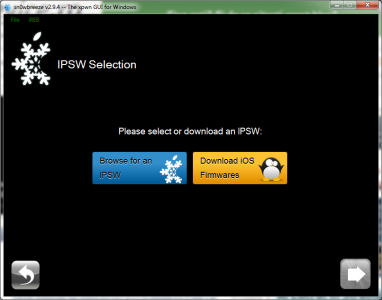
Now you will be greeted by a screen that asks you to search in the computer where you saved the iOS 6/6.0.1 file, after the program checks the file, then the ok sign will appear, then press the blue button to continue. iH8sn0w tried to implement a drag&drop module for files, but unfortunately it doesn't work properly, so I recommend you avoid using it.
Step 5
The program has 4 working options for old iDevices: iFaith, simple mode, expert mode and baseband preservation mode. iFaith Mode allows you to downgrade or restore to a version of iOS that you already have, iFaith also saving SHSHs for the version of iOS that you have in the terminal, everything being available only for iPhone 4 and older terminals. Simple mode will customize the ipsw based on preset settings, and expert mode will give you the opportunity to customize everything you want to insert in the firmware, in this tutorial I will explain expert mode. Baseband preservation mode will give you the opportunity to make a custom ipsw without jailbreak but which does not update the baseband.
In the case of iPhone 4, a fourth option called iFaith Mode is added which allows us to select a SHSH saved with iFaith to make a custom ipsw with it. That SHSH can be used to restore only to that version of iOS.
Step 6
Now we get to the slightly more complicated things. In this screen sn0wbreeze it will show the options we have in the firmware configuration, the General option is the one that will take you through all the others, so we will select this one. Select General and then press the blue button to continue.
Step 7
Now you will reach the screen that has 4 options available compared to the previous versions. The first one is Enable Battery Percentage and allows activating the option to see the battery percentage; the second allowed to hack the terminal; the third is the installation of OpenSSH which gives us the possibility to access the system files of the terminal via Wi-Fi and the fourth is Root Partition size which gives us the possibility to select the space allocated to the system partition, I recommend you to leave the value there. Press the blue button to continue.
Step 8
If you have an iPhone 3GS, in the next screen you will have the opportunity to update the iPad baseband which will allow you to decode an unblockable baseband. sn0wbreeze will automatically install the iPad baseband if you are connected to the Internet and after installing the custom ipsw you will be able to install ultrasn0w and use the terminal.
Step 9
Now you will reach the menu where you can select applications from Cydia/from the computer to be automatically installed in ipsw. Select the desired .deb files from the computer using the browse option, then press the blue button to continue.
Step 10
After selecting the appropriate files, you reach the main menu where you must select Build ipsw to start the process by which your custom ipsw is made.
After pressing the blue button you will reach a menu where you can choose if you want to play PacMan or see the classic rotated.
To run PacMan you must have flash installed, unfortunately it didn't work for me even though I have flash so you can play with the option to see if it works.
After you finish customizing the ipsw, you will see the message below.
Step 11
Now press the ok button to enter the terminal in Pwned DFU Mode using sn0wbreeze. It is very important to follow the steps below. Connect the device to the PC.
First, turn off your device.
- press the Power button for 3 seconds;
- while holding down Power press and Home and keep them pressed for another 10 seconds;
- release the Power button and hold only home and the device enters DFU Mode.
Step 12
After the process is finished, open iTunes, hold down the Shift button on the keyboard while pressing restore and select the custom ipsw made with sn0wbreeze, it should have a name similar to this sn0wbreeze_iPhone 4-6.ipsw and it should be on the desktop.
After finishing the restore, your terminal should boot by itself and without problems.
Step 13
After performing the restore you will have to restart the terminal in tethered mode and to do this use the iREB menu in sn0wbreeze 2.9.7. You can access that iREB from the links available at the top left of the program, this method being the only one that allows you to start tethered in a jailbreak made with sn0wbreeze.
After starting tethered, you can access Cydia and install anything you want to decode, etc.


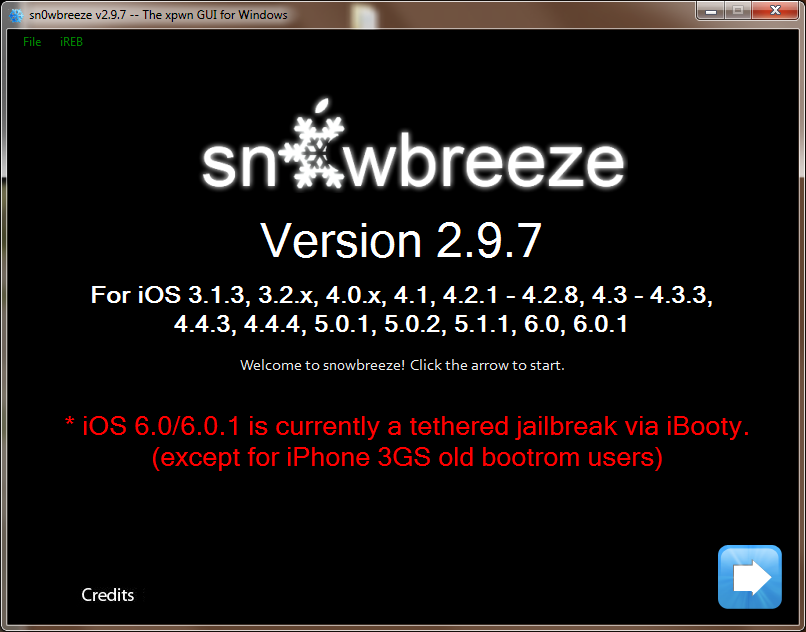

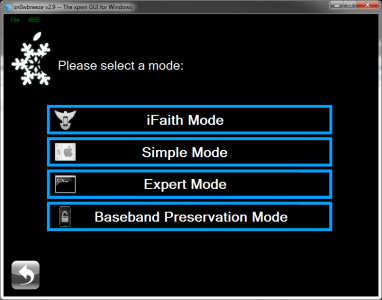
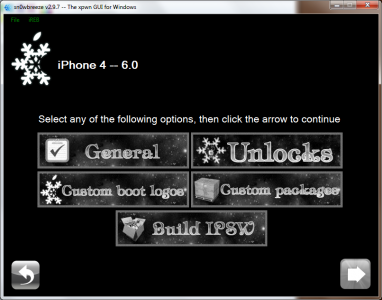
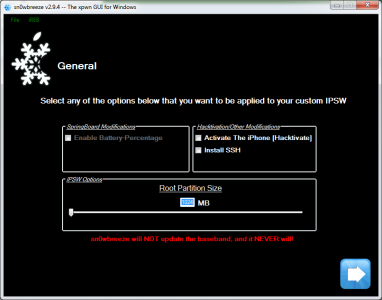
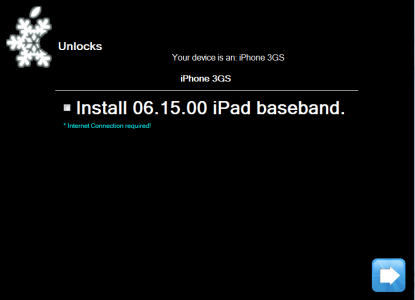
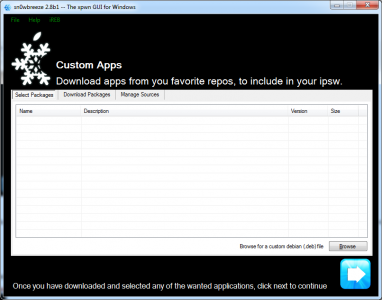
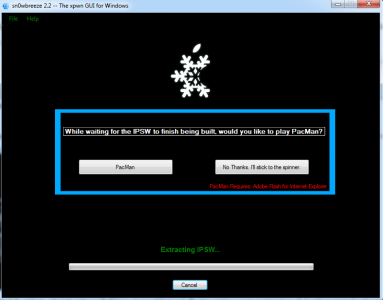
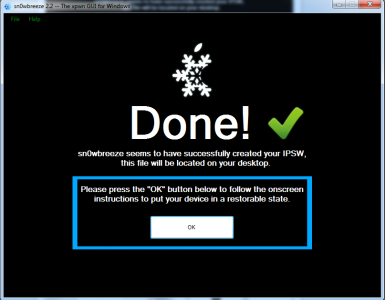
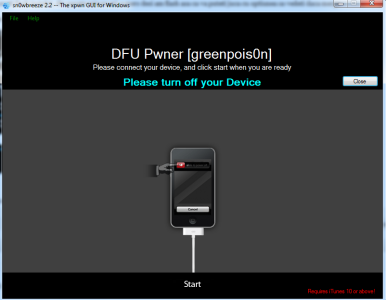















In how many years will there be a jailbreak for IOS 4 for 6S?
Does anyone know when untethered will appear for 4S?
Self!
doesn't work on 4s?
on iphone 4 is there no other unlock method?
Zaone... as far as I knew, you can downgrade from the iPad baseband (06.15.00) with redsnow.
or is it not possible anymore?
I'm waiting for it for ipad3
I ate somewhere to update to ios6 and now I'm sorry.
I can't downgrade, neither jailbreak is available...
Radu and I did the same stupid thing, I was tempted to update from 5.1.1 only for series and 3d maps
@Ares: It is possible.
why can't I open Cydia?
zaone, if I install cydia on ip 4, will the phone work harder than the original software?!!
With this jailbreak do I always have to start the iPhone with the PC?
Has anyone tried it? how is it going
@Nebunyky: Yes.
@aly: Because you didn't start it tethered.
by the way, you don't answer me?!!:( I asked you if it's more difficult with cydia telu!!!!
When I run iREB it says something like if I want to start iREB for Apple TV. Is that ok?!
How do I start it tethered?
I solved q Cydia .! only I don't have the winterboard 🙁
you answer my damn question too!!!!!
bye @ntz don't be so stupid..
why is the phone working hard? only if you install some tweaks [not even in these cases]
It gives me an error at the end, when I give the last restore
1604
What's the matter?
Do I really need to update the iPad baseband if I have 3Gs? I have BB 05.13.04 and I wouldn't want to lose it...
@Cerber: If viid is on iOS 4 or iOS 5 or 6, yes, it is necessary.
I'm coming from 5.1.1, a while ago I downgraded the baseband from the iPad and stayed with 5.1.1.
@zaone.eu.I.don't.want.to.activate.only.jailbreak.on.an.iphone.4.neverlock.with.ios.6.0.1…will.it.work.?
zaone de 4s do you know anything? when could the jailbreak appear?
For 4 when does untethered appear?
How can I make the notifications work on an iphone 3gs with ios6, old bootrom, untethered jailbreak and redsnow hacktivation?
does it also work on ipod 4G?? ? ? ?
Has anyone tested on iphone 4 with gevey? Does the gevey still work after updating to ios6? Thank you
I can't start tethered.. can you explain to me please?! 🙁
what is the difference between tethered and untethened jailbreak?
I don't know how to turn it on either. can someone help us?
I explained very clearly how to turn it on. If it doesn't want sn0wbreeze, use redsn0w.
for ios 6.0.1 what redsn0w should I use?
hello! I also have a problem: I had an iPhone4 coded in Orange Romania and I decoded it with SAM and saved the decoding. I had problems with it, I sent it to the warranty and they gave me another one. I can use the decoding old to new phone? thanks!
For 4S there is no JB solution?
I also want jb for 4s...no solution? It makes me jump without jb.
I can't hack it.iphone 4 6.0.1. Has anyone succeeded?
I've been trying to start it for two days but I can't
I can't seem to find the step with the choice of baseband for the iPad. Any ideas?
Served. I have an iphone 4 iOs 6.0.1 with baseband 04.12.02
it can be unlocked by jailbreaking. does SAM work again?
please
If you have tickets, yes. If you don't have tickets, no.
jeez, even on ios 5.0.1, decoding without tickets doesn't work?
Hello, what do I choose at step 5? 🙂 IFaith or? Because you didn't specify exactly..
I explained them all and wrote that in the tutorial I explain expert fashion.
Thanks ^^
Does the old gevey still work on ios 6? I have it from ios 4.3.3
I also have some problems with the Weather and Facebook applications, in the sense that they do not work on Wi-Fi. change to 3G works perfectly. And Facetime doesn't work either. I have iphone 4s ios 6.0.1. On 6.0 I had the same problems, which is why I updated to 6.0.1. If he knows who wants to help me, I thank him in advance!
works perfectly on iphone 3gs ios6.0.1
[…] At the beginning of this week we told you that iH8sn0w released a new version of the sn0wbreeze program, but unfortunately the iREB used to enter terminals in Pwned DFU mode was not yet […]
I have an iPhone 4, I can't activate it. Can someone help me?
Hello, I can't turn it on either, it asks me for a valid card. What the hell can I do?
Now I've started JB to version 6.0.1 on an iPhone 3GS new bootrom, let's see what happens. I'll let you know when I'm done :/
The idea is that Sn0wbreeze does not activate the iPhone, at least 4g, and redsn0w does not work, it tells me that it cannot find a file. One tip is to get the operator's card with which to activate the terminal and then use gevey or neverlock with 200 lei.
Now I'm done, it didn't start and I used sn0wbreez, it started but Cydia doesn't work. I looked here but I don't know how to get him to open cydia. can someone explain? PLEASE
@Dani try redsn0w
Maybe someone can help me:
I did everything up to step 12, the phone restarted, cydia is installed but it doesn't work.
I turned it off, I put it in DFU mode, I ran iREB, which told me about the iTunes phase to hold shift to restore, etc... and the phone is still in DFU mode. I ran iREB once more, without doing anything on the phone, after which the phone turned on but cydia still does not work. What did I do wrong? It is an iPhone 4
CAREFUL:
Look for the directory: iBooty-for-6.0.1 on the DESKTOP and run iBooty from there...lol
Cydia doesn't open for me... and with redsn0w it tells me that I'm missing a file....
I did everything you tell me, but after installation, and after using ireb, everything works fine, including cydia, but after restarting the device (iphone 4 16 gb), everything returns to normal, as when the device would be new... cydia no longer works, the phone is like new, thank you from the bottom of my heart
hello, I can't even get past the first jailbreak phase. I downloaded ios 6.0 to downgrade it from 6.0.1 and it doesn't appear with ipsw ending but in zip. Who can help me change the ending or how to do it... thanks in advance.
zaone, please explain why Cydia does not work, I followed the steps exactly as written in the tutorial but Cydia does not work, I enter it and it exits. I have new bootroom 3gs
I don't need to activate it or anything, it's never locked. I'm not interested in unlocking anything. only cydia
You haven't started tethered.
I did everything you tell me, but after installation, and after using ireb, everything works fine, including cydia, but after restarting the device (iphone 4 16 gb), everything returns to normal, as when the device would be new... cydia no longer works, the phone is like new, thank you from the bottom of my heart, Zanone
After using iBooty, cydia works, but after restarting, it doesn't work anymore, I mention that I started it with ireb, hellllllllpppppppp...
Howdy,
I have a question and please help me. On the iPhone 4, at the step where I have to add .deb files, those are mandatory or if everything goes well I can then add the links from Cydia. More than that, with such a JB, the phone must be restarted with IREB and if I give respring or only when I give it, it is just rejected. Thanks in advance for the answers.
Regards,
Bogdan
Any questions out there?
Sorry, there are no question marks.
1. The .deb files are mandatory to enter...??? or can they be entered later??
2. The phone must be turned on with IREB only if I reboot or does cydia die when respringing??
Thank you in advance.
Zaone, Cydia doesn't start for me either and I don't know how to start tethered, can you please explain?
cydia doesn't work, safari doesn't open anymore, and maps don't open either, on youtube, no video opens anymore...
the same ..safari ...I returned to the original
cydia worked for me after I restored with custom made snowbreeze IOS. it's quite simple if you follow the tutorial closely (BIG EYES). here's how it went for me:
- after snowbreeze makes custom IOS, enter pwned DFU (snowbreeze shows you how to do it in case you forgot or didn't know)
– install custom IOS through itunes
- after installation, you can use iREB (optional... it had no effect for me)
- after iREB DEFINITELY USE iBOOTY. otherwise it does not work in any form cydia. it will show you that it is trying to access the application but will not succeed.
I hope I was useful.
excuse my double post, but it is preferable not to install things through cydia while the phone is connected to itunes and you install the desired applications. apparently, although it is not normal, when you reboot the device after a cydia installation, the phone returns to its factory state, that is, you lose JB. I know it's weird, but that's it.
Hello. I also have a problem when I open Sn0wbreeze 2.9.7 it gives me an error "sn0wbreeze has stopped working" can someone tell me how I can fix this?
hello everyone!!!
I have i4 with ios 5.1.1 BB 04.10.01 plus the indispensable gevey ultra. recently itunes no longer recognizes my phone and directs me through a message to do a well-understood restore with ios 6.0.1. it was taken recently and I don't have SHSH for ios 5.1.1. my question is: if I restore with ios 6.0.1 customized to keep BB intact, can I still do decoding using gevey? thank you very much
happy holidays to all and all the best!
and let the long-awaited untethered jailbreak appear as soon as possible!!! 😉
So I repeat, I will write until you approve. ibooty doesn't work for hacking, and with ireb you get pwned dfu mode! The article is incomplete, and my phone is in the box because of this article. So how do I hack??
And where exactly did I write that ibooty or ireb do hacktivation? I wrote very clearly in the tutorial where there are activation options (hacktivation). Before you talk for nothing, read well. With iOS 6, you still have to go through the initial setup menu before you can use the iPhone, even if it is hacked.
Thank you very much, it went perfectly with iBooty 🙂
You do not know when the jailbreak for iphone 4s 6.0.1 appears
if it doesn't activate...this happened to me, follow the installation tutorial with sn0w, and after you jailbrake but it doesn't activate, follow this tutorial with fileexplorer from the link
http://www.youtube.com/watch?v=FEBSMuyUQjA
Help!! When I give it to restore from itunes, it tells me that an unknown error has occurred (1600)
please help me...yesterday I made the huge mistake of updating to ios 6.0.1 from 5.1.1 and now I sit and look at it like furniture...please answer :(
What is it about there?
Why doesn't cidya and sarafi work?? Zaone, please give me an answer..
PS I solved the problem above
Probably because you didn't boot tethered.
for iphone 5 ios 6.0.2 is there anything? I honestly don't know..
is it possible to jailbreak an iphone 5 with ios 6.02? I have problems with the internet. I made the configurations manually (unlockit.co.nz) but only the mail works and that very slowly (almost not at all) for the rest it tells me that there are problems with the server. The phone is from the UK coded in the three network and decoded with something like gevey. Could you please help me ?
Hello.
I'm a n00b in the iphone field. I also have an iPod 2g that I jailbroken with jailbreakme.com. Now to return to the subject. I have an iPhone4 with ios 601 blocked in the UK, which I currently use as an iPod because the "guys" asked me 700 lei to decode it. my question is: do I have to tick them hacktivated or will it start without it? I followed the tutorial and at step 7 you wrote that I can tick, not that I have to (I suppose it depends on the case).
thank you in advance
You activate it, but you cannot use it as a phone.
so do I check or not because I still didn't understand? I didn't open the topic about unlock or whatever it's called. I want to be able to continue using it as an ipod at least. do I have to install ssh too? I can activate the battery percentage from the settings. I don't understand why it is an option in sn0w. probably on older versions of ios it doesn't show
Since you have 6.0.1 on it, you can hack it with redsn0w. It's a simpler process, it doesn't involve restore.
Hello. I'm RoBiTzU and I have an iPad 2 with IOS 6.0.1 and I'm curious if I can also jailbreak it. Please leave a comment and tell me if possible and from which site. Thank you.
Hello! I have an iphone 3gs and I upgraded it from iTunes and it doesn't activate anymore, what can I do??? I tried with redsn0w_win_0.9.13dev4 and I still didn't succeed, someone help me!
Thank you!
You can activate it with redsn0w.
Hello.
I have an iphone 3gs, ios 4.2.1, new bootrom. I want to update it to ios 6.0.1. For activation, will I need the saved activation tickets? Or can I activate only by checking Hacktivate in snowbreeze, and then installing ultrasnow fixer for ios 6.0.1? And I want to ask you about jailbreak, does it mean that every time the phone turns off I will have to connect it to a computer to turn it on?
Thank you very much.
when I get to the browse for an IPSW step, I double click and it gives me an INVALID IPSW error!!! I don't know what else to do... and pad2 ios 6.0.1 version 10A523 some advice pls!!!!
As if ipsw 5.1.1 had to be selected to have 6
I have an iPhone 4 with iOS 6.0.1 and when I lock the phone, the Wi-Fi also shuts down. And when I unlock it after a second, the wireless also appears. And I want to jailbreak it, but it doesn't work, maybe it's because I have windows xp? Thank you
zaone, please tell me what are the chances that jb for 4s soft 6.0.1 will appear in the next month, thanks!
help I have a 3gs and I have ios 6.0.1 and I don't know how to activate it
Thank you in advance!
Hello... I made an iPhone 4 with snowbreeze, I restored it with sn0wbreeze_iPhone_4-GSM-6.0.1-10A523 and it did what it did.. now when I turn it on, it appears to me to activate it again... what should I do? I didn't want to delete the setup with iexplorer because itunes won't read it anymore...so?...
hello, I didn't manage to pass step 13, can you give me more details. Cydia does not open. thank you.
sal .. on an iPhone 3GS ios 6.0.1 and it has the basseband 05.16.07... I want to know if I can put the basseband of the ipad... and then return to a basseband that I can decay with ultrasn0w ....
Hello guys. I have iPhone 4 with gevey sim soft 5.1.1 9B208 baseband 4.10.01 with untethered jailbreak. Can I update to ios 6 or do I have to wait?ms
@Edyy: You have nothing to lose.
Zaone. I am in the same situation as Edyy. I4 BB 04.10.01, ios 5.1.1 and decoding with gevey. Do I understand that I can update to ios 6.1 without losing the gevey? Thank you !!!
With a custom ipsw made with redsn0w or sn0wbreeze.
Thank you very much ZAONE for what you give to everyone!!! 😉
For the help provided 🙂 🙂
One last question... Is there a risk that the wifi won't work? Should I wait for the untethered jailbreak to appear? Ms
appeared untethered http://www.evasi0n.com
I want a week. See that big red bar at the top of the blog? What is written there?
Hello, I have a 4s and I recently updated to 6.1, after which I lost everything I downloaded with cydia for 5.1.1 (by mistake I deleted cydia and could no longer have it (I think)), and now I don't I can download exp.TomTom Europe for €75, what should I do? Thank you in advance
Do you have any idea if I can go back to ios 6 after updating to ios 6.1? Thanks in advance!
I have an iPhone 4 ver 6.01, I want to put Gevey Merge on it
I have an iPhone 4 ver 6.01, I want to put Gevey on it, does it work?
someone help me and I can't activate the software with an i phone 3gs 32gb
Hello. I would also need SSH Blobs for an iPhone 4. I can't find any ssh for it from tinyumbrella, nor on the cydia servers. I have ios 4.3 on my iPhone and it is coded orange Romania. Please, if possible, send it to my address as well idmihai@yahoo.com Thank you
Hello, I also have an iPhone 4 and it's been bugging me for a while, I restore it and it goes well, but at some point when I go in to set the language and region it gets stuck and tells me to connect to itunes, can you help me anyone with advice, thanks
Hello, I have an iPhone 4 ios 6.0.1 04.02.12, do you know a solution to decode it?
Hello: I have an i4 unlocked with gevey (ios5.1), I want to update it to 6. Is it possible or do I turn it into a trinket? thanks in advance for the answers.
I also have a question, I updated my 3GS from version 4.3.3 to 6.0.1 and I can't activate it anymore, it doesn't recognize my card, I'm new to iPhones, can someone help me?