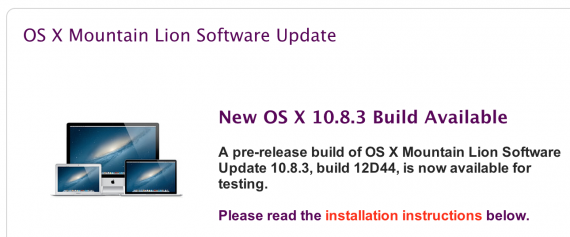Less than 3 days after the release of a new beta version of OS X Mountain Lion 10.8.3, last night Apple released build 12D44 for Mac application developers. Apple recommends developers to focus their tests on exactly the same areas as in the previous build, it does not list possible functionality problems and if you are interested in it, you can ask a developer.
OS X Mountain Lion 10.8.3 build 12D44 Seed Notes
OS X Mountain Lion Update 10.8.3 is an update to OS X Mountain Lion 10.8.
Installation Instruction
Please be aware that you will not be able to revert back to your previous system after updating. Please install this update on a system you are prepared to erase if necessary.
- If you have already installed the "OS X Software Update Seed Configuration Utility", choose "Software Update" from the Apple menu. Otherwise, proceed with the following steps.
– Log into your Apple Developer account and download the “OS X Software Update Seed Configuration Utility”. - After running the installer, the Mac App Store will open automatically. Click on the Updates panel and OS X Mountain Lion 10.8.3 build 12D38 will now be available for download. - When a newer seed build is available, you will receive a notification to update from the Mac App Store. Click the notification to begin the installation. New seed notes will be posted in the Mac Dev Center. - To stop receiving new seed builds, go to the Software Update Preference in System Preferences and where it says "Your computer is set to receive pre-release Software Update seeds", press the "Change..." button.
Note: If you are using a computer which gets its updates from a local Software Update server, the OS X Software Update Seed Configuration Utility will reconfigure your machine to use Apple's Software Update servers. Your computer must be able to connect to Apple's Software Update servers to install the seed. We recommend that you remove any Configuration Profile that specifies a local Software Update server before installing the OS X Software Update Seed Configuration Utility.
Known Issues
- None
Focus Areas
– AirPlay - AirPort - Game Center - Graphics Drivers
- Safari