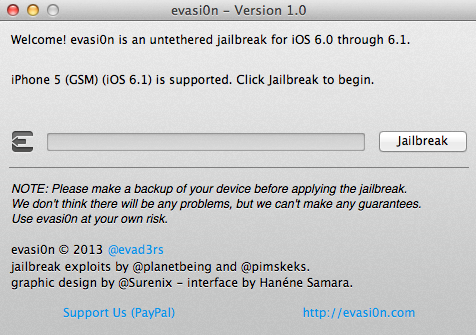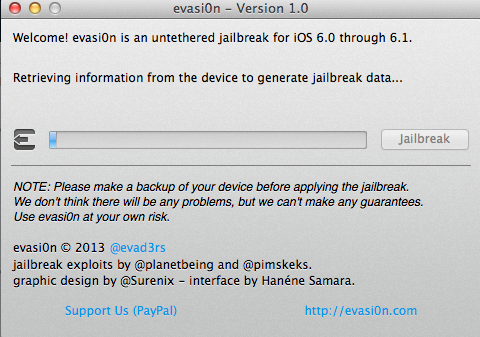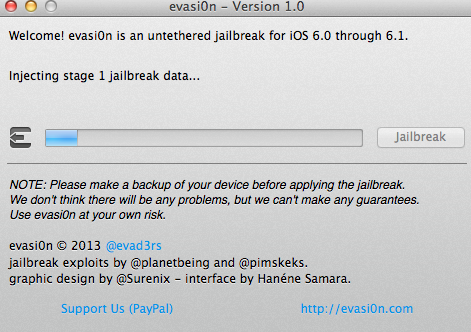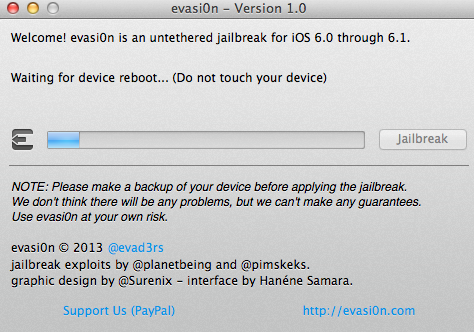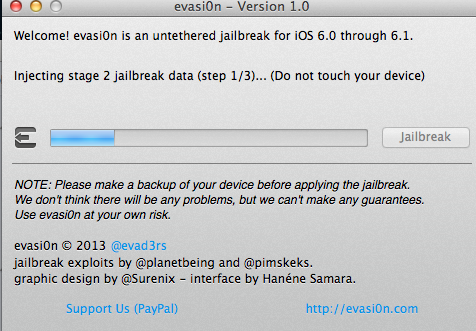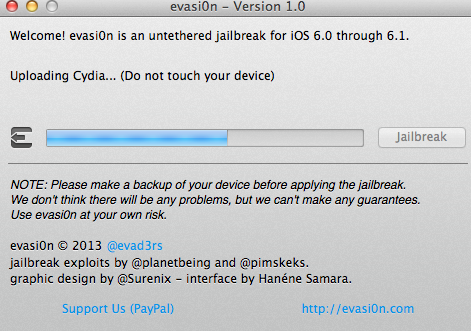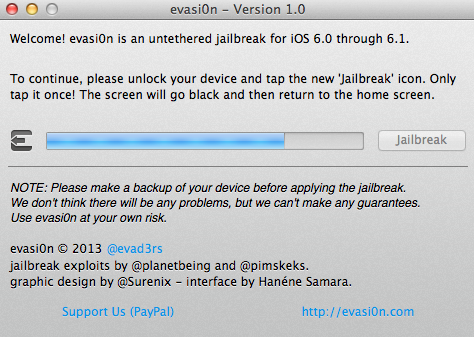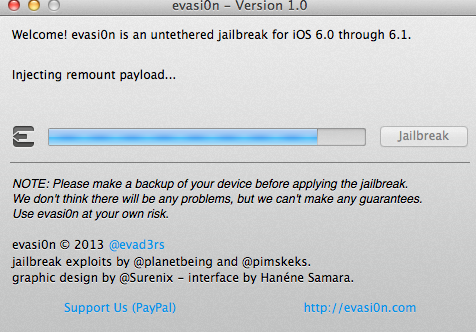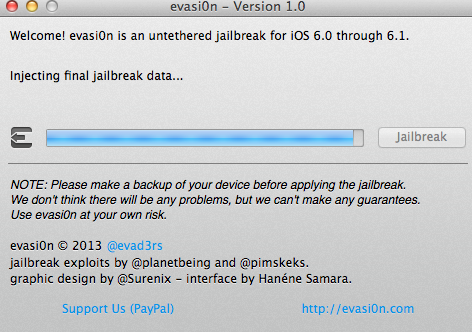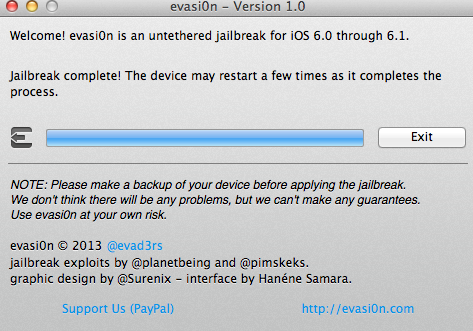Evasi0n it was launched a few minutes ago by the team's hackers Evad3rs, and with the help of this solution of untethered jailbreak you can do jailbreak ANY iPhone, iPad or iPod Touch which has installed iOS 6.0, iOS 6.0.1, iOS 6.0.2 ori iOS 6.1. I already told you that if you did OTA Update with one of these versions of iOS, there is a possibility of having problems with the jailbreak process, so it would be good to do a restore before following the tutorial. The jailbreak solution takes only 5 minutes, it does not hack your iDevice, so it would be good to have an activation card available.
If you have a security code set, it would be good to remove it before starting. escape DO NOT ACTIVATE iPhones. If you have a tethered jailbreak or want to hack, read this article.
evasi0n is compatible with:
- iPhone 3GS
- iPhone 4
- iPad 2
- 4th generation iPod touch
- iPhone 4S
- iPad 3
- 5th generation iPod touch
- iPhone 5
- iPad mini
- iPad 4
- Apple TV 2
evasi0n makes untethered jailbreak for:
- iOS6.0;
- iOS6.0.1;
- iOS6.0.2;
- iOS6.1;
- iOS 6.1.1 – iPhone 4S only;
- iOS 6.1.2.
Step 1
Download evasi0n from here : Windows, Mac OS X, Linux.
Make sure you have the latest version of iTunes installed on your computer.
Step 2
Open evasi0n on your PC/Mac, connect the opened iDevice to it and wait quietly as evasi0n to follow the procedure, do not touch the terminal at all. If the terminal crashes during the process Finding Offsets or Patch Kernel, reset it yourself by simultaneously holding down the Home + Lock buttons until the apple appears on the screen. In the This article I explained how you can tell if the jailbreak process is blocked and how you can solve the problem.
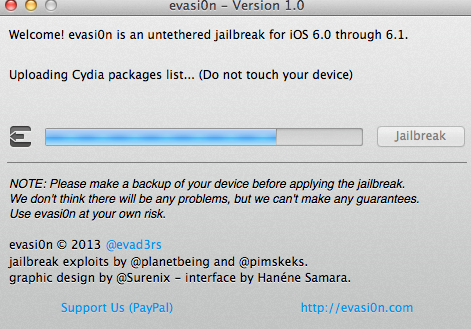
Step 3
When evasi0n displays the message in the image below, access your iDevice and press the icon jailbreak from Springboard, after which the process will continue, the terminal will reset several times and when it restarts for the last time you will have jailbroken and Cydia available!