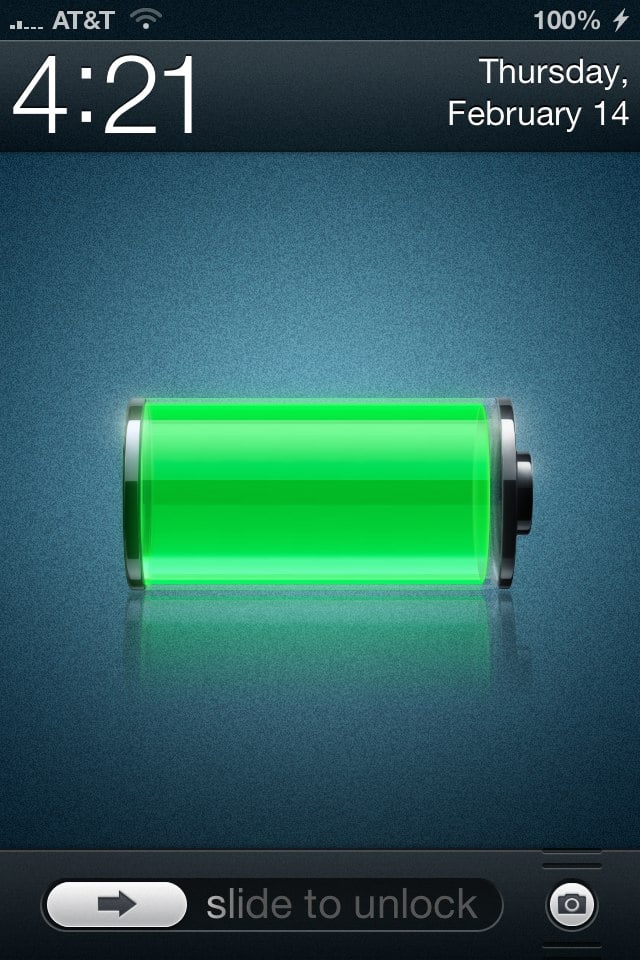Subtlelock is a tweak launched last night in Cydia, and through it you can minimize the slider for unlocking iDevices, together with the button for activating the Camera, but also the clock, together with the date. Minimizing these graphic elements of the LockScreen, we have more space for viewing notifications or wallpapers, all without spoiling much the appearance thought by Apple for this screen. SubtleLock is available for $1 in the BigBoss repo Cydia, is compatible with iPhone 4/4S/5 and is of course compatible with iOS 6.
Compatible with iOS 6. SubtleLock is a tweak for the minimalist users. It simplifies the LockScreen display by shrinking the height of both the Clock LCD and the Slider bar. By doing so, this makes close to 100 extra pixels of space for viewing the wallpaper. Some people may wonder why that matters considering you can see the wallpaper through the LCD and Slider, the real difference lies with the Notifications on the LockScreen, Slimmer bars means more room for notifications. In the Settings application you will find a new section to Enable or Disable SubtleLock, and switching between the two will not require a respring. It also does not interfere with Media Center controls on the LockScreen, and SubtleLock will not make any noticeable impact and device performance. SubtleLock is fully compatible with LockInfo 5 and Tempus. SubtleLock is tested on iPhone 5, iPhone 4S, and iPhone 4.