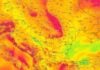iSmart Dialer is a tweak available for some time in Cydia, and with its help we can extend the functionality of the Phone application dialer and implement some extremely useful things. iSmart Dialer allows us to search for contacts directly from the dialer interface using the keyboard, allows us to send emails/sms directly from the dialer, allows us to set phone numbers for speed dialing using the dialer keys and much, much more others.
iSmart Dialer adds layers of functionality to your "Phone" Application. Including: Searching for contacts using the Keypad, Speed Dial, Auto-Complete, SMS / E-mail from inside the dialer and much more. Now TRY it for 10 days FREE! * New – Includes iFoto features (On Rotate & Favorites)! iSmart Dialer adds layers of functionality to your Mobile Phone. Including: Searching for contact using the Keypads, Speed Dial, SMS / E-mail from inside the dialer and much more...
Why iSmart Dialer?
- Use the familiar and large 9-buttons only numeric keypad. Why use small keys and make calling or SMS/Email sending more difficult?
- Smart logical search that shows the recent calls you made, your favorites and the new Speed Dial contacts before the other search matches.
- Advanced Setting screen with many easy to use configurations, which you will just love.
- The ONLY with Multi-Language support.
- Quick loading. Start searching or dialing with iSmart Dialer immediately!
The main functionality a iSmart Dialer it has to do with the possibility of searching for contacts in the application's dialer and using the phone number for messages/quick calls, and below you have listed all the functions that can be undertaken with its help. iSmart Dialer is available at the price of $3.99 in the repo BigBoss al Cydia.
Features:
- Search mode: find contacts by first, last or company name using only the numeric keypad. The familiar phone number display turns into the search results screen.
- Shake or Tilt your iPhone to turn on/off fast search mode (or just hold # for 2 seconds).
- Search bar: shows the letters you typed for searching.
- Smart logical search: shows the recent calls you made, your favorites and the new Speed Dial contacts before the other search matches.
- Instant Search: even if you have more than 1000 contacts.
- 3 Types of search results sizes to choose from: 1, 2 or 3 per screen.
- Up and Down arrow keys to scroll through the search results. you can choose between large and small arrow keys.
- Tap on the search results screen for an easy "Finger Scrolling".
- Clear all letters in the search bar by holding the delete key.
- Press for 2 seconds on a result for contact information and editing.
- Call, SMS or Email from inside the dialer.
- Auto-Off search mode when you start dialing a number.
- Speed Dial: Assign 'Speed Dial-Favorites' to keys 1-9. Hold one of the keypads for 2 seconds to assign a contact/number to it or, after the assignment, to speed dial the contact.
- Multi language support: Unlimited number of languages for simultaneous searching and up to 2 languages to be printed on the keypad.
- Enable/Disable Keypad Vibrate and Sounds.