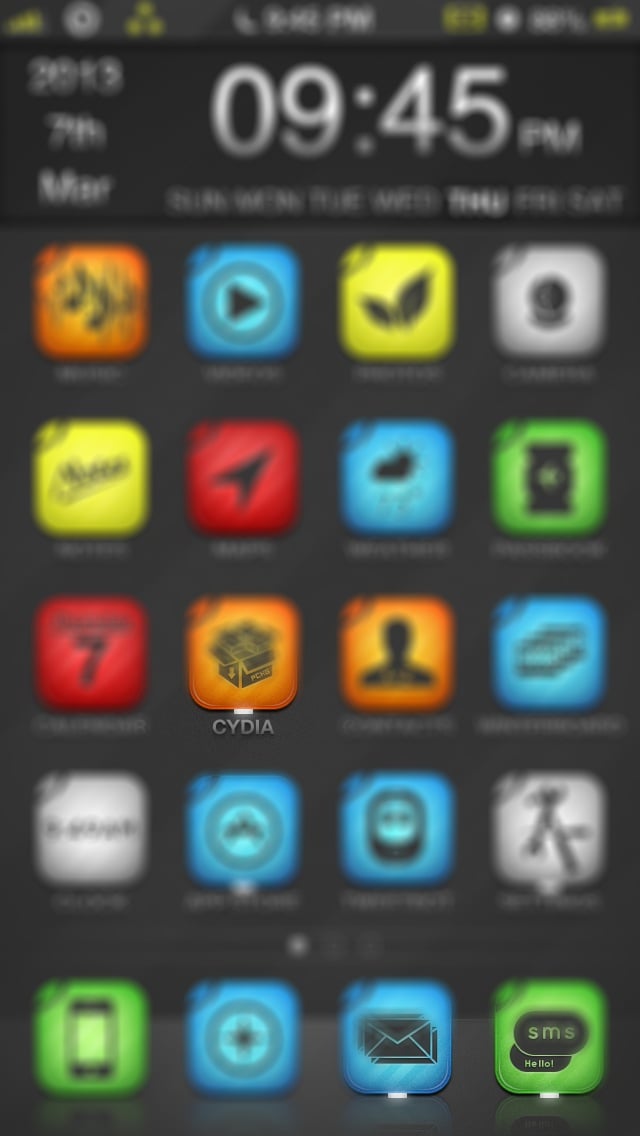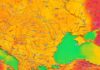Underlight Notification Badge is a theme launched last night in Cydia, and through it we can mark differently the applications that have unread notifications. Instead of the classic badges positioned in the upper right part of the applications, we can display a white square under the icon of each application, exactly as you see in the image above. The idea is to simplify the entire application marking system and to be honest the Springboard would look much nicer and "cleaner" this way.
This does NOT indicate an app is running in the background!!! It's simply a replacement for your notification badge, minus the number(s). Instructions: Install Boover from Cydia. It's a FREE tweak. Go to Settings > Boover and use the following settings: Badge position: Bottom center, Pixel precision offset Y: -4.0 (tap Move up four times), Pixel precision offset X: 0.0 (leave default), Badge scale: 1.0 (leave default ), Then tap "Save changes and respring", Check mark Underlight Notification Badge in Winterboard, make sure it's at the very top of the list so it overrides any other settings then respring. NOTE: The position is set for default icon sizes, depending on the theme you use, you might have to adjust the positioning. For any questions/comments get in touch with me @deckedsg. PS the theme used in the screenshot is iFlat 3 Evolution.
Underlight Notification Badge with the help of the Boover tweak that repositions the notification badges, but also the Winterboard platform, and in the description above you have listed some steps that must be taken to be able to use the theme. Underlight Notification Badge is available for free in the repo ZodTTD & MacCiti al Cydia.