A few moments ago Apple Lossless Audio CODEC (ALAC), has launched iOS 6.1.3 for iDevice owners, the new version of the operating system solving the bugs that allowed the LockScreen Passcode to be removed, bringing some news for Apple Maps-s from Japan and blocking the solution of untethered jailbreak evasi0n. The new version of iOS is available for all iDevices, but if you have already jailbroken with evasi0n you will not see any Software Update available in your terminal.
UPDATED: You can download iOS 6.1.3 from here.


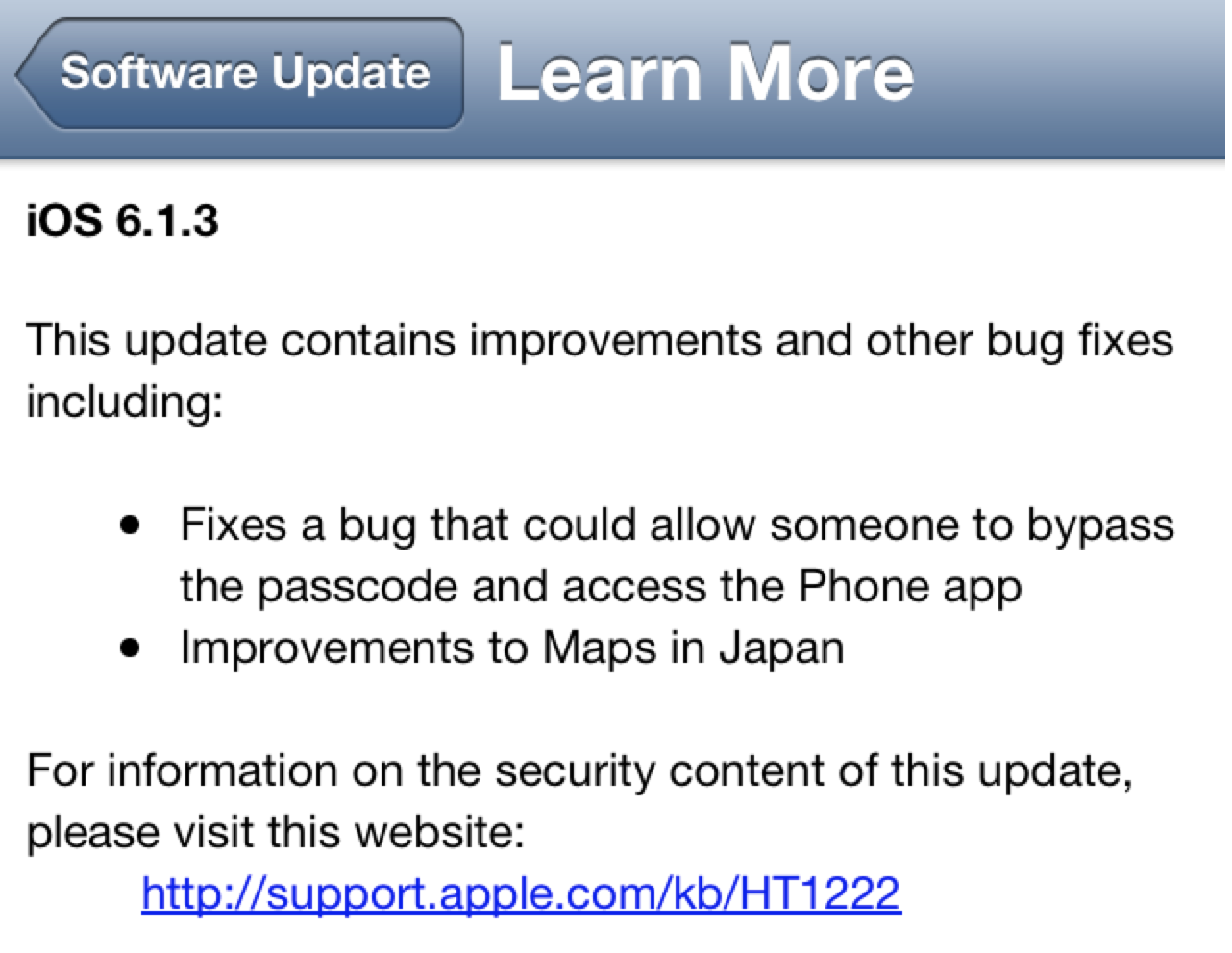















probably new version with new problems
Is there still a problem with 3G on the iPhone 5?
a useless update. if they haven't changed anything on this shitty battery, it's still for nothing. I think this is what most smartphone owners are interested in: to have the best possible battery life.
But does he still sign 6.1.2?
I have an iPhone 4 neverlocked, with 6.1.2 and in General - Software update "Your software is up to date" appears. We still can't do it in Romania? Or is it released globally?
IOS version 6.1.2 iphone 4s can be jailbroken, thank you in advance
Well, Apple will never say that it has problems with the battery, and then it will not say that it has improved it. 😉 So, the battery is improved from iOS to iOS, but Apple doesn't say. 😉
@Alex: Read the article and you will find out.
And with that, I hope that nothing will happen to me on 6.1.2, because the jailbreak went to hell (read Apa Sambetei). But so far it is the most stable and I don't need their "improvements". Ahoy!!!
If I want to update from 6.0.1 to 6.1.2, can I now? Put me directly on 6.1.3 :((
Why are you complaining about the battery, I have i5 ios 6.1.2 cydia 24 h autonomy, I am satisfied. If you want batteries, it is separated in the dragon, it is attached like a cover and costs only 50 RON
you will always be able to update only to the latest version...
I don't give evasi0n on their update of two lei, for a while now they have only brought pointless updates and I don't think this changes anything except the fact that it blocks evasi0n....
so currently evasi0n is worth more than this update
I proposed tonight to give an update... But it seems that the idea fell through...
Apple makes good quality and functional products, but if they continue to block jb solutions, I think their sales will drop a lot.
[…] iOS 6.1.3 was released this evening by Apple for all iDevices that can install iOS 6.x, and you can now download it on your […]
@zaoane: I haven't jailbroken.
Then close the Settings application completely and try again.
for me, since I installed 6.1.3, the battery lasts about 46 hours
In 6.1.2 I lost the video airplay function with BoxeeBox (media player), although this function only works well on AppleTV. At 6.0 I lost push mail and maps. Now at 6.1.3 what else am I missing? I have another iPad 3 with 5.1.1 and the above functions work well!!!
Well, if ios 6.1.3 was released now, how come the battery lasts 46 hours :)) and I'm curious what you had to gain. :)))
Traian, what the hell?? It was only launched tonight and it lasts 48 hours??
Finally. I was bored of all the discussions around the jailbreak. On the iPhone 4S, it brings a baseband update from 3.4.02 to 3.4.03
I have 4s 6.0 jailbreak, gevey sim. I'm not even thinking of giving an update. It works perfectly. The battery doesn't last long, but that's what the charger was invented for.
@zaoane: It worked in the end. Thks!
@traian may have 6.1.3 beta and it should be said that he keeps it for 36 hours.
if I want to jailbreak an iPhone 4 with 6.1.2 (OTA Update), does it work now??? or ready the jb is gone 😉 ???
that is, the person who has it has 6.1.2 (ota) and wants me to restore it.... does it work, do I have to give update&restore?
scz 😉 I wrote nonsense on the phone, maybe someone can understand;)) Good evening
Does gevey still work on 4s? Has anyone tried?
I managed again...I did a restore to 6.1.2 and it still signs this version...I still tried tweaks and said to jailbreak it again...so...I will stay with 6.1.2 for a long time
I gave the update and the gevey sim works ☺
I can't restore them to 6.1.2. Are you sure he still signs shsh?
I had m6.12 with jailbreak... I put telu in dfu and dart shift restore at 9.15 pm Bucharest
It's not related to the software, but does anyone have an idea why I can't edit my phone number? In settings-phone-my number. It is not an editable option, it says "unknown number" and that's it. And because of this, neither iMessage nor FaceTime works..
Can I do a restore (shift restore) on an iPhone 4????...it already has 6.1.2 OTA. SOMEONE ANSWER ME PLEASE. On an iPhone 4, if a restore&update is needed, I will give it. I hope it works with (shift restore)
@zomby – on iphone 4 it goes restore with shshs...so if you had cydia in it...surely you have shsh saved
it gives me 3194, it doesn't work... what should I do??
iPhone 5 keeps the same baseband after the update, 3.04.25. for those with gevey sim interested in the update
First impression: when it comes out of stand by, it stays on 3G for much longer until it connects to Wi-Fi.
I stayed for almost 30 seconds until it connected to the home network.
The problem is that it's not my phone and whoever has it has no way of knowing if Cydia ever had it:)) he doesn't know what they are shsh:)) and he certainly didn't save them somewhere:)) nush what's up what do you say??
@Alice: You can't edit your phone number there, the iPhone reads it from the SIM card. Do you have network on your phone? I have the impression that he does not read the SIM at all.
the problem with the activation of the 3g is difficult to solve?
Do you think many people jumped on him? :)))
Hi!
I also have a question...
I have an iPhone 4s, with gevey with software. 6.0.1, works perfectly. Gevey only says "Gevey iOS 6". Can I update, is this gevey compatible with 6.1.3 (or 6.1.2)...?
THANK YOU VERY MUCH!!!
Zaone, on Configurations>Phone>My number goes edited no. by phone I just tried and you can put any number. want.
If I have 4s with gevey and 5.1.1, how can I update and after the update the gevey works? Do I understand that if the baseband is updated, the gevey no longer works?
iPhone 3GS OTA update 6.1.3 from 6.1.2 and it works quite well, let's see how it will be with the battery. On 6.1.2 my wifi keeps dropping and now after the update I noticed that it no longer drops in the same place and the wifi is much more stable. I think the update is ok. It's not difficult, it seems that the problem with wifi that always drops has been solved, we'll see with the battery. Not that I'm complaining about the battery, but it has a very good battery life, on 6.1.2 I was getting somewhere around 22-24 hours of stand by and 4-5 hours of use, it's not praise and I don't have any profit to lie. I am delighted with the battery.
Traian, the battery lasts even longer on you, but only on you :)))) not on us. Maybe they are no longer on standby to keep you for 46 hours. That is very possible. Have a maximum of 1 hour of use and it can take you to 46 hours of stand by
sorry if it's offtopic but I have a big problem, all the numbers have been deleted from my phonebook, like that out of the blue, I haven't made a backup, what could be the cause? I have 4s
OTA update or through ITunes: the difference, at least for me, in the case of the update to ios 6.1.2, was the following: OTA update: battery autonomy: use 3h and 22 min, standby 8h 30 min and battery at 15%; after I restored with ITunes (via cable): use 3h and 38 min, standby 10h and 15min, battery at 28%. The difference is considerable, at least for me who really need the functions of the phone: voice calls, 3g/wifi permanently active, push email to 3 addresses, skype, online database access. All this on an Ip4S without JB. I'm still not convinced to update to 6.1.3. If you do it, I recommend you to do it through ITunes, it mattered to me, tonight I still have 15% battery, before, with OTA, I had to charge it at 17 pm.
I have iphone 4s with iOS 6.1.3. I took the phone out of charge 3 hours ago, listened to music with headphones, 3g on, checked the email and found that the battery still shows 100%. Did they change the battery calculation algorithm in 6.1.3? Before, I just removed from charging and after 10 minutes the battery was 98%. Have you noticed this?
And for me it stays at 100% from 6 o'clock (2-3 calls, e-mail, push service, 3g or permanent wi-fi, bluetooth in the car).
See…
It would be a miracle if these batteries with 6.1.3 could last us too. But I don't think there will be too many updates until the world clearly understands what is the matter with the new iOS. If you have noticed that the battery lasts better on 6.1.3, write here so we all know. Which one did you update? Thank you !
After 4 hours it shows 95%, i5 32GB. Holds the battery better.
Those who support the fact that it is more difficult for the battery to decrease... Please follow the evolution a little... I hope it is not an error that it shows 100% and in the next few seconds it drops suddenly! Please come back with details 🙂
Sorry for offtopic but I have an iphone 4s and I can't find facetime at all through it... Does anyone know what the problem might be? or how I can get it?
@Bobbyok http://support.apple.com/kb/HT4319?viewlocale=ro_RO
I've been using the iPhone 3GS 6.1.3 for about 1 hour on Facebook and the battery is still at 100, or the percentage suddenly drops to 50 times, these have improved the battery autonomy.
Those who praise the autonomy of the battery, I also have a question, have you checked or updated via itines?
I recommend through ITunes, it mattered to me. I have now changed to 6.1.3 through ITunes and I am waiting to see if it has better autonomy.
Next, 6.1.4 can be bypassed (the unlock password can be avoided) so...
*Apologies, correction: 6.1.3
hello Zaone .. I have a small, big problem ... I have an iphone 4s and until 2 hours ago I had IOS 5.1.1 and jailbrake ... an error appeared on the display and I gave it the OK error .. it entered recovery mode and I can no longer remove it... if I want to update it to IOS 6.1.3 it gives me error 3194.... can you help me too please?
[…] iOS 6.1.3 was released last night by Apple and one thing is extremely clear, we cannot do untethered jailbreak with evasi0n for it. We can […]
Did you try to get it out of recovery with tinyimbrella?
search the net for the iBooty program, it should take your phone out of recovery, don't update, you lose the jailbreak, or in redsn0w there is the possibility to take it out of recovery
@Astro I updated "over the air". ~9 hours have passed since I charged the battery and it shows 75%.
Now I have completed it too. I hope it'll be okay ….
Write also which phones you have so we can see if there are differences.
4 simple
4s
zaone should have an article about 6.1.3 and autonomy
@DRAKOS78: It should, but I haven't installed it, so I should be fabulating... My advice is to stay with 6.1.2 if you have a jailbreak, there is no reason to update. If you have 6.1.2, again, it's just a matter of wishful thinking.
It seems absurd to me that there are differences in battery autonomy depending on how you update: ota or through itunes... But I will try the second option as well so as not to say that I didn't try
I have ios 5.1.1 if I save shsh and update to 6.1.3 can I go back to 5.1.1?...iphone 4
@marius: Yes, if you don't have SHSH saved already, you can save it with iFaith, only if you have iOS 5.1.1 installed now in iPhone 4, and you can go back.
How can I return to 6.1.2 if I have the ssh saved?
If you don't have an iPhone 3Gs or 4, you can't.
I have iPhone 4 but I can't do it
I don't succeed with redsnow, stitching for this ipsw isn't currently available
At this moment, it's been 24 hours since I made the update. The phone shows 27% of the battery consumed with the phone used normally. I think it's good. I don't regret that I made the switch. In addition, the phone works better. All applications run faster. Iphone 4 without jb.
@Florin how did you update? itunes or OTA update? any news related to 6.1.3? I currently have 6.1.2 without JB, and I'm waiting for an answer to see if it's worth updating or not.
I did it through iTunes using the cable. I haven't put jb on my phone in a while. On the previous version 6.1.2 I had done jb but the behavior of the phone didn't really suit me. Regarding 6.1.3, I expected to make improvements. It seems that this is what they did. The phone works better in everything it does and the autonomy is clearly better. I mean, I loaded it on the 20th, that is, the day before yesterday at 19 pm. At the moment I have exactly 50% of the battery left and I just closed the wi-fi. I also used it on 3g. It's going very well. I think it's worth doing the update, but the decision is definitely yours. Once you've done it... stay like that
Go to settings-general-usage. There you see that you have usage and standby. What time does it say there?
[…] iOS 6.1.3 was released by Apple […]
Hello, can someone help me please.. I made the mistake of installing iOS 6.1.3 and now my phone is blocked. apple) can you help me please.. Thank you
@Catalin: hold down the home button for about 2 seconds and insert the power cable connected to the socket or to the computer. Tel will enter DFU mode and restore it from iTunes. Good luck
Hello, I have a normal neverlocked iPhone 4, before we installed ios 4 and I know how much, now I have installed ios 6.1.3 but the phone no longer works as it should, it only appears on messenger or Facebook, it freezes and turns off by itself after about 7 minutes catch. Can someone help me, I think I have viruses.
How to delete viruses from iPhone 4
There are no viruses for iPhone.