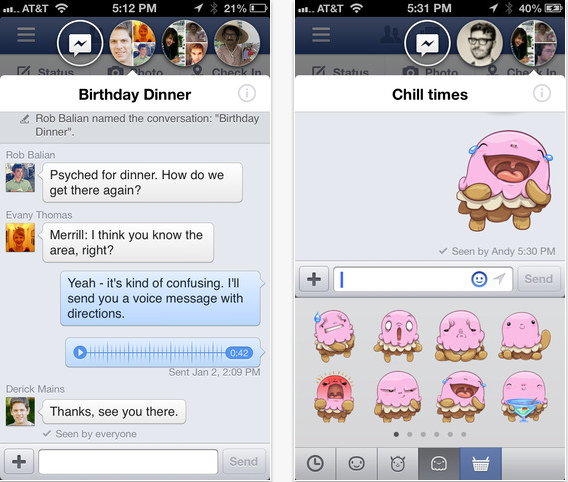Last night Facebook 6.0 was released in the App Store, this version of the application bringing a lot of news for iDevice owners, but unfortunately not all of them are active for everyone. Today I will teach you how to activate Chat Heads in application Facebook for iOS, Chat Heads being those round icons that you see in the upper part of the pictures, they display an avatar of the people you are chatting with. Unfortunately, Facebook has not activated this option for everyone, in the case of Stickers, those big emoticons, things being identical.
You can activate Chat Heads even if you don't have one jailbreak, the process involving the modification of a simple file of the Facebook application.
- Download PhoneViewer or iFunbox.
- In the side menus of both programs you will find: Data>Apps for PhoneViewer and User Applications for iFunbox.
- Access those menus, then choose the Facebook application.
- In the Facebook application folder navigate to Library>Preferences and copy the file com.facebook.Facebook.plist to the desktop.
- Using a text editor, search that file for the entry messenger_chat_heads_ios.
- Immediately below it you should have a mark or . If the mark is false, change it to true, and if it is true, do not change it at all.
- If you have modified the file, copy it to the folder from which you downloaded it, then completely close the Facebook application, including from the background, and upon restart you will have chat heads displayed on the screen.
Unfortunately, in the case of Stickers, the process is more complicated, it requires filtering the traffic made by your iDevice, but if you are bored, you can try this tutorial.