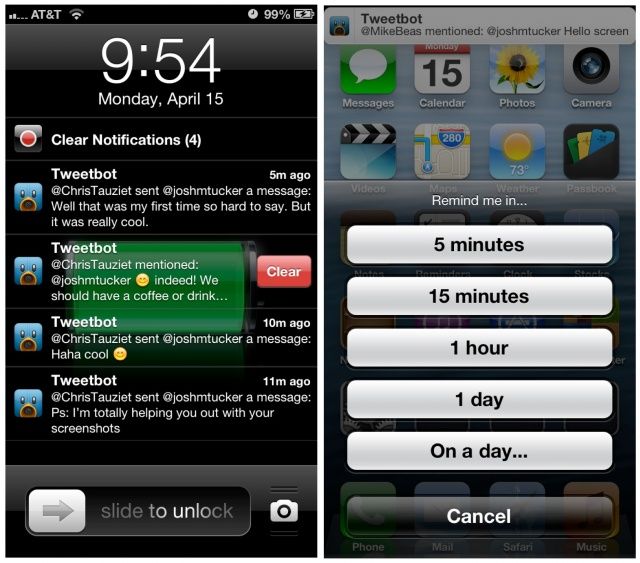abstergo is a tweak presented by me last week when I told you that through its interface you can manage notifications from LockScreen in a completely new way. Specifically, the tweak will allow us to schedule reminders for LockScreen notifications, it gives us the possibility to delete them all without unlocking the iDevice, it allows us to display in LockScreen notifications that are present only in Notification Center and more. Practically abstergo was developed with the idea of giving us a method to delete notifications from LockScreen without unlocking the terminal and to set reminders for notifications already received, and it does its job very well.
Requires iOS 6 or higher. Abstergo allows you to manage your notifications better. You can clear individual notifications from the lock screen and Notification Center by swiping on a notification. From the lock screen, clear all notifications on the screen by swiping down in the notification list to show a slideable Clear All option. Add a reminder to a notification to re-alert you of it after the time you set. Show the reminder options by tapping and holding on a notification from the lock screen, Notification Center, or even on notification banners. Remove a reminder by tapping and holding on a notification in the lock screen or Notification Center to show a Clear Reminder option. From the Messages application, you can add a reminder to a message by tapping and holding on a message from the other person in the conversation.
abstergo was launched during this day in Cydia and can be bought at the price of $1.99 from the repo BigBoss.