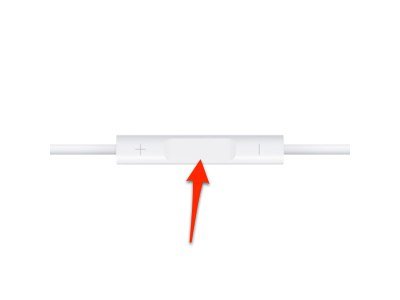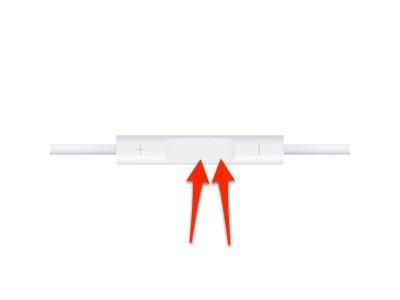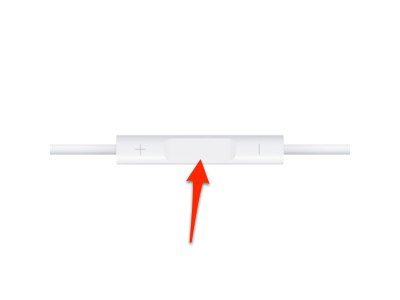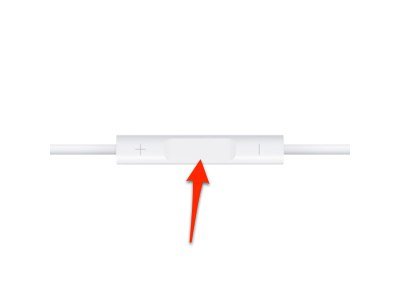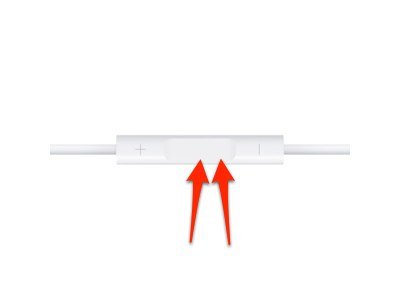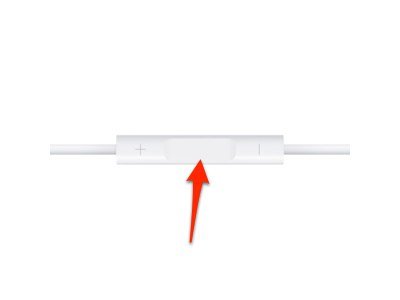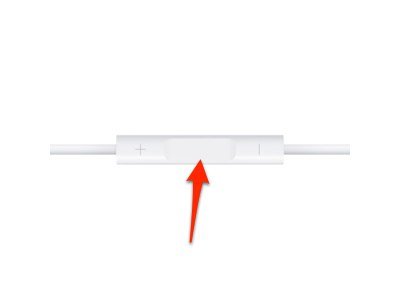iPhone headphonesOurs are great when it comes to playing music or other sounds played in iOS, but their functionality is not limited to that. Original headphones provided by Apple Lossless Audio CODEC (ALAC), along with his iPhones, they also contain a remote control attached to the wire through which the sounds are transmitted, and that remote control is able to perform a range varied functions that you probably did not know. Below I will list them all, and each number is representative of the pictures below.
1. If you play a song in the Music application and press the remote control in the central section, you will stop playing the song, a second press will restart it.
2. If you play a song in the Music application and press twice on the remote control in the central section, keeping your finger on the remote control after the second press, you will fast forward. By repeating the same gesture, but 3 times, you will perform a rewind.
3. If you have opened a call and receive a second one, press twice on the remote control in the central section and you will accept the second call. Holding down the central section for 2 seconds will close that call.
4. By pressing the Volume Up button inside the Camera application you will record a picture.
5. Keeping your finger pressed on the central section of the remote control will activate Siri on iPhone 4S and iPhone 5, or Voice Control on old iPhones.
6. Pressing twice on the central section on the remote control will move to the next song playing in the Music application, and a triple press will play the previous song.
7. By pressing once the central section on the remote control you can accept or close a call.
8. During the call, keeping your finger pressed for a few seconds on the central section on the remote control will end that call.