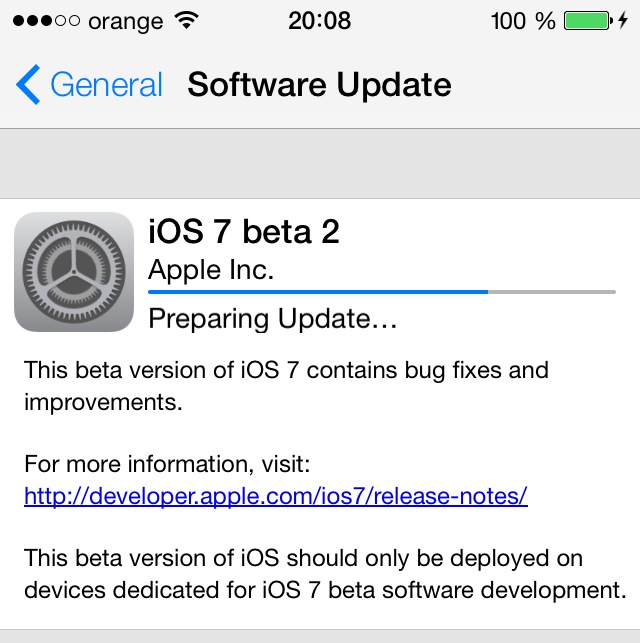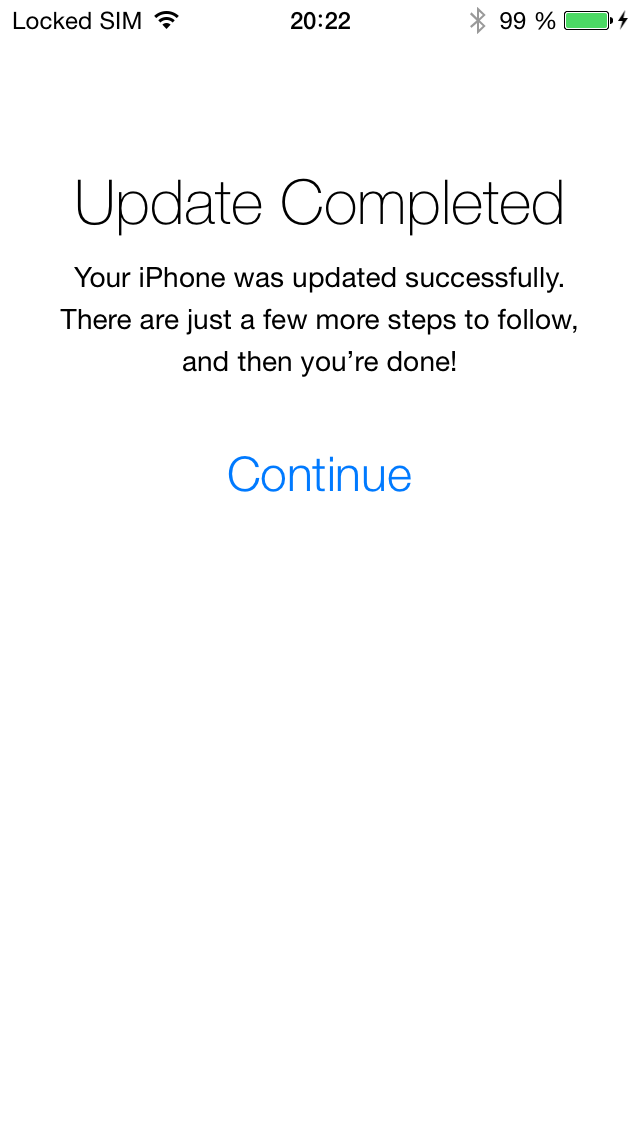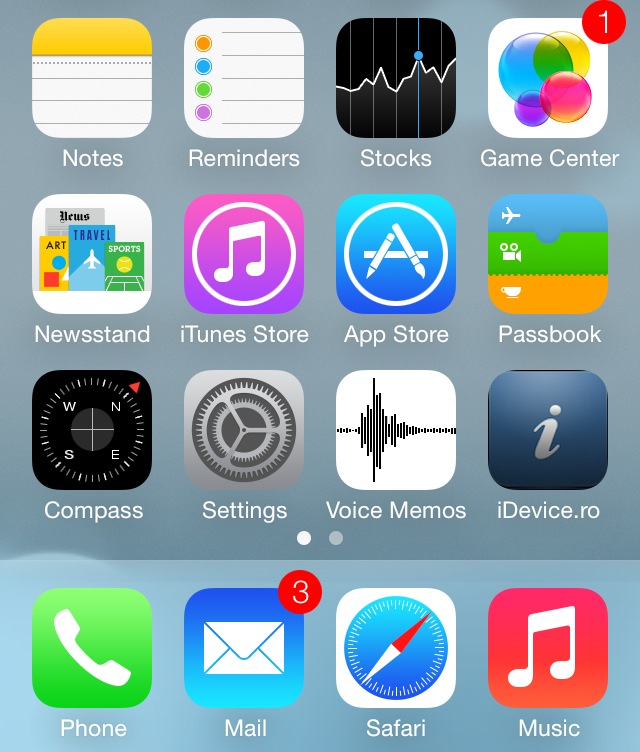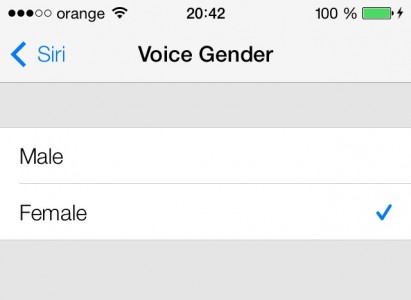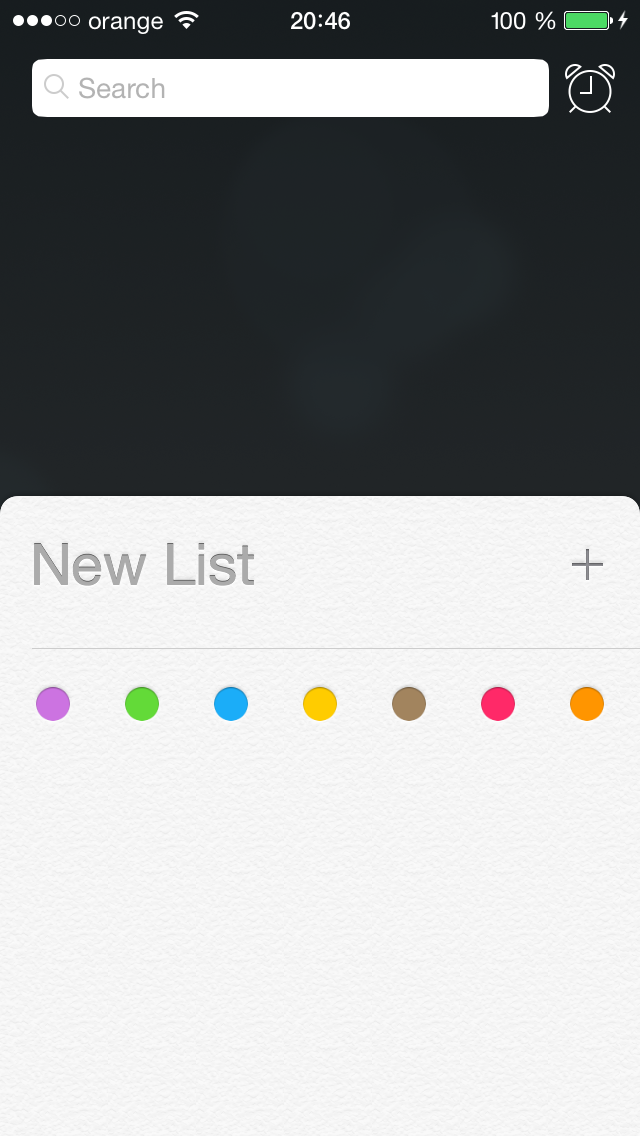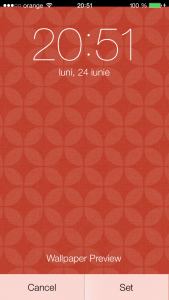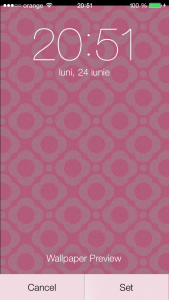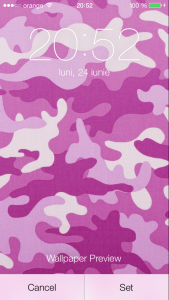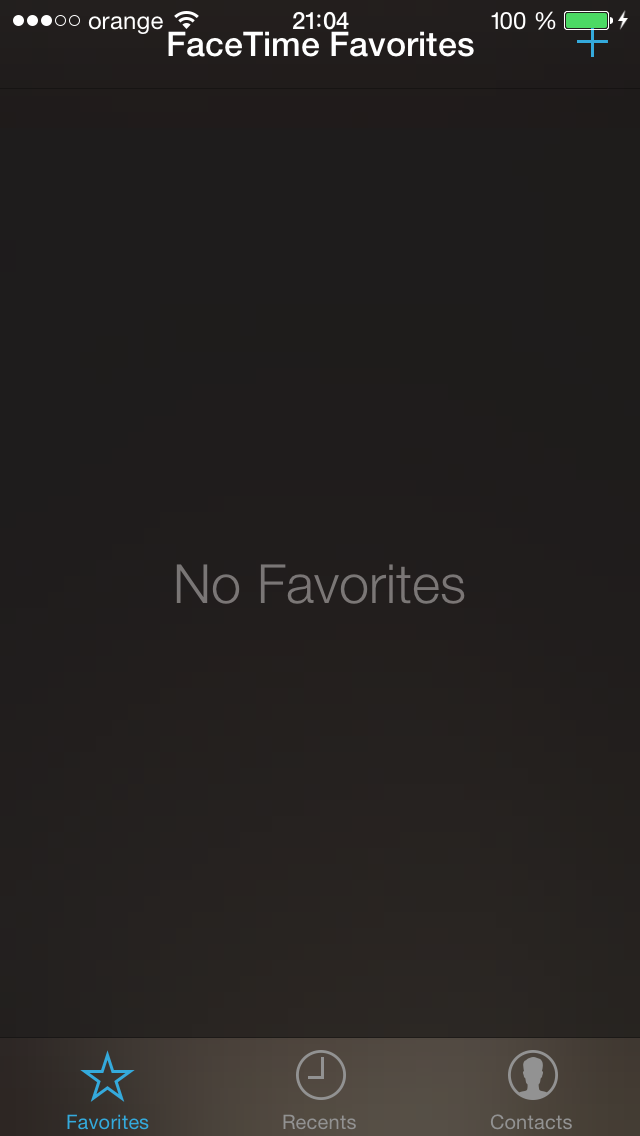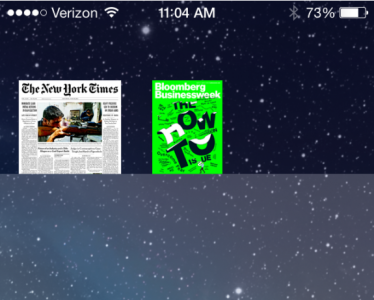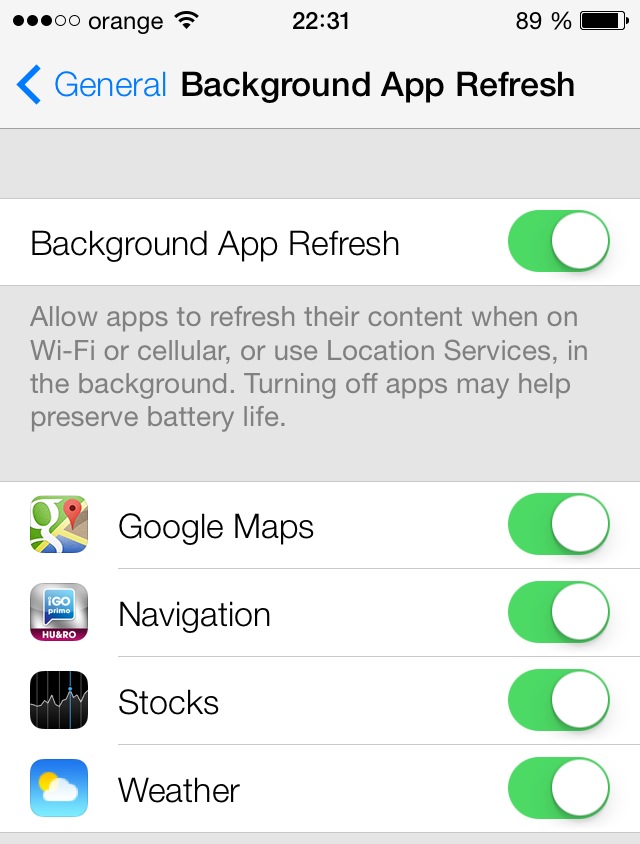iOS beta 7 2 has been available for several tens of minutes and here we find out the first news that the company Apple Lossless Audio CODEC (ALAC), it hid them for us in this version of the operating system. If you have iOS beta 7 1 installed on a terminal with the UDID registered in the account of an application developer, then you can use the software update system to install iOS beta 7 2, but if you have installed iOS 7 without registered UDID, then follow this procedure to update, with the mention that you must use another ipsw iOS beta 7 2.
1. iOS 7 beta 2 displays a new menu for returning to the terminal's main screen after performing an OTA Update.
2. The Voice Memos application returns to iOS with a new icon.
3. This build is also compatible with iPad tablets.
4. The animations for deleting emails in the Settings application have been modified.
5. Control Center has a different animation when opening and a new icon for the Clock application.
6. Siri allows us to select female or male voice.
7. The Weather application has new buttons for choosing saved cities.
8. The Reminders application has a modified interface.
9. The Messages application displays avatars for group conversations.
10. The Settings application displays a new icon for the Find My iPhone settings menu.
11. Some default images set as background do not benefit from the Parralax effect.
12. Here are the new wallpapers implemented by Apple for us in iOS 7 beta 1 and beta 2.
13. The buttons for controlling the music appear permanently in the LockScreen if we play a song.
14. The FaceTime application has a modified UI.
15. The interface for recording panoramic photos has been improved.
16. Apple has improved the transparency of various UI elements, including the virtual keyboard.
17. The Newsstand application has a new interface.
18. The Calendar application has a new interface for list view.
19. Nicknames set for contacts now appear under their names in the Messages application.
20. Safari performance has been significantly improved.
21. The list of applications whose information can be updated in the background has been expanded.
22. Pressing the buttons of the virtual keyboard no longer displays the wallpaper set on the screen but the main color of the box.
23. Long pressing the Call button automatically starts a FaceTime audio call.
24. The Messages application displays a timeline of the sending of all messages, its activation being done by a swipe from the outside of the screen to the inside.
25. Safari automatically opens the Favorites tab if you do not have an open tab.
26. Now we can do video streaming for multimedia content that is not available in terminals.
27. The Mail application displays the number of unread emails at the bottom.
28. The Music application allows us to generate playlists again.