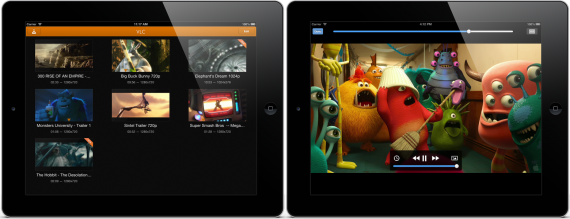VLC, the famous multimedia player available on a multitude of operating systems, is going to be again available in App Store starting from tomorrow. Those from VideoLan announced today that the application will be launched in the next few hours in the App Stores of New Zealand and Australia, the rest of the world will be able to install it starting tomorrow. VLC is one of the most popular multimedia players in the world and the version for iOS was downloaded by millions of people before the withdrawal, and they will be able to enjoy the application again, but in an improved version.
Today, it's my pleasure to announce that VLC for iOS is back on the App Store. It's available free of charge in any country, requires iOS 5.1 or later and runs on any iPhone, iPad or iPod touch. This is more than an upgrade of the initial version: it's a full re-write. From the ground-up. Relying on the power of MobileVLCKit and its underlying libvlc, we started with modern video and audio output modules offering faster drawing, full support for 10bit H264 encodings, retina displays and lower latency.
VideoLan has completely redone the application, included support for the AirPlay system, implemented new methods of uploading movies to the application, implemented the possibility of adding video filters in real time, implemented the possibility of changing the playback speed of video clips, implemented the ability to view subtitles for movies, integration with Dropbox, and the rest of the surprises are to be found out tomorrow. The new version of the VLC application will be available in Open Source format, and other application developers will have at their disposal an SDK that will allow interaction with it. As soon as the new version of VLC it will be available in the App Store, I will let you know.
- Wi-Fi Upload - Allows users to upload files directly to the iOS version of VLC through a web browser on the PC or Mac.
- Dropbox Integration – Play media directly from Dropbox or download it for offline playback.
- Download from Web - Download files from any web server for offline playback
- Network Streams – Play any network streams supported by VLC media player for desktop operating systems
- 3rd-Party App Integration – Any app with a 'share' dialog can use VLC for iOS for media playback
- Video Filters - Video playback can be modified for brightness, contrast, hue, saturation or gamma in real time.