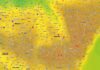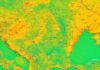ColorfulBulletins is a tweak launched during this morning in Cydia, and with its help we can change the appearance of notifications displayed in LockScreen. Practically using a settings menu available in the iOS Settings application, we can change the transparency level of the notification background, as well as the colors used to display the writing, so that they fit perfectly with the wallpaper we have set. Moreover, the tweak is compatible with Winterboard, so special themes can be developed for any kind of LockScreen.
ColorfulBulletins adds the ability to change both color and transparency of the bulletin list on the lockscreen, so lockbar and dateview will no longer look different from the notification items sitting between them. You can use predefined, standard iOS colors, as well as custom color codes, which can be easily applied. Also it is integrated into WinterBoard to make it possible for designers to add the color that fits best with their lockscreen: Bulletin colors are represented by a string with the key "CBBulletinColor" in an Info.plist in the root folder of the theme. The required format is red; green; blue; alpha, possible color values are from 0-255 and alpha values go from 0-100. Example: 0;150;255;60 for a nice blue with default opacity.
ColorfulBulletins it is available for free in the repo BigBoss al Cydia.