Simple mode is a tweak released during this day in Cydia, and with its help we can display in LockScreen shortcuts for the most used applications in our iDevices. The tweak is specially designed to display shortcuts for 5 of the most used applications in terminals, it logs the daily usage of each of our applications and displays them according to usage. Simply pressing an icon from LockScreen opens the respective application by unlocking our iDevice, everything is very simple and easy.
Simple Mode will make your top 5 most used applications available on your lock screen. The amount you use each application is recorded and then used to keep your favorite apps list up to date. Using beautiful animations your top 5 apps are displayed in nice round icons in a fan pattern across your lock screen. Just touch an icon to open that application. You can touch the little arrow icon to animate the icons away, or show them if they're hidden. Another great feature is the ability to set an application to auto-open when you unlock your device. You can have this application open every time you unlock your device, or only if there was no other app opened when the device was locked.
Simple mode it also provides us with a settings menu in the Settings application of the iDevices, and through that menu we can set an application to open automatically every time we unlock the iDevices, the application can be opened every time it is unlocked or only when I blocked the terminal without another application being opened then. Apart from this setting, the tweak allows us to prevent the display of some applications in the LockScreen, but at the same time we can also rearrange the way the icons are displayed.
Simple Mode is very customizable too. Using the settings you can: disable apps from being aloud in your top 5, re-arrange the order of your 5, and you can lock any application into a permanent spot as well.
Features:
- Automatically keeps track of your top 5 most used apps and displays them on your lock screen.
- Auto-Animate your top 5 when the lock screen is visible.
- Re-arrange, disable, and lock in place any application (for your top 5).
- Choose any application to Auto-Open when you unlock your device.
- Auto-Open your set application every time you unlock your device, or just if there was no opened app when the device got locked.
- Beautiful animations.
Simple mode is available at the price of $3 in the repo BigBoss al Cydia.