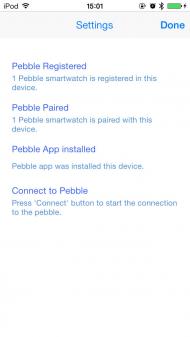Pebble It is one of the best SmartWatch-s available on the market, and a recent update released by its developers aims to significantly improve its functionality. Version 1.14 of the dedicated firmware SmartWatchbrings support for the system Do Not Disturb of iOS, brings the possibility to create/activate/disable the alarms available in the Clock application, allows the activation of the Snooze function for the alarm, has an improved control system for Notifications and better performance in the interconnection with iOS. The update is available through the application Pebble available App Store, helping you to install the software without problems.
- Do Not Disturb. Block notifications for a set period of time (from Pebble: Settings » Notifications » Do Not Disturb).
- Alarms app update. Create multiple Alarms, toggle Alarms on/off, and edit existing Alarms.
- New “Snooze Alarm.” Customizable via the Pebble Alarms app.
- Improved Notification Control. Specify what notifications are displayed (Notifications On, Phone Calls Only, or Notifications Off). Notification settings are now accessible more quickly through a dedicated menu (Settings » Notifications).
- Improved iOS performance. Notifications are now sent more quickly from your iOS device to Pebble. After exiting Airplane Mode, Pebble will now search for connectable iOS devices immediately, instead of waiting one minute.
Apart from this update, I draw your attention to a new application launched in App Store, Camera Pro for Pebble being his name. The application gives us the possibility to connect the Pebble to the camera of an iPhone or iPod Touch and to quickly record pictures with our terminals. The application allows us to change from the smartwatch the camera we use for recording photos, but the framerate of image transmission between devices is very low, so you have to be patient with it.
Quick & Easy Control the camera of your iPhone/iPod touch with your pebble smartwatch on your wrist. Hi-Speed Camera. Watch your Pebble to check what your iPhone sees. Camera Pro streams your iPhone's camera right onto your wrist with fast speed. With your Pebble, you could easily toggle between rear and front camera, flash light mode or take high-res pictures as you wish. No WiFi or Internet required!
Feature:
- Toggle between rear and front camera
- Flash light mode on/off switch
- Fast/quick photo taken
- 40 frames per minute hi-speed transmission rate from your device to Pebble smart watch.
Camera Pro for Pebble is available in the App Store in a format compatible with iPhone/iPod Touch.

-
Camera Pro for Pebble SmartWatch
1.79
Description: Quick & Easy Control the camera of your iPhone/iPod touches with your pebble smartwatch on your wrist. Hi-Speed Camera. Watch your Pebble to check what your iPhone sees. Camera Pro streams your iPhone's ca…