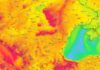I told you yesterday in jailbreak tutorial using evasi0n7 as in the case of some iPhone, iPad si iPod Touch-s the solution of jailbreak leave the devices in one boot loop / that is locked with locked with the apple displayed on the screen, the same thing happening to me right from the first use. The problem is related to the solution of jailbreak evasi0n7 and unfortunately here I have extremely bad news for you, because if you don't have one iPhone 4 you will have to restore your terminals, deleting everything that is in them and losing those data if you have not saved them in a backup on your computer via iTunesOr by iCloud. If you have a iPhone 4, then using redsn0w's Pwned DFU function you will be able to boot the device without problems.
In the other cases, things are complicated, but they have a solution, even if you have to make a big compromise, a compromise that I made as well. Assuming you have an iDevice with the apple displayed on the screen, following the steps below will solve the problem, but if you don't have iOS 7.0.4 downloaded to the PC, you will have to wait until iTunes downloads it:
- connect your iPhone, iPad or iPod Touch to the computer using the charging cable;
- open iTunes;
- simultaneously press the Home + Lock buttons of the device until the screen closes;
- let go of the Lock button and hold only the Home button until iTunes recognizes your terminal, then press the restore button.
iTunes will start the restoration process of your iDevice, and at the end you will have to activate your terminal and log in with Apple IDif you had Find my iPhone active. Unfortunately, you will only be able to install iOS 7.0.4 in your terminals and considering that evasi0n7 does not do any kind of activation, you will need to have the operator's card on which your terminal is coded at hand.