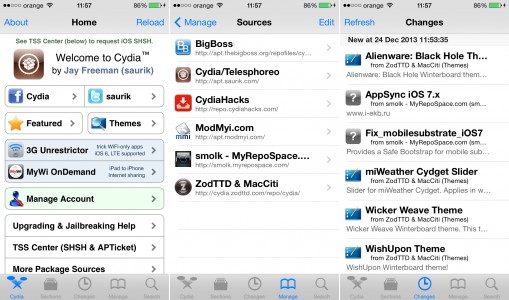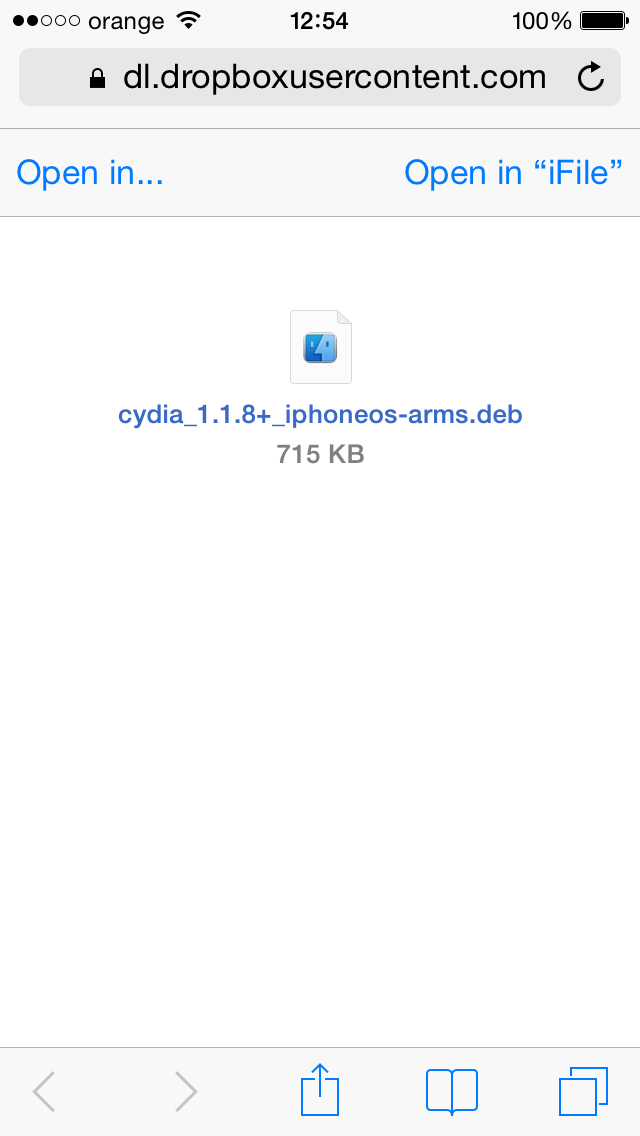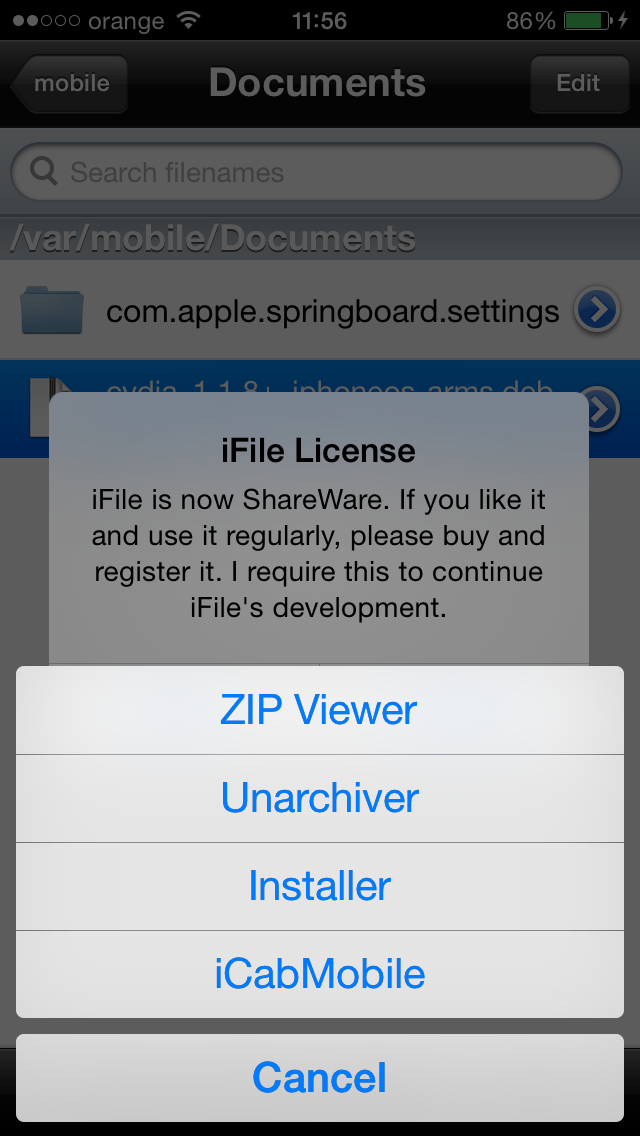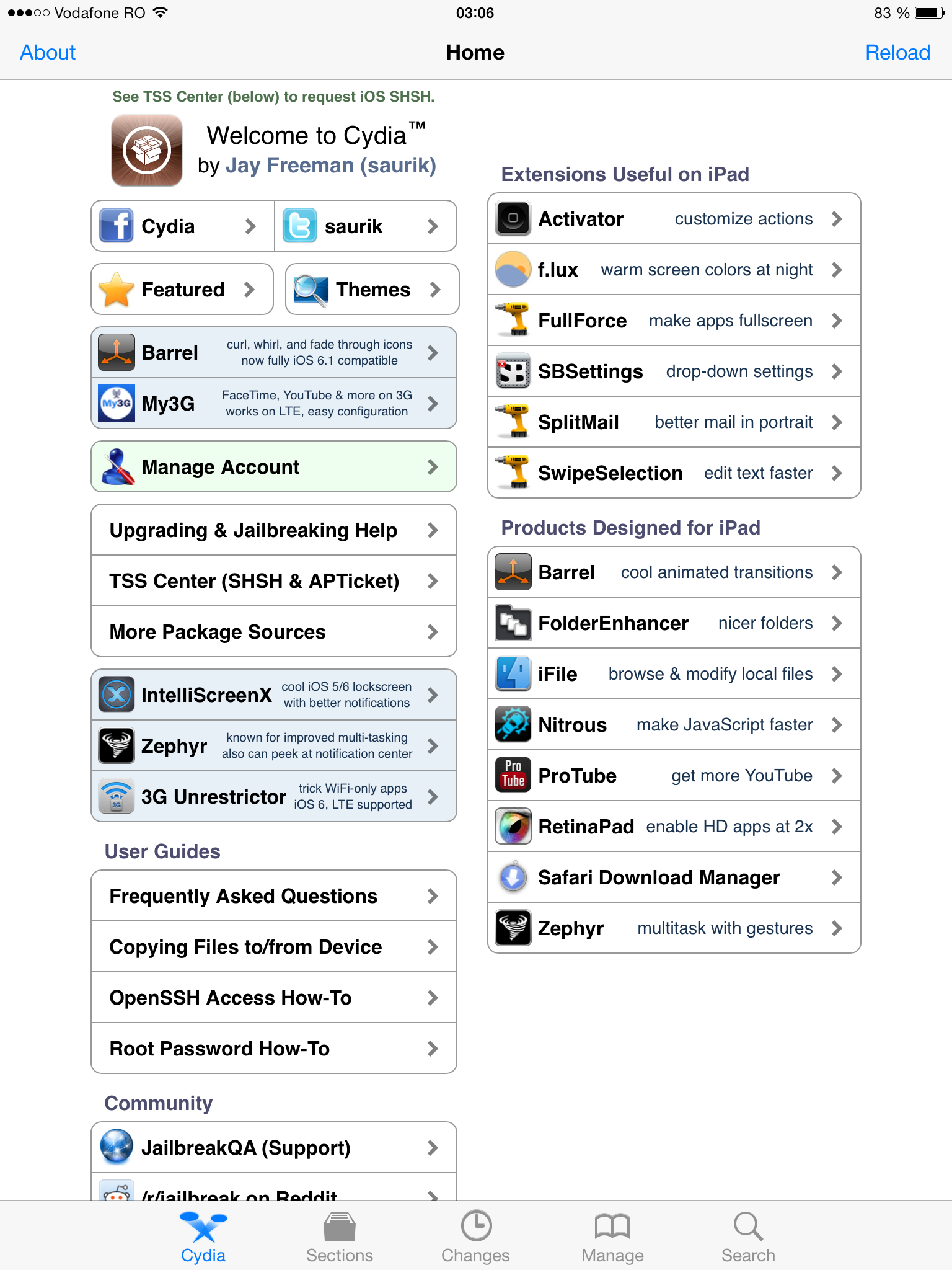As you already know very well, evasi0n7 jailbreak has a fairly old version of the application available Cydia, she not having a special design for iOS 7, being modified by hackers without saurik's help. Unfortunately, the lack of support for iOS 7 it causes some problems with the UI elements displaying correctly when you try to use it, but the good part is that today I have for you a version of Cydia which looks like the images above and can be installed now.
To install this version a Cydia must install iFile in your iDevices, close Cydia completely from the background, yes access this link by Safari, press the button Download and then choose the option Open in iFile and when opening the application, choose the option Installer. After finishing the process press the button Done and open Cydia, and it will look exactly like in the images. All the menus have a special design for iOS 7, and the only non-optimized component is the bar that displays the loading status of the information available in the repos.
This version of Cydia is not official, we are talking about a beta version, so use it at your own risk.
UPDATED: This article is no longer needed, Cydia 1.1.9 being released just a few minutes ago.