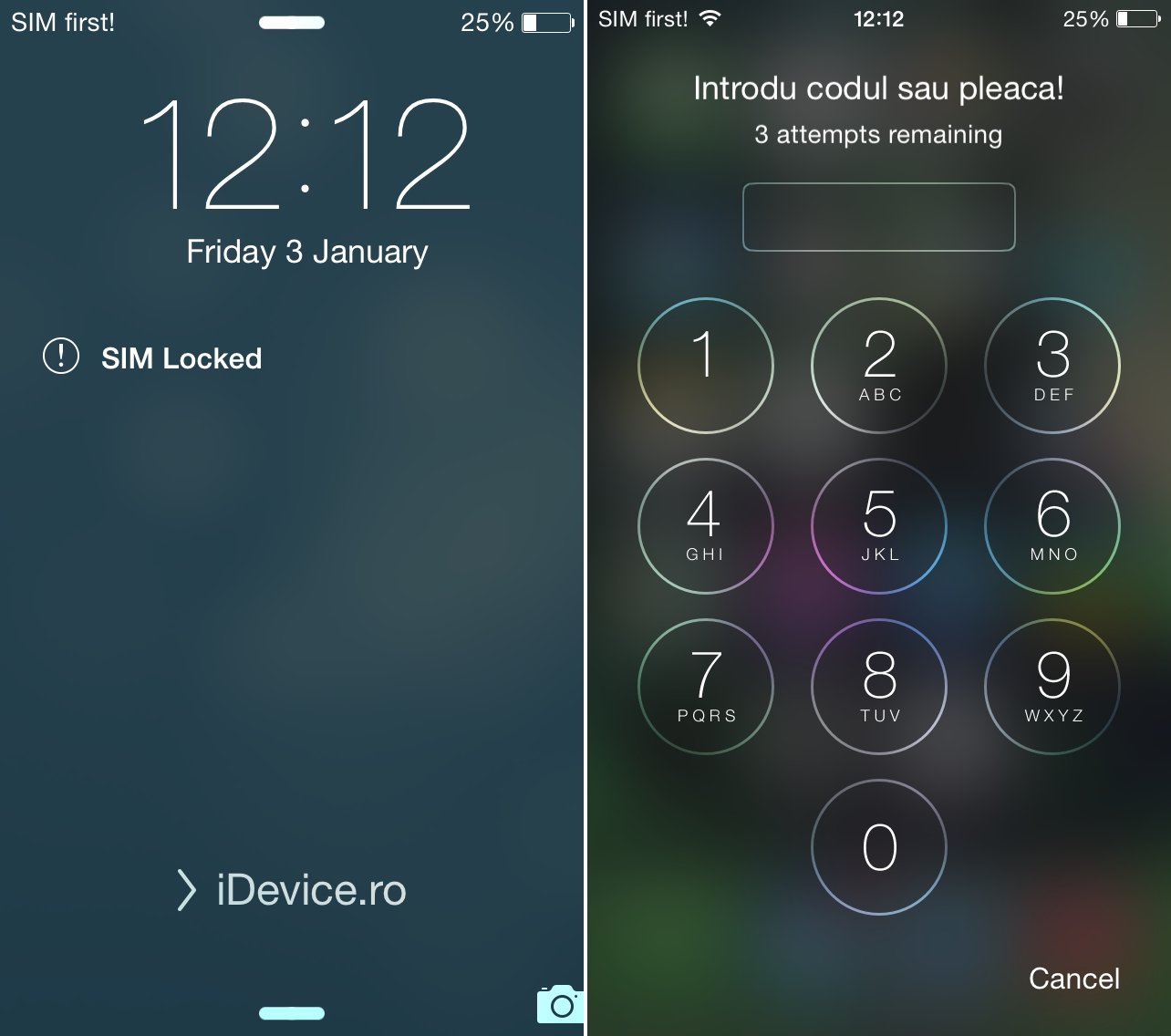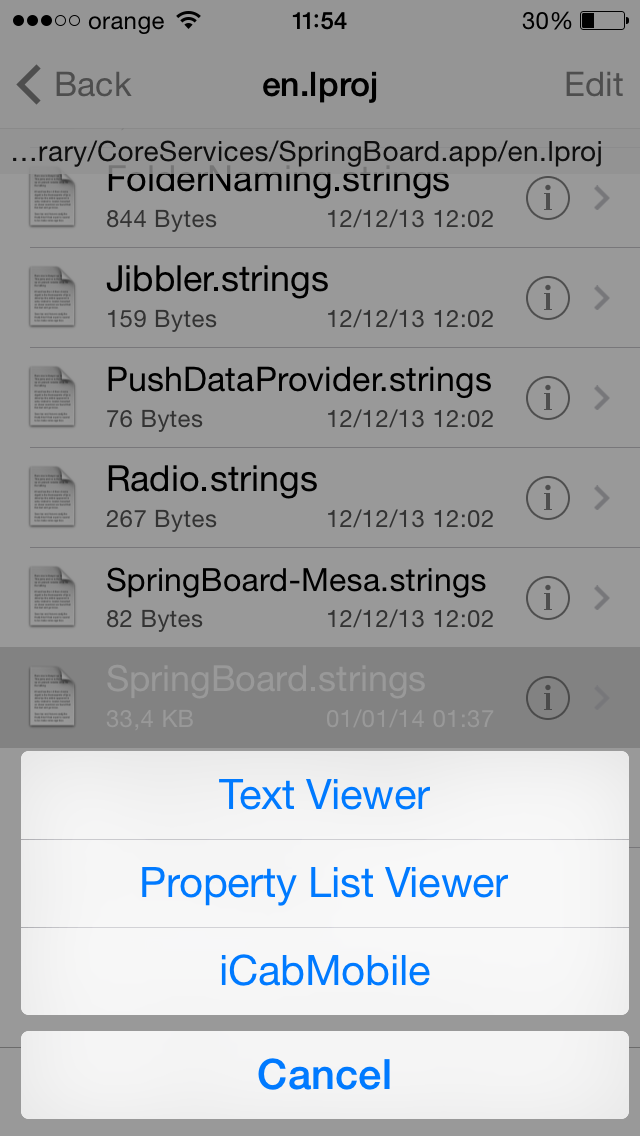After the release evasi0n7 and update tweaks in Cydia, various alternatives have appeared that allow the modification of the texts present in the LockScreen for ipentru iOS 7, but the options are limited. You can only change what the tweaks offer you, but beyond that you can't change anything, at least through them. If you are patient, however, you can change a large part of the texts visible in LockScreen, and not only, using the simple iFile application, or even a utility for Windows/Mac.
The procedure can be performed in the following ways:
- Using application iFile from Cydia to make the change directly from any iDevice;
- Using iFunbox available here to make the change from any Mac/PC, but in this case you must have a utility capable of editing .strings files;
After you have chosen the desired solution, follow the steps below and upon completion you will have any text present in the file mentioned below:
- Navigate to: System/Library/CoreServices/Springboard.app/English.lproj(or ro.lproj if you have the Romanian language set).
- Open the file SpringBoard.strings on the iDevice using the Text Viewer function a iFile. On Mac or PC you have to copy the file to the computer and open it with a text editor.
- Now you can modify any text you want, but it is advisable to make the connection between the text and its string in order to have a message according to the alert you receive. To change the unlock slider, for example, you have to replace the text in the string AWAY_LOCK_LABEL.
- In iFile you save the file and the changes will remain permanent, and on the computer it does the same thing, but you will have to copy the modified file to the folder from which you extracted it.
- Respring or restart your iDevice and when it restarts you will notice the change.