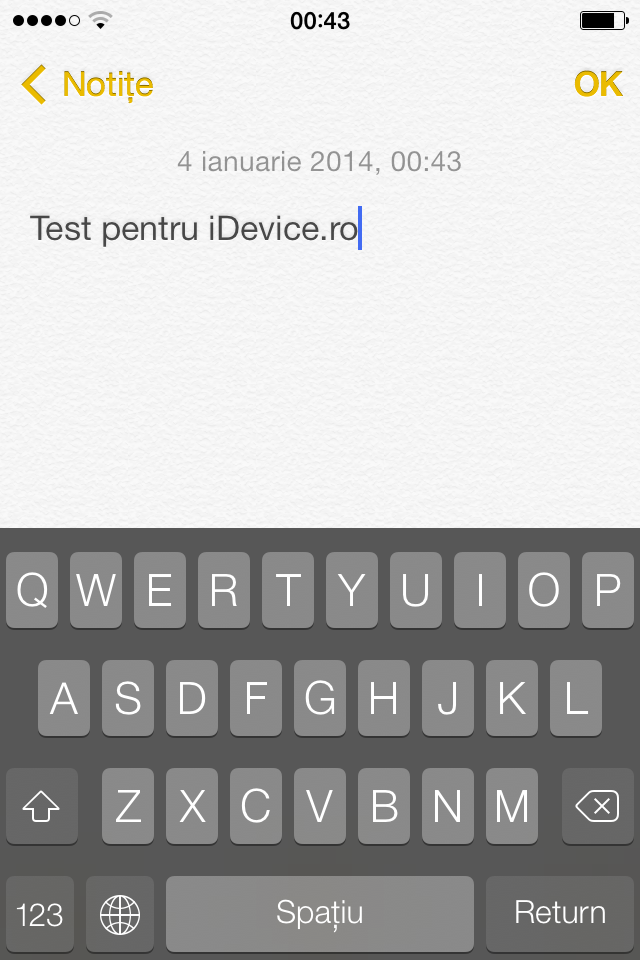In iOS beta 7.1 1 the company Apple Lossless Audio CODEC (ALAC), implemented a gray keyboard for those interested in giving up the white keyboard that we see in all applications. Unfortunately Apple Lossless Audio CODEC (ALAC), removed this option from iOS beta 7.1 2, but one tweak named bloard can implement it again. By installing this tweak you will be able to replace the classic white keyboard with the one you see in the image above, it being available in all applications installed in iOS 7 and can be deactivated at any time.
Requires iOS 7+. Tired of white keyboards in iOS 7? Install Bloard! Bloard while turning your white keyboard into a nice light black keyboard easier on the eyes. You can turn it off anytime from the stock settings app. No settings to configure. Works on every app with a keyboard.
bloard it is available for free in the repo BigBoss al Cydia, but unfortunately it does not work correctly in the Mail application.
Thanks to Cristi M.