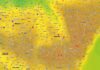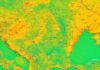If you've ever wanted to customize your HUD alerts that appear when you change the volume level in iOS, then the tweak HUD Customizer is right for you. As you can see from the image above, tweakwas specially designed to allow us to change the color, text, position, animation or size of the HUD alert that appears when we change the volume level in iOS 7, everything being done through an alt-weak settings menu.
HUD Customizer allows you to fully customize the volume and media HUD in any way you want. Personalize your device even more by modifying every little detail of all your system HUDs. You can choose from many presets or set your own custom values. Expect that you can add new things to the HUD like a border or even change the corner radius. You can also fine tune the show / hide animations by choosing the type, duration or even time function. HUD Customizer allows you to customize:
- Texts
- Entertainment
- Size
- Position
- Colors
Having options for choosing a wide range of colors and various sizes, the tweak is perfect for those who want to customize their terminals to their liking, and if you want to install it, well in Cydia you will find it at the price of $1.5 in the repo BigBoss.