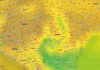NDS4iOS is a Nintendo DS emulator for iPhone, which I told you about just a few days ago, its official and stable version was released during this night, and with its help we can play games Nintendo DS on iPhone without much effort. NDS4iOS Emulator can be installed on both iPhones that have jailbreak, as well as those who do not have jailbreak, the procedure being different depending on the method chosen by you. NDS4iOS is produced by the same developer of PPSSPP, that emulator allowing us to play portable Playstation games on iPhone or iPad who jailbreak.
nds4ios is a port of the multi-platform Nintendo DS emulator, DeSmuME to iOS. Currently, emulation is powered by a threaded ARM interpreter. As a result, emulation is rather slow on older devices, like the iPhone 4S and below. nds4ios runs at nearly full speed on the iPhone 5 and above, and achieves full speed on devices using the A7-S5L8960X SoC (iPhone 5s, iPad Air, iPad mini Retina, and anything newer than these devices).
To install NDS4iOS on terminals that have jailbreak you will have to open it Cydia and look for the package, it being available for free in the BigBoss repo. To install NDS4iOS on iDevices that do not have jailbreak you will have to access this website, scroll to the section with the versions dedicated to terminals without jailbreak and choose the stable or the beta version. The problem in this case is that you will have to change the date of your iDevice to February 8, 2014, otherwise the application will not be able to be run in the terminals.
Due to the need to mmap the entire ROM into memory, older devices with only 256MB of RAM are not supported by nds4ios. These devices include the iPod touch 4, iPad 1G, iPhone 3GS, and anything below those devices. ROMs must be placed in /User/Documents.
Having said that, you can copy the games even through Dropbox, and if you have a controller for iOS 7 you will be able to use it with them.