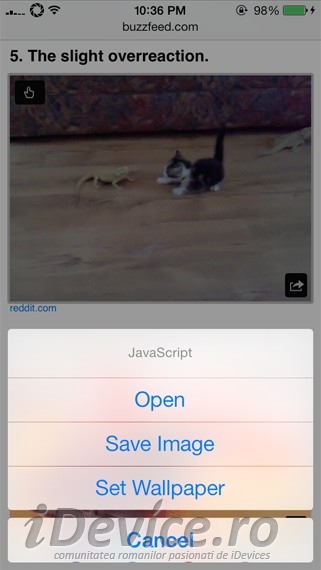GIFPaper is a tweak available since last night in Cydia, and through it we can use animated GIFs as wallpapers for iOS 7. Just like any normal wallpaper, GIFPaper allows the use of animated GIFs as wallpaper for HomeScreen, LockScreen or both, the images can be taken from anywhere in iOS 7, including from the browser Safari.
Make your wallpaper come to life with GIFPaper! GIFPaper allows you to set animated GIF images as your devices wallpaper. Set them on your home screen, lock screen, or both. Set any GIF wallpaper by holding down on the GIF in Safari, and then selecting "Set Wallpaper" from the menu that appears. You can also set a GIF wallpaper by typing in its URL on the GIFPaper settings page. GIFPaper is perfect for anyone who wants an exciting, animated wallpaper!
The tweak also has several settings available, so we can resize the GIF if we want, to position it as well as possible on the screen. The tweak has a dedicated menu in the Settings application iOS 7 and through it we can make all the settings related to its operation, or we can activate it or disable it at will and according to our needs.
GIFPaper is available at the price of $1 in the repo BigBoss al Cydia.