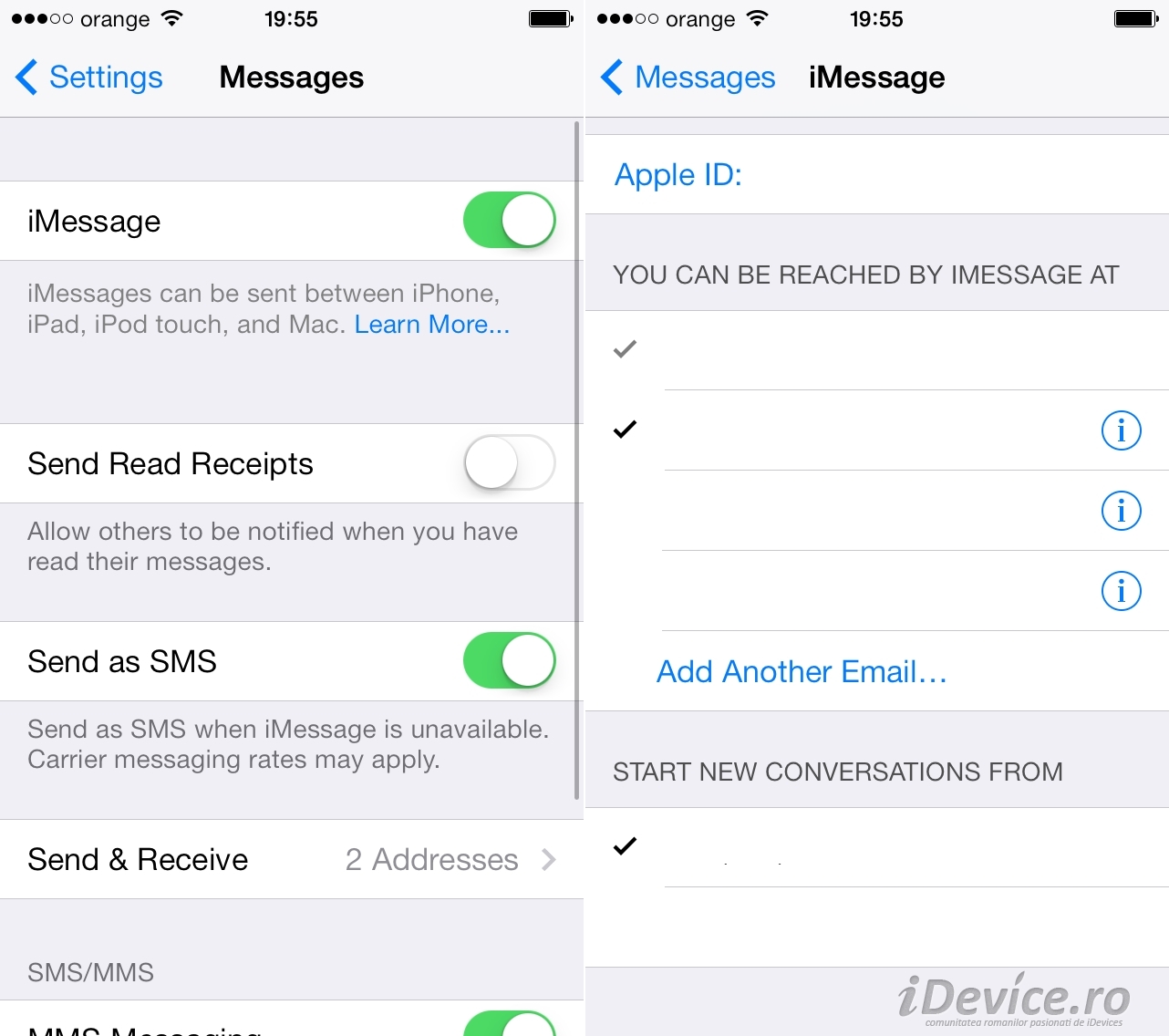As you already know very well, system iMessage of those in Apple Lossless Audio CODEC (ALAC), has a big problem that prevents users without one iPhone to receive the messages sent by you. In order to help you avoid these situations if you change your phone number, Apple ID- or iPhone, today I offer you some tips to completely disconnect from iMessage before parting with one of the three elements.
Before starting I will tell you that, theoretically, the servers Apple Lossless Audio CODEC (ALAC), automatically deactivates the data recorded for iMessage on your behalf in 45 days, or after a certain number of messages are sent to you but are not received. The term is theoretical and after its expiration you should receive SMS from friends in the phone number used, regardless of whether you use another iPhone or an Android terminal.
Fix iMessage problem – method 1 – This method does not solve the problem.
If you have already registered an iPhone in the Apple servers with the phone number used for iCloud and possible email addresses, then access https://supportprofile.apple.com/, log in with the Apple ID you registered the terminal with, select it from the list and press the button unregistered. Theoretically, this removal of the device from the Apple system should disable your iMessage system including in the terminal, but no one guarantees that this will be safe.
Fix iMessage problem – method 2
- Open the Settings application of iOS 7.
- Navigate to the Messages>Send & Receive menu, then uncheck the phone number and email addresses.
- Return to the previous menu and deactivate iMessage using the button located at the very beginning of the application menu.
- This procedure should disable the system immediately, but it could take several hours for the changes to propagate to all Apple servers.
These are the only ways to solve this problem at the moment, at least until Apple finds something much more efficient.