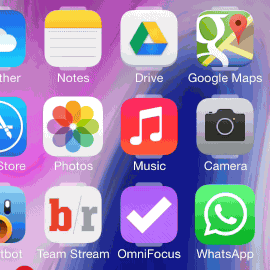Apex 2 is a tweak which I talked about last week when I told you that it will be launched in Cydia and is going to bring us a new method of grouping Springboard applications. In the above animation you have presented its mode of operation and basically it is thought in the idea of replacing the folders used in the past by us with this new system used in the previous version of the tweak.
Intuitive and easy to use, Apex helps save home screen space and rid you of excess folder clutter by tucking away those related apps you want discrete but instant access to. Simply swipe on any app icon to beautifully fan-out its slots. Here you can select the sub-apps you want to add, with the help of a handy search bar as well as a dedicated 'related apps' section.
Apex 2 displays this interface by a simple swipe next to each application in Springboard, the method of adding icons in this formula being just as simple. Moreover, the tweak also implements a search system for applications in these submenus created especially for them, so you will be able to quickly find anything that interests you in any situation chosen by you.
Voila! Those apps will now be unobtrusively peeking out from behind your central, apex app. For example, you can place multiple camera or photo editing apps behind your main camera app of choice.
Apex 2 is available at the price of $3 in the repo BigBoss al Cydia.