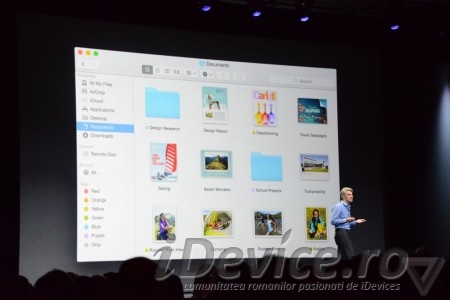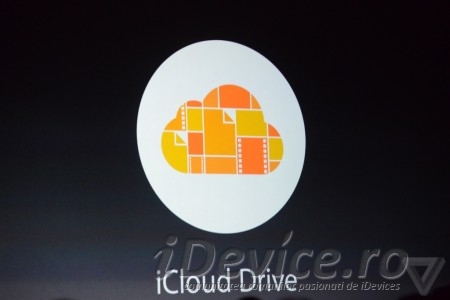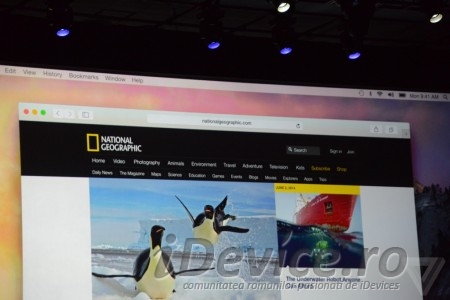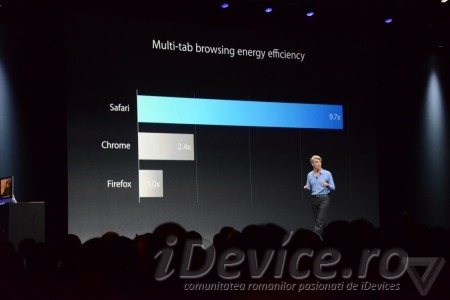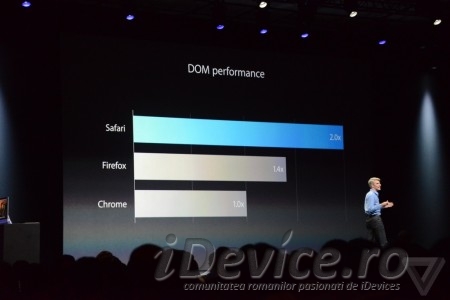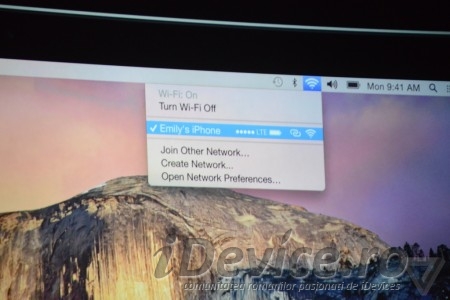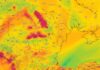On this page you will be able to access the CHAT dedicated to WWDC 2014!
With a name announced a few days ago, OS X Yosemite was officially presented by the Apple company during this evening. Having a design that combines beauty iOS 7 and the classic design of OS X, the new version of the operating system promises to be a turning point for the Apple company on its way to the convergence between iOS and OS X.
Design
Because we are talking about borrowing some design elements of iOS 7, Apple has transferred the translucency effects of the operating system for iOS in OS X Yosemite. In keeping with this idea, you will see a multitude of translucent elements, a completely different dock and a much sleeker and flatter design for the Finder application. Moreover, all the application icons have been redone and the new version of OS X has also implemented a dark mode that allows the interface to be darkened in order to visualize its elements more easily.
applications
Because such an important change to OS X could not come without changes for applications as well, below are some demonstrations of the changes planned by the Apple company. We are mainly talking about modifying the design to make everything look as similar as possible to what is offered in iOS 7, the functionality being similar, but with the addition of widgets that can be added to the Notifications Center.
Notifications Center, Spotlight
As I already told you this morning, the Apple company has implemented in the Notifications Center a multitude of new widgets, as well as a Today View section. In this new section, the Apple company allows us to view information about everything we have to do on a certain day, plus information about the weather. Moreover, we can add separate widgets for weather, reminders, calendar or calculator in the Notifications Center, the widgets can be quickly reorganized at will.
iCloud Drive
If you ever wanted to be able to manage all the documents available in iCloud for your iDevices, well iCloud Drive is made especially for this. As you can already see from the image above, iCloud Drive allows you to quickly manage documents uploaded to iCloud directly from your computer or iDevice.
The Apple company also offers support for Windows and allows the manipulation of iCloud documents as you like, however you want.
For the Mail application, Apple has implemented a completely modified design to make it look as similar as possible to what we find in the new version of its operating system for our Macs. Moreover, Apple has implemented the MailDrop function for the Mail application, which makes it much easier to send files that are too large.
The files are stored in Apple's servers and the recipient will only receive a link to the respective file, which he can download whenever he wants. The files will be saved safely in Apple's servers and will be accessible at any time.
Finally, the Mail application now has a function called Markup, which allows quick editing of any images we want to send. The application now contains the functionality of the Preview application and gives us the opportunity to edit images to our liking before sending, we sell the option to add text, drawings or any other kind of signs.
Safari
For Safari, Apple brings a new Javascript engine that makes page loading much faster, practically making Safari the fastest browser for surfing the Internet. Apart from these, Apple has implemented a new menu called tab view that allows a quick view of all the tabs opened by us in the background to return much more easily to a previously opened image.
The interesting part of the new Safari is that it can stream video much better than in the past, adding another 2 hours of autonomy for viewing video content through Netflix or other services that support HTML 5 Premium Video. What's more, Safari now has support for WebGL, SPDY, UndexedDB and more.
Continuity
Continuiti is an interesting term used by the Apple company that offers Mac/iDevice owners the opportunity to transfer files between them via AirDrop without problems.
Handoff
Handoff is a system that interconnects iDevices and Macs, so that if we create certain content in an application on the Mac, the Mac will recognize the iDevices around it and allow us to continue the creation process between the two devices. Only certain applications will have this functionality and it will allow the quick continuation of the work started on one of the terminals.
SMS and phone calls
Using a completely new technology, the Apple company now allows the interconnection of iDevices/Macs to receive phone calls and talk directly from the Mac through the iPhone with any of our interlocutors. Moreover, from the Mac we can quickly initiate a phone call through the iPhone by simply using the contacts application, the call being initiated quickly from the terminal.
OS X Yosemite will be released for free in beta version starting today, it will be available for free in the fall, and all those interested will be able to test it throughout the summer through a simple request made to Apple.