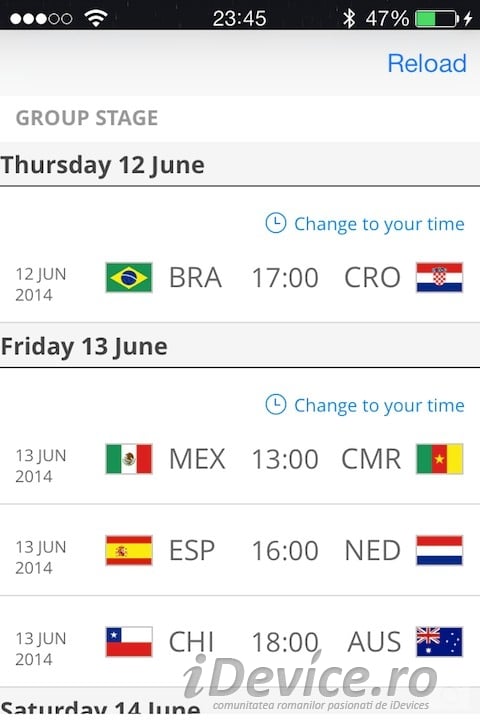Look Locked is a tweak available from this evening in Cydia, and with its help we can access any kind of web pages directly from the LockScreen of our iDevices. The tweak implements in LockScreen a menu for accessing web pages, it can be accessed by performing a simple swipe in the menu from Apple Lossless Audio CODEC (ALAC),, up to 10 web pages can be configured for opening by us.
Access web pages from your lock screen. Look Locked lets you set web pages you can quickly access from the lock screen by swiping to the right. Up to ten pages can be configured. The pages can be any web site that you want to access quickly, such as sports scores, weather and radar information, your Twitter timeline, social media pages, Google or anything else you can think of.
Configuring the pages that can be opened in LockScreen is done through a settings menu available in the Settings application iOS 7, so you can choose whatever you want. Look Locked it is available for free in the repo BigBoss al Cydia.