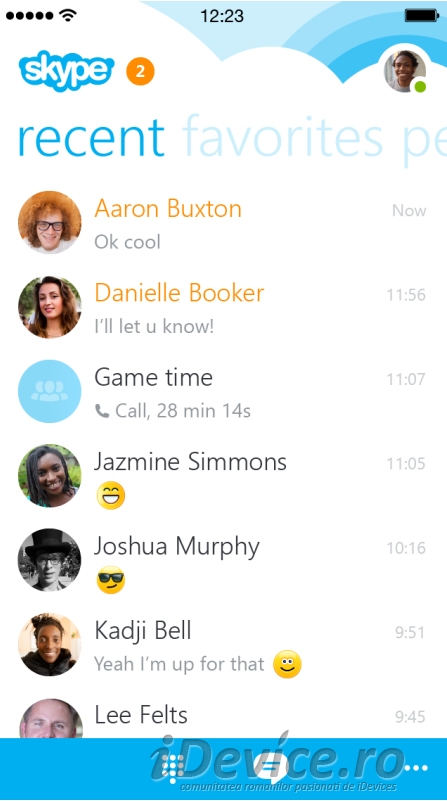[youtube=https://www.youtube.com/watch?v=I8kQplrFvEk&w=580&h=370]
If you use Skype for iPhone to interact with your friends, well in the video clip above you will see what major change the company is preparing Microsoft for its application dedicated to iDevices. More precisely, we have a redesigned interface to simplify the interaction with the various options, we have the possibility to use new gestures for various functions, we have easier access to the group chat function and additional integration for access on multiple devices.
As you swipe from conversations through to your favorites and then back to your contacts lists, you'll notice how smooth scrolling and transitioning from screen to screen is – with delightful little pops and animations punctuating them. All without degrading the performance and battery improvements we worked so hard to achieve.
Practically Microsoft is now trying to offer extended functionality for its applications at a time when Skype or Whatsapp seems to have lost the battle with much more popular services such as WhatsApp Messenger or iMessage. The implementation of such a large change will certainly be attractive to existing users, but it is unlikely that a large number of new users will be attracted to the applications.
- Faster: You'll notice the effort we've put into this overhaul as soon as you launch Skype 5.0 for iPhone. The new version is over 5 times faster than the old version.
- Smoother: As you swipe from conversations through to your favorites and then back to your contacts lists, you'll notice how smooth scrolling and transitioning from screen to screen is – with delightful little pops and animations punctuating them. All without degrading the performance and battery improvements we worked so hard to achieve.
- More Integrated: Now, iPhone users can start group chats from the hub. And when you send messages or photos, it doesn't matter if the recipient is offline. Everyone will see your message as soon as they are available again.
- Smarter: We know our users are using Skype on multiple devices, and we want to make sure your Skype notifications keep pace with your conversations, no matter where they happen. Now, as you read your messages on your PC, tablet, Xbox and so on, those conversations will be marked as read (or unread if new messages come in) on your iPhone too.
The new version of Skype for iPhone will be available in the next period in App Store.