iOS 7.1.2 was launched during this evening by those from Apple Lossless Audio CODEC (ALAC),and as I told you, the solution of pangu jailbreak can exploit the new version of the operating system effortlessly. For Pangu 1.1 was released over the weekend, you will be able to do jailbreak without having to deal with the well-known problems of the past, so the procedure should be simple.
iOS 7.1.2 Pangu jailbreak can be done both on Windows, And the OS X, the procedure being identical for both platforms, only the program used being different. Before starting it is advisable to make a backup of your iDevice using iCloud si iTunes.
What iOS is it with pangu jailbreak compatible?
Pangu can jailbreak on:
- iOS7.1;
- iOS7.1.1;
- iOS 7.1.2.
What iPhone, iPad or iPod Touch it is with pangu jailbreak compatible?
Pangu can jailbreak for:
- iPhone 5S;
- iPhone 5C;
- iPhone 5;
- iPhone 4S;
- iPhone 4;
- iPad Air;
- iPad 4;
- iPad 3;
- iPad 2;
- iPad Mini with Retina Screen;
- iPad Mini;
- iPod Touch 5G.
Instructions for using Pangu jailbreak
- Download the Pangu app for OS X available here. Make sure you have the latest version of iTunes installed.
- Open the Pangu application as a system administrator and connect your iDevice to the computer using a USB cable.
- Disable automatic time setting in iOS from Settings>General>Date & Time. After setting the date manually, tyou need to set the date of 02.06.2014 at 08:30. After setting, the jailbreak procedure will begin.
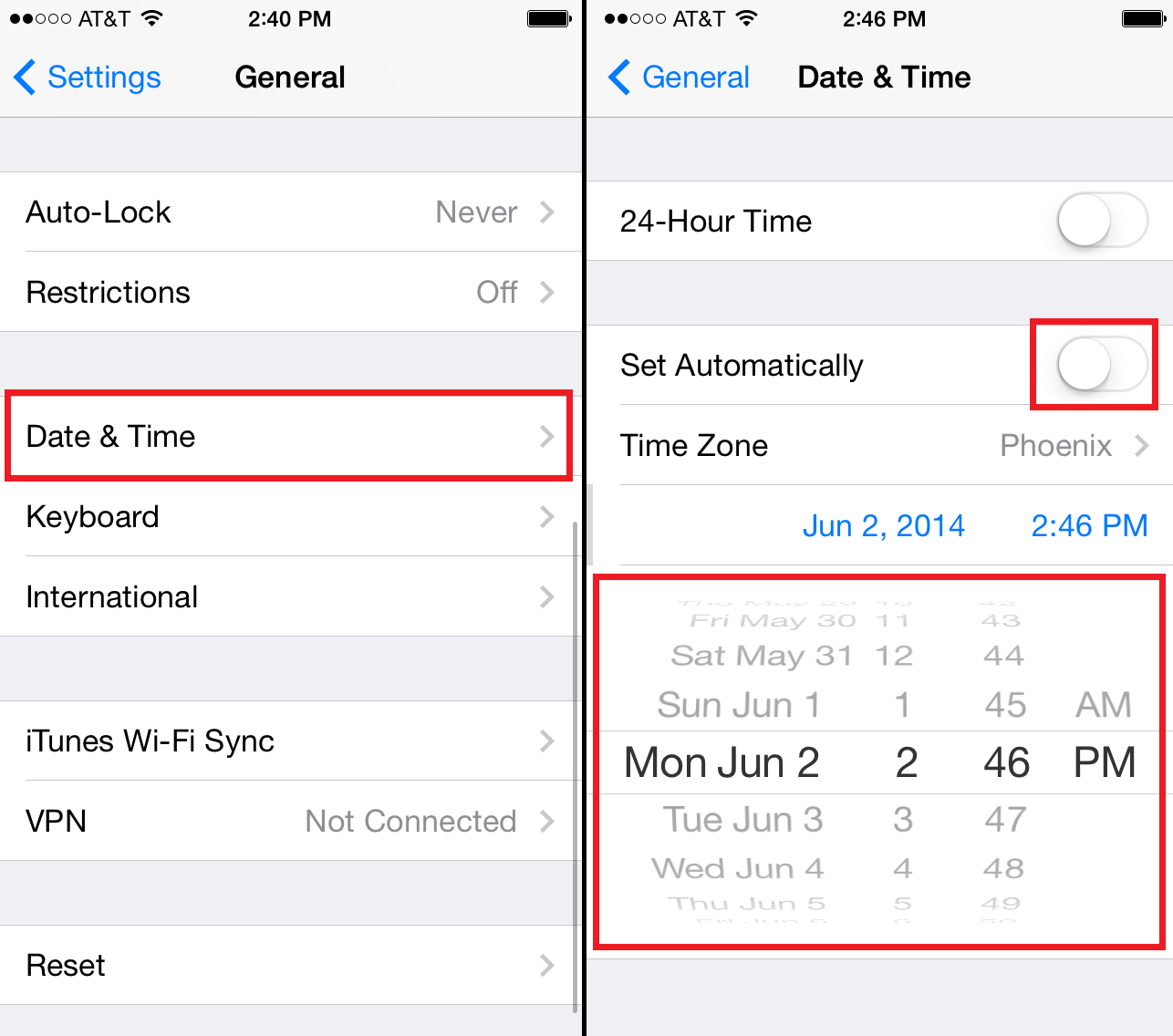
- A new application will appear in the iOS Springboard that will have to be opened and the jailbreak procedure should restart automatically and after a restart you should have a functional terminal with Cydia already installed.

















