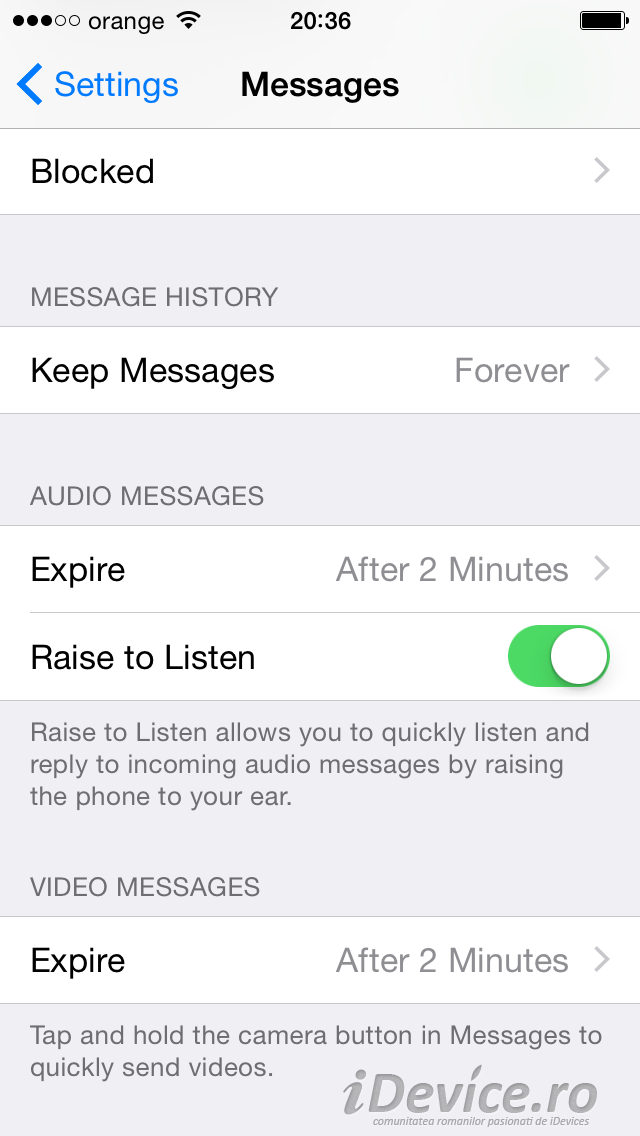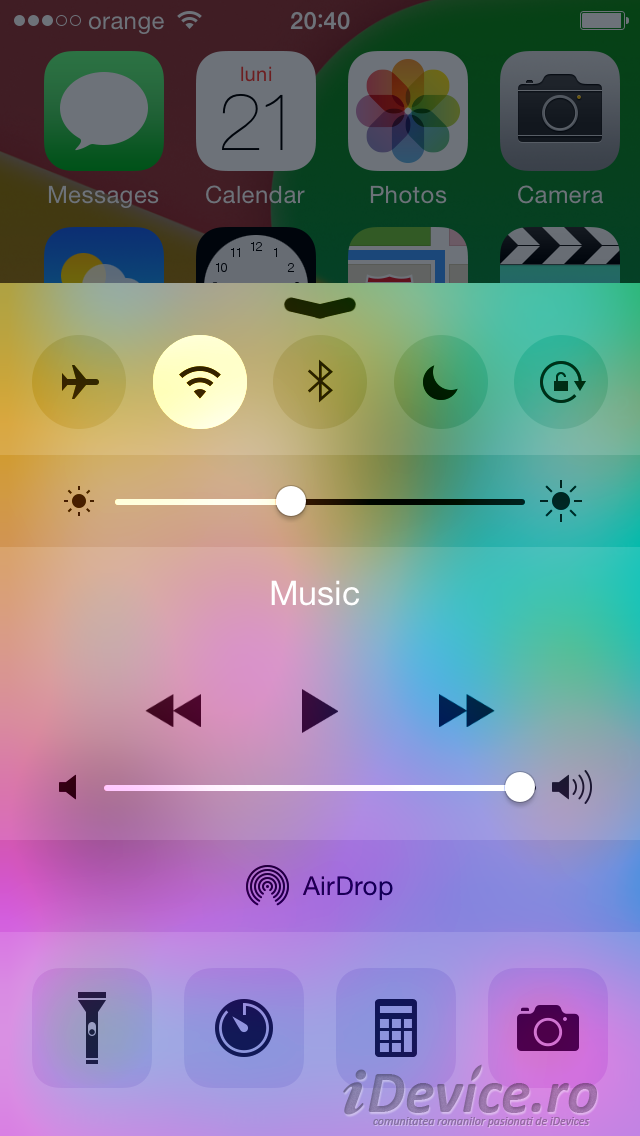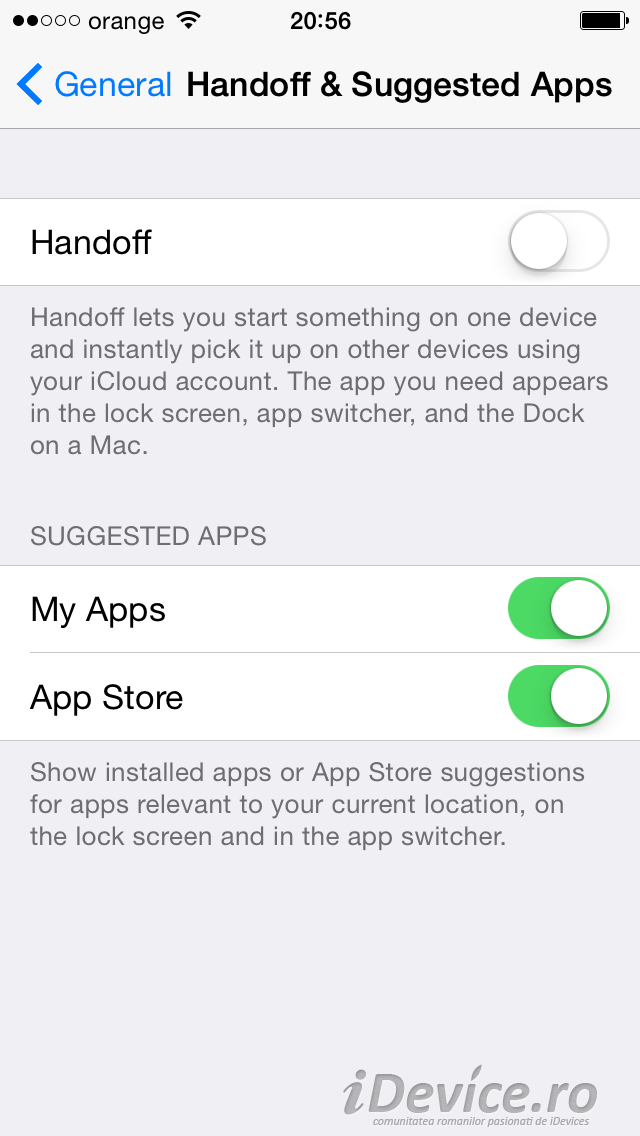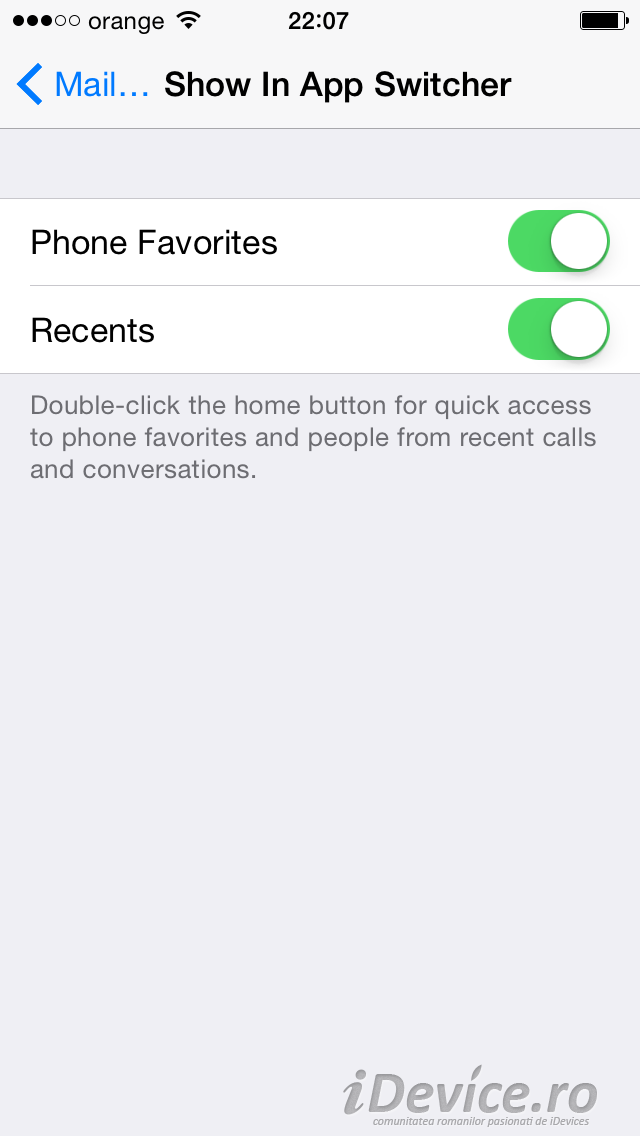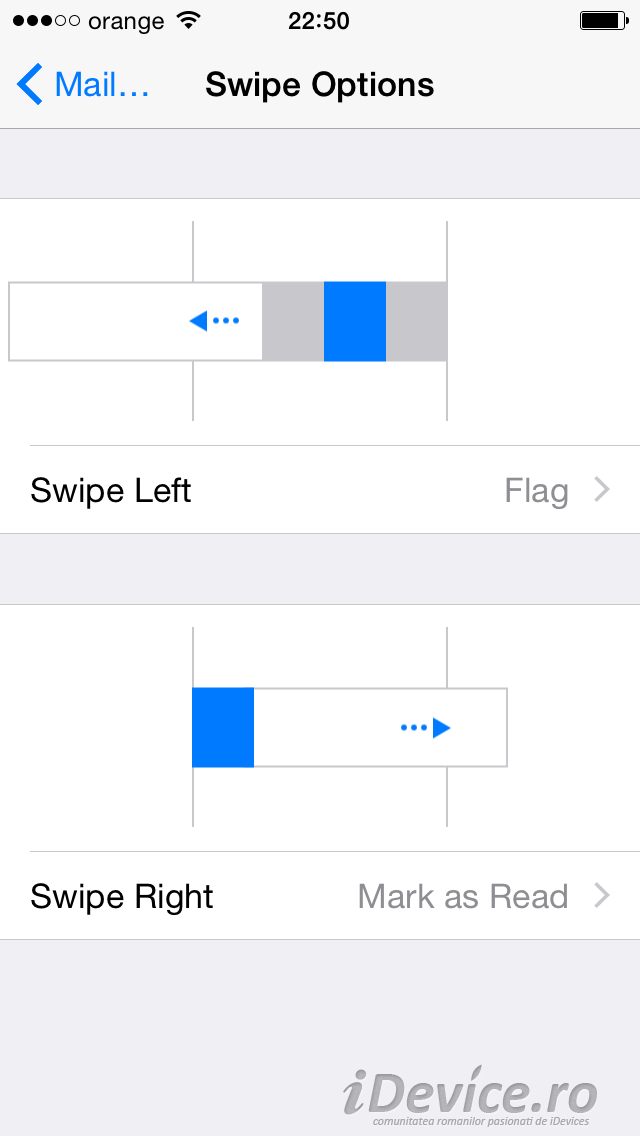iOS beta 8 4 it was launched just a few tens of minutes ago by the Apple company for application developers for the iOS platform, and now we find out what notable news it contains. I have already published your changelog iOS beta 8 4 and you saw there the changes made by Apple in the segments that receive less attention, but are very important, and now we see what has changed from a visual point of view and not only that.
Don't forget to access this page in Safari to read the updates as they become available. If you want to test iOS 8, then iDevice.ro can help you, and with an email sent to office@idevice.ro you will receive details.
1. The Bug Reporter application has been disabled by Apple.
2. In the main menu of the Settings application, a new submenu has been implemented that allows the administration of the brightness, the size of the texts and the application of the Bold effect.
3. A new icon for HomeKit was implemented in the Privacy menu.
4. Implementation of new options for saving iMessage messages.
5. Reduction of running times for animations, the operating system seems to work faster.
6. Introduction of a named application Tips which gives us tips and tricks to benefit from everything an iDevice has to offer.
7. Implementing a completely new design for control Center.
8. Implementation of a new option for disabling application recommendations in LockScreen.
9. Changing the icon for Bookmarks in Safari.
10. Changing the icon for enabling emoji characters.
11. Small design changes for multitasking switcher.
12. Modification of the menu design for displaying information on battery consumption.
13. Implementation of the option not to display contact pictures in the list of preferred contacts of the task switcher.
14. Implementation of the option to choose if we want to display only certain types of contacts in the App Switcher or none.
15. The option to display a confirmation message before deleting an email was implemented.
16. A new menu has been implemented that gives us the option to choose the gestures we can make in the Mail application and the action performed by them.
17. Implementation of the EU internet option in the Cellular menu.