iOS beta 8 4 was launched by the company Apple Lossless Audio CODEC (ALAC), during Monday, he brought a series of interesting news that I presented to you in this article. Starting with iOS beta 8 3 the company Apple Lossless Audio CODEC (ALAC), disabled the system that blocked the possibility to activate an iPhone, iPad or iPod Touch in iOS 8 without registered UDID, many users managing to use their terminals with this version of the operating system.
Below is the procedure that must be followed to install iOS 8 beta 4 without registered UDID, but of course I haven't checked it, I can't confirm that it will work 100% safely with your terminal and you use it at your own risk.
iOS 8 beta 4 installation without registered UDID
- Download iOS beta 8 4.
- Make a backup of your terminals by connecting to a computer or via iCloud.
- Connect your iDevice to the computer if you haven't done so yet. Although it is not mandatory, you can also enter the terminal in int DFU Mode.
- Now holding down the Shift key in Windows or Alt in Mac, press the button Check for Update, select the ipsw for iOS beta 8 4 and wait.
- At the end of the procedure, you will receive a message in iTunes telling you that the update has been done and that the terminal will be restarted. Press ok and disconnect the iDevice from the computer. This procedure does not activate terminals coded in iCloud and does not decode iPhones.
After completing the process, you should be able to use iOS 8 without problems. If the procedure does not work, Apple has disabled terminals with iOS beta without active UDID, iDevice.ro can help you register the UDID, again on this page find details.


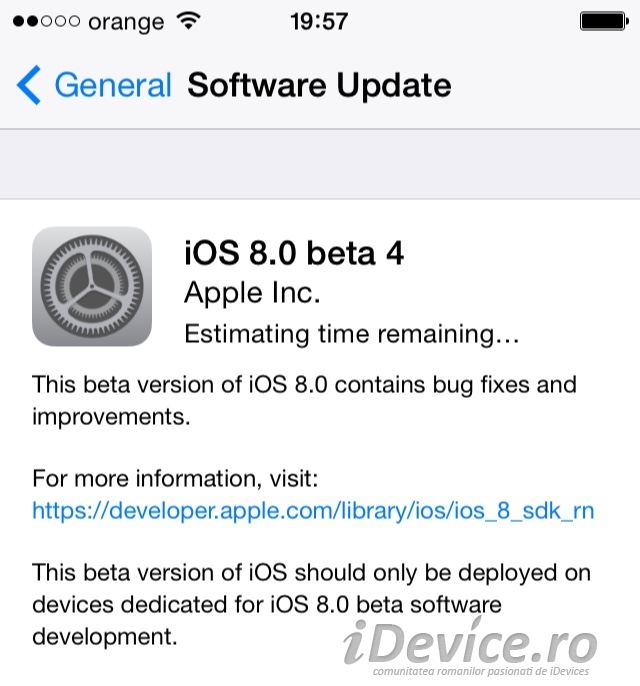














Zaone, where did you get this version? Is it verified? Who told you ?
zaone doesn't work without disconnecting the cable when it tells you in iTunes that it will restart the device, it's checked 😉
download link?
Is it safe? As I have jailbroken on 7.1.2, I should not give up the jailbreak for nothing.. and then I will have to talk to myself to search and install again everything I need....
It works brother, I installed it last night and it works
Where can we download the ipsw for Beta 4?
It worked even before installing IOS 8 BETA 1,2,3 with the method mentioned above, this is nothing new, only that after the restart it asks you for the registered UDID.
It worked for me last night
"odin" works perfectly, but you have to DISCONNECT the cable when the message appears in iTunes that the device will restart in 10 seconds, if you don't disconnect it, Apple checks you through iTunes and doesn't activate it, but disconnecting it he does the final process and sees the operation as a normal update, I use IOS 8 beta 4 (I don't have a registered UDID) without any problem on i5s
As far as I know, if you put the iPhone in DFU mode, you can no longer check for updates
there is a simpler method, reinstall ios 7.XX clean through a restart, activate it as a new phone, then update it to ios 8 with the Shift key and you're done, it works safely, tested without a registered UDID, that's how I did it in all beta versions
It doesn't work on the ipad air, it gives error 14 when it starts to install the software and it freezes. Then you have to restore to ios 7.1.2 so that you can continue using it. I tried two downloads from two different sites, two data cables, two computers, I checked that it was the latest version of itunes.
It works perfectly if you follow the instructions given by "howmakemac"
My battery drains very quickly with iOS 8 beta 4 on my iPhone 5.
I think I'll stick with iOS 7.xx
Today I installed IOS 8 beta 4 without UDID and I can tell you that the iPhone almost catches fire, it gets damn hot during normal use on Wi-Fi and especially on 3G. Otherwise, there are no big problems, except for some applications that don't want to open. I'm waiting for the final version, I hope it's okay with it...
@puiule, you have idevice for nothing, the "news" and these installation methods have been the same since there was iOS beta, this is what happens when you have an iphone/ipad/ipod for facebook (even though you have it from there without wanting to), selfies and candycrush...
Hi,
I also have a question, confusion:
-after the update, can I reinstall the back-up created before?
Thank you.
@Mihai: Yes, but the backup made in iOS 8 cannot be put in iOS 7.
@Alin I. I confirm what you said, on the iPad Air it gives error 14. Is there a solution??
You can find the last part of the report here:
[10:15:06.0334] ==== end of device restore output ====
[10:15:06.0393] AMRAuthInstallDeletePersonalizedBundle
[10:15:06.0460] Restore completed, status: 14
[10:15:06.0460] Failure Description:
[10:15:06.0460] Depth:0 Error:AMRestorePerformRestoreModeRestoreWithError failed with error: 14
[10:15:06.0460] Depth:1 Error: The operation could not be completed. (AMRestoreErrorDomain error 14 – Failed to handle message type StatusMsg)
[10:15:06.0460] Depth:2 Error: The operation could not be completed. (AMRestoreErrorDomain error 14 – failed to restore image)
This procedure does not activate terminals coded in iCloud and does not decode iPhones.
=)))) too cool, Zaone!
Installed successfully on i5s.
Hello, has anyone installed on iphone 5 with gevey?
It works very well on iphone 5 with gevey gogou
May
can I put in ios 8beta 4 today??? or have they closed and you have to have udid registered? wait for response !!!
[…] iTunes being also possible. Theoretically, you can install iOS 8 beta 5 without a registered UDID following this tutorial, but if you want a simpler procedure, iDevice.ro can help you and details can be found in this […]
[...] being also possible. Theoretically, you can install iOS 8 beta 5 without a registered UDID following this tutorial, but if you want a simpler procedure, iDevice.ro can help you and details can be found in this […]