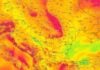Yesterday I detailed some of them main iOS 8 issues reported by a multitude of owners of iPhone, iPad and iPod Touch after installation iOS 8 in their own terminals, forums Apple Lossless Audio CODEC (ALAC), being attacked by them. One of the problems is related to the Wi-Fi function, iPhone 6, 6 iPhone Plus, iPhone 5S, iPad Air, iPad Mini Retina and many other terminals of the company Apple Lossless Audio CODEC (ALAC), being affected by a problem that makes surfing the Internet difficult.
iOS 8 Wi-Fi solution slow connection problem
Considering that you have a very large number of users iOS 8 was affected by the problem of slow Wi-Fi connections, a few managed to discover a solution for it, this working in a good part of the cases. More precisely, navigating to Settings>Privacy>Location Services>System Servicesor Settings>Privacy>Location Services>System Services and disabling the function Wi-Fi Networkingor Wi-Fi network, then performing a possible restore, you will probably notice that the internet browsing speed has been greatly improved.
No one guarantees that this method will definitely solve the problems regarding slow Wi-Fi networks in iOS 8, but you can try it because you have nothing to lose. Unfortunately, I could not test the fix in Romania because at home I did not encounter the problem on any of my iDevices, but if you had the problem and solved it, please let us know in a comment.
If you want, you can still do it iOS 8 DOWNGRADE to iOS 7.