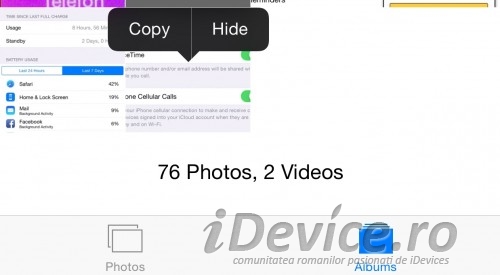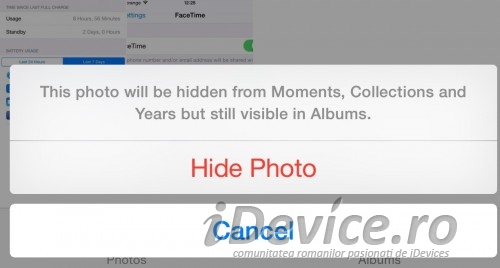iOS 8 came with a lot of interesting news that we talked about in a lot of articles, but some of them were quickly overlooked considering the very large amount of information that appeared recently. In this idea, I draw your attention to some interesting functions that allow us to hide both pictures and applications purchased from the App Store, if we don't want other people to be able to see them when they use our terminals.
How to hide photos in iOS
In the new application Photos, a iOS 8 you can click on any of the pictures and a Action Menu it will be displayed with two options, one for copying a picture, the other for hiding it. By selecting the option Hideor Hide it, and confirming the warning message about hiding the picture, you will hide the picture from Recently Addedor Recently Added, being added to a new album created in the application Photos, he being named Hiddenor Hidden.
In this new album you will be able to see all the hidden pictures and if you want to bring them back to the album Recently Addedor Recently Added,(Camera Roll in iOS 8.1), then long pressing on the picture and selecting the option unhideor redisplay. This is the whole procedure and no, the pictures cannot be completely hidden in iOS 8.
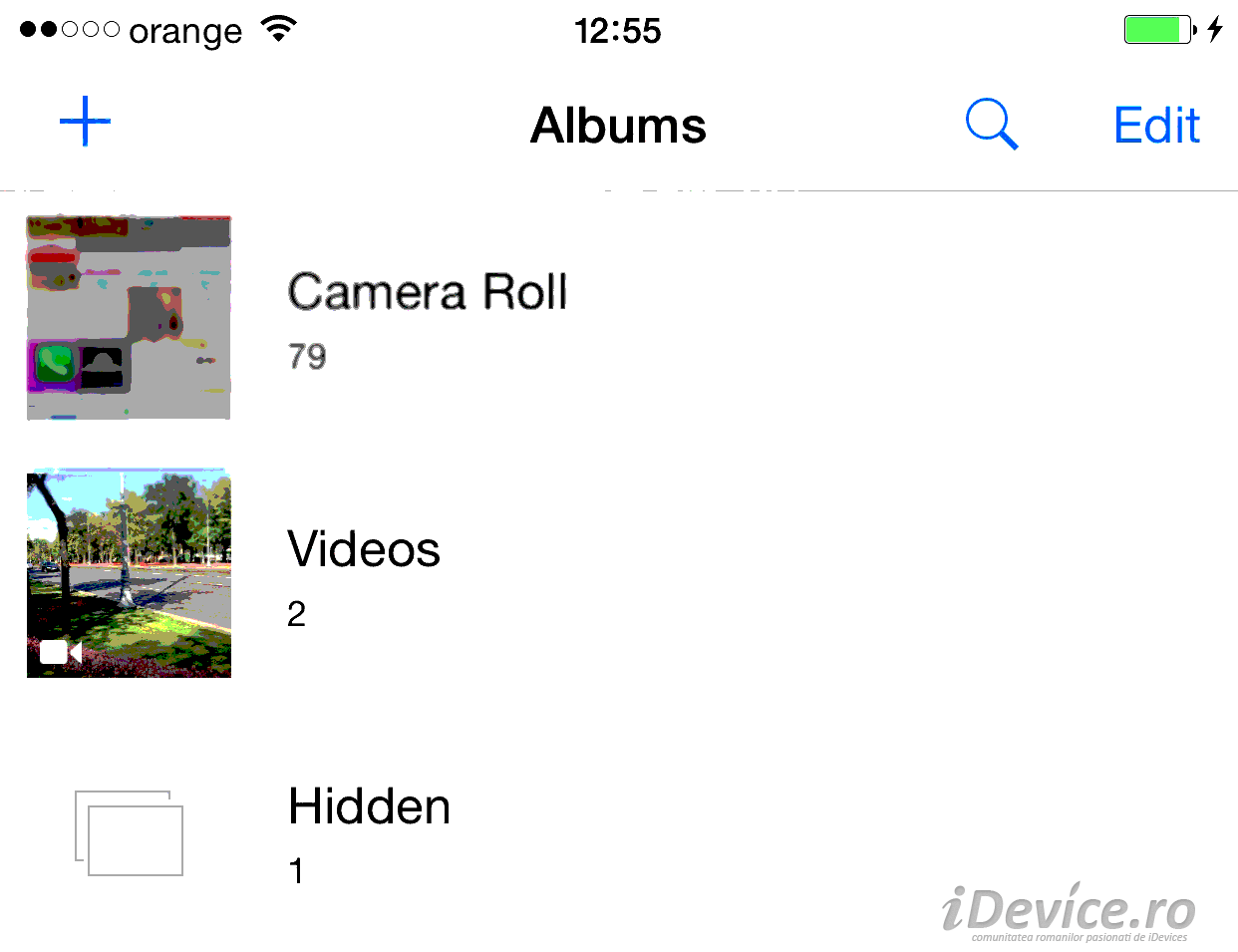
How to hide applications purchased from the App Store
Regarding hiding applications installed through the App Store things are a bit more complicated, because in iOS 8 you will have to activate Family Sharingor Share with Familyin Settings>iCloudor Settings>iCloud. After activating this system, all you have to do is open the application App Store, to access the menu Updates>Purchases>My Purchases and swipe from left to right over any application, then choose the option HIDE.
At that moment the respective application will no longer be displayed in Purchases, but it will be able to be downloaded for FREE in the future and the iCloud icon will be displayed to the right of it in the App Store indicating that you can download it without paying.