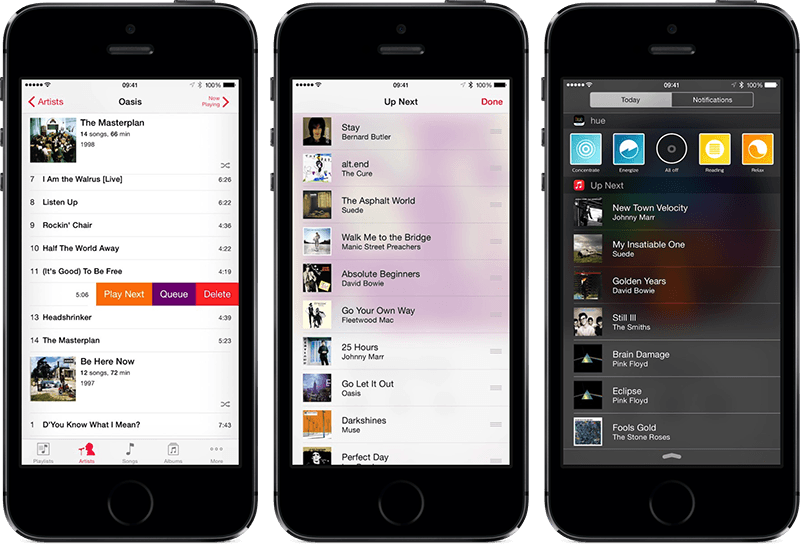UpNext is a tweak released during this day in Cydia for iDevice owners, it being designed with the idea of bringing us a functionality that the Apple company still does not want to offer in such a way for the Music application offered to its iDevices. More precisely, we are talking about a tweak that implements in the Music application available in iOs 8 a system that offers the possibility to quickly create a listening list, or playlist, for the songs copied to our terminals, implementing a series of options directly in the list with the applications present in our audio library.
UpNext is a tweak that allows you to queue up songs in the default Music app in a similar fashion to iTunes on Mac. It works on all devices running iOS 8.1. Swipe left on a song and two new options will be revealed: "Play Next" and "Queue". "Play Next" will add the song to the front of the queue, "Queue" adds it to the end of the queue. To manage your queue, go into the now playing screen and tap the top right button. It'll bring up an interface where you can manage your queue. You can rearrange songs by dragging, remove songs from the queue, and skip to a song by tapping on it.
According to the information provided by the developer, the tweak implements two new buttons in the Music application that allow the choice for a song to be played immediately after the one being listened to, or scheduled in a waiting list with other available songs. The options appear in the menu that allows you to delete a song by a drag gesture made to the right or in the list of songs, everything being extremely intuitive. The playlist designed by us can be modified at will, rearranging the songs however we want, everything can be done using only gestures.
UpNext is available for purchase at the price of $1.49 in the repo BigBoss al Cydia.