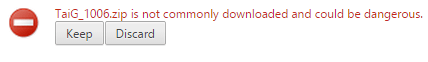TaiGJBreak iOS 8.1.1 Jailbreak was released this morning for iPhone, iPad and iPod Touches running iOS 8, iOS 8.0.2, iOS 8.1 and iOS 8.1.1, and some of you are wondering how secure it is this jailbreak solution.
UPDATE: You can find it here iOS 8.1.1 jailbreak tutorial.
Jailbreak iOS 8.1.1 TaiGJBreak was initially promoted by the famous hacker MuscleNerd, part of the iPhone Dev Team that launched a multitude of jailbreak and unlock solutions for Apple iDevices over so many years. Although the hackers from Pangu have released multiple jailbreak solutions in the past, this is the first time that the MuscleNerd hacker promotes a jailbreak solution made by a Chinese company, hence various speculations may appear.
Jailbreak iOS 8.1.1 it is far from being able to be called a safe jailbreak solution for our terminals, and that's because it comes from a Chinese company specialized in distributing pirated applications. Of course, the same was true in the case of Pang8, then the Chinese hackers being sponsored by a company that distributed pirated applications to exactly the same extent, so the iOS 8.1.1 jailbreak presents exactly the same degree of risk as the old solution.
How do I jailbreak iOS 8.1.1?
If you don't care at all about what happens to the data stored in your terminals, then you will be able to do it iOS 8.1.1 jailbreak as simple as in the case of Pangu8, simply downloading the program and pressing a button being sufficient. Beyond this procedure, no one can say for now if the iOS 8.1.1 jailbreak will steal data from the terminals or if it will affect our devices in any way, so you have to be very careful.
Pangu8 deleted pictures from terminals and various data when using the first version published by hackers, so in the case of iOS 8.1.1 TaiGJBreak jailbreak we could talk about exactly the same problem, but it remains to be seen what the first users will say. In this idea, I recommend you to be extremely cautious and avoid jailbreaking iOS 8.1.1 for now, at least until the initial problems are resolved and you can be sure that performing the jailbreak procedure will not affect you in any way.
I will come back in the next few hours with details about everything that this new jailbreak solution involves, so you have to be patient.
UPDATED: It seems that not even Google Chrome recommends downloading TaiG packages.