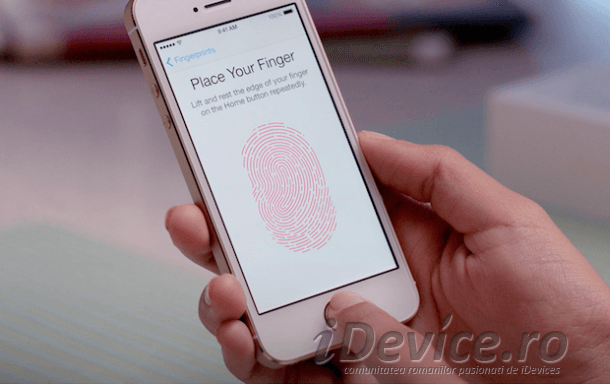If you've been using iPhones outside this winter, then you've probably had trouble using the system touch ID. More precisely, after a few minutes spent in the cold with your hands exposed to the cold temperatures, you probably noticed that unlocking is done after several failed attempts, or becomes impossible.
Before you think that the problem lies with the fingerprint reader of the terminals iPhone, I will tell you that in reality the problem is with you. More precisely, the skin affected by the low temperatures can make it impossible in certain cases to authorize the unlocking or the payment made using touch ID, and in this situation you will have to do a simple procedure to bring things back to normal.
More precisely, when you are in the cold you will have to add a new fingerprint touch ID and scan your frozen fingers. Registering your fingerprints and in these conditions will ensure a much easier unlocking of the terminals even when you are in the cold, so you will not have to use a security code.
How do I use Touch ID in the cold more easily?
To register a new fingerprint in the Touch ID system, you will need to access the Settings application of iOS 8. There, look for the Touch ID menu, slide to the bottom of the screen and look for the add fingerprint button, which you will have to press and follow the instructions displayed on the screen.
Touch ID allows the addition of up to 5 fingerprints in the system, the Apple company considering that a larger number is not necessary. The part that some of you don't already know is that for each fingerprint registered in Touch ID you can scan all the fingers of your hands and Touch ID will remember them.
In this idea, you can have any finger registered in Touch ID to authorize anything you want, but in the present case you have to do everything in the cold.