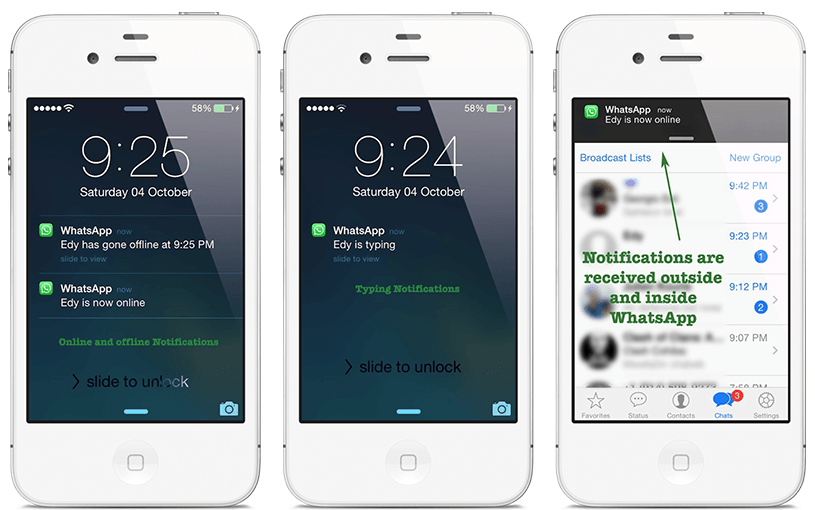Online Notify is a tweak released the other day in Cydia especially for WhatsApp Messenger, offering a functionality considered useful by many. More precisely, this tweak was designed with the idea of notifying us every time a friend enters or exits WhatsApp Messenger, a notification being displayed anywhere in iOS.
The tweak is based on the checks made in the WhatsApp system for the status of our friends, so it is necessary for them to have the option to show if they are online or not, the same being true for you. The tweak allows the creation of a list of contacts for which we receive notifications about their status in the system, but at the same time we will also receive notifications when a contact starts writing a message.
- Get notifications inside and outside WhatsApp when chosen contacts become online and offline. (Works only for contacts you chose inside OnlineNotify registered users table)
- Get notifications when any of your contacts start typing a message. (It works on all of your contacts and not just the chosen users)
- Adds an online indicator next to online contacts in favorites List.
- Replace contacts' status text with their last seen in favorites list.
- A Flipswitch included to enable/disable notifications directly from your control center
Apart from these, OnlineNotify also displays an indicator for our friends in the list of favorite contacts, it allows replacing their status with the indication if they are online or offline and not only that. For the system to work, it is necessary for the application to be permanently open in the background and for an active Internet connection.
In this idea, it is necessary to leave a GSM connection active all the time to receive notifications at any time, or use the Insomnia tweak to maintain an active Wi-Fi connection. OnlineNotify is available for $2 in the repo BigBoss of Cydia and is compatible with the latest version of the WhatsApp Messenger application.
Instructions:
- Enable notifications from settings
- Launch WhatsApp once so that it is active and connected to the internet
- Go into WhatsApp settings page and click on OnlineNotify button at the top, there you can register users for online/offline notifications. Typing notifications works for all your contacts.
- You can also register contacts using the button inside the more menu when you swipe on a chat.
- Enjoy tracking your friends!