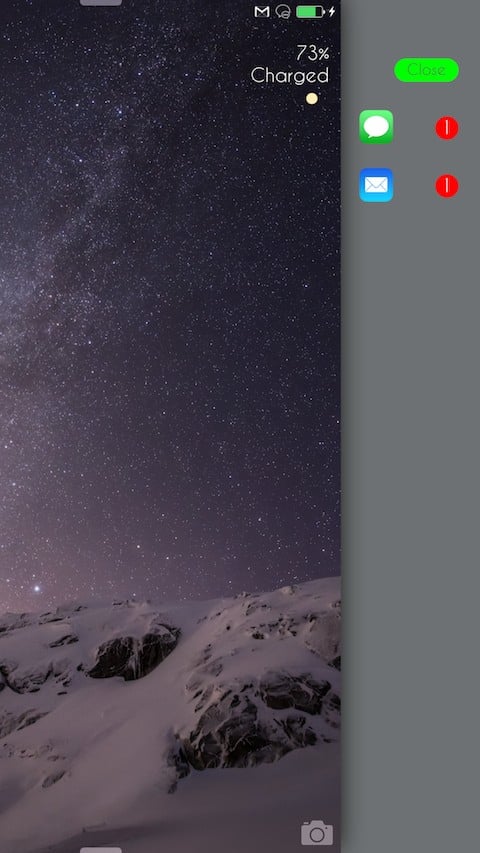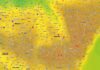CleanLock is a tweak launched yesterday in Cydia for our iDevices, and with its help we can change the way notifications are displayed in the LockScreen of our terminals. In the image above you have a demonstration of its functionality and you can see that it implements a separate menu in which application notifications are displayed.
Each application is represented by its icon on the lock screen, with the number of unread notifications displayed next to each one. Each notification can be kept even in the case of unlocking, the tweak allowing the choice of applications for which the screen is open when receiving a notification, in the case of others the screen remains off.
CleanLock lets you hide notifications on your LockScreen.
- To access your notifications, just tap on the right side of the screen. This will open a drawer in which you will see all your pending notifications.
- You can also keep notifications even if you unlock the device (you choose the applications for which the notification will be kept)
- You can choose applications for which notifications will wake the screen.
- You have the possibility to delete the notifications, either all of them, or for the selected application.
- You can choose to display a pulsating dot so that you can see that you have pending notifications. You can also change its color.
- translation ready
CleanLock it allows deleting a notification or all displayed ones, and on the right side of the screen it will display an animation when we have unread notifications. CleanLock is available at the price of $1 in the repo BigBoss al Cydia.