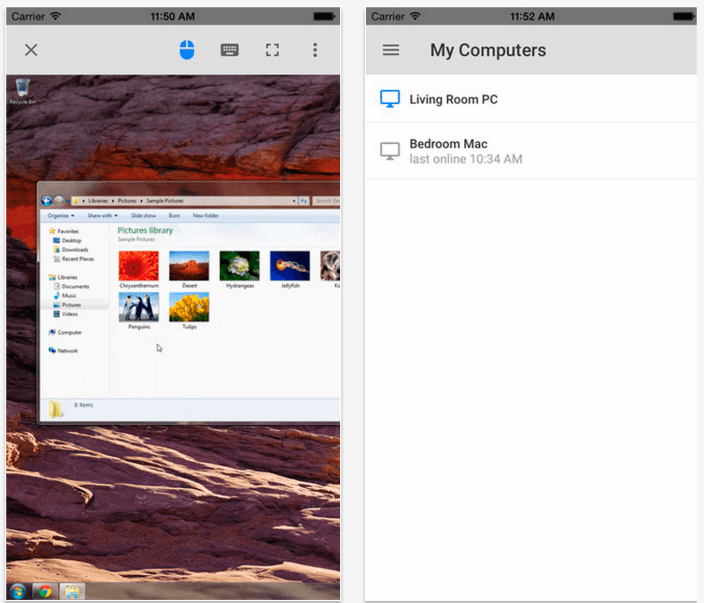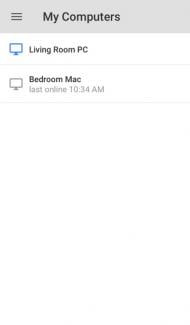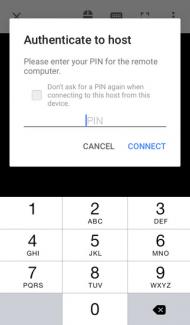Chrome Remote Desktop is an application for iPhone si iPad launched last night by Google, allowing remote control of a PC. A version for the operating system Android was launched last year in Google Play, and now iDevice owners have the opportunity to benefit from the same system.
Everything works with the help of the browser Google Chrome, so it will be necessary to install it, as well as a special extension that communicates with the application. Chrome Remote Desktop is the name of the extension you need to install, it is available for free download from this page.
Securely access your computers from your iOS device.
• On each of your computers, set up remote access using the Chrome Remote Desktop app from the Chrome Web Store.
• On your iOS device, open the app and tap on any of your online computers to connect.
after installing Chrome Remote Desktop on PC and in iDevices you will only have to open Google Chrome and the iOS application to interconnect them. In the image above you can see how everything looks, the application having buttons at the top that allow controlling the mouse and keyboard, but not only that.
Chrome Remote Desktop is available for FREE DOWNLOAD in the App Store.

-
Chrome Remote Desktop
Free
Description: Securely access your computers from your iOS device.
On each of your computers, set up remote access using the Chrome Remote Desktop app from the Chrome Web Store.
On your iOS device, open the app and tap o...