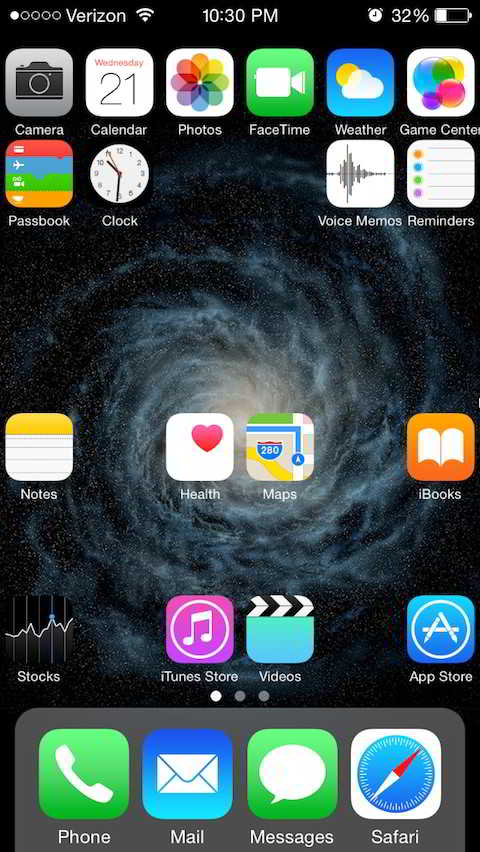Anchor is a tweak launched last night in Cydia for our iDevices, and with its help we can arrange the main application screen of iOS 8 at our pleasure. According to the developers of the tweak, it offers the option to arrange the icons in the main application screen exactly as we want, without much effort. More precisely, they will be segmented into rows and columns, just like now, but we will have the possibility to change their position and leave empty spaces between rows and columns to create various shapes.
Compatible with iOS 7 and 8. Anchor allows you to freely place your icons. Your icons will be "anchored" to the row and column you place them in. They will not automatically scrunch together allowing you to have spaces between your icons. Simply drag and drop icons into the positions you want them in. Includes a settings panel to enable/disable the tweak and to reset layouts.
Rearrange icons using Anchor it is done exactly as in the normal module available in iOS, everything works approximately the same, the positioning can be changed quickly. Anchor has a settings menu available in the application Configurations, Settings, a iOS 8, and through it we can control its functionality. Anchor is available for download for $2 from the repo BigBoss al Cydia.