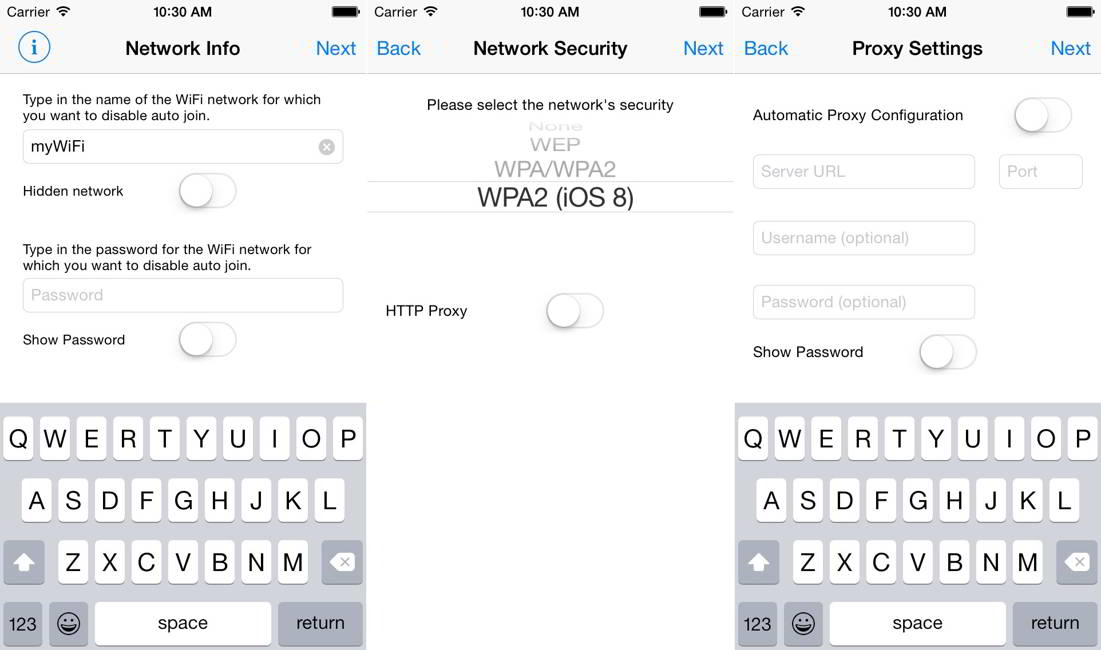WiFi Priority is an application launched the other day in App Store, she receiving to allow without jailbreak prioritizing connection to Wi-Fi networks around us. If you wonder how she achieves this without having administrator access to the Configurations, Settings, a iOS 8, well the installation of a special profile is the basis of the functionality. With the help of this profile, which must be installed in our terminals after installing the application from the App Store, WiFi Priority obtains all the necessary access to automatically control the way we connect to Wi-Fi networks.
Generally all iOS devices rank available WiFi networks alphabetically and connect to the topmost known network in that list first. However, there are situations in which you may want to avoid that and prefer to connect to another known network instead. This is where "WiFi Priority" comes to your aid. It simply lets you disable the auto-join function for selected networks and thus prioritize the one that you prefer by creating and installing a configuration profile on the device.
As you can already see from the images, the application requires connecting to certain Wi-Fi networks in advance, and in the case of each connection it allows us to choose whether we will automatically connect to it again or not. Practically WiFi Priority prioritizes the ability to connect to Wi-Fi networks by offering the option to activate or deactivate the automatic connection option for networks. Deactivating this option for unwanted Wi-Fi networks will require manual connection to them, while keeping the option active will connect the terminals automatically only to the networks we want.
Instead of making your device forget the topmost networks you can now prevent them from automatically connecting first. Just enter the network information for the networks you don't want to auto-connect and let "WiFi Priority" do the rest. Afterwards your preferred available network will always connect first and you will still be able to use the other networks by just tapping on them in your network list.
Functionality WiFi Priority it's very simple, but the real achievement is offering it without jailbreaking beforehand, and if you're interested in it, I recommend you buy it while you still have the chance. WiFi Priority is available for DOWNLOAD in universal format from App Store at the price of 0.99 euros.