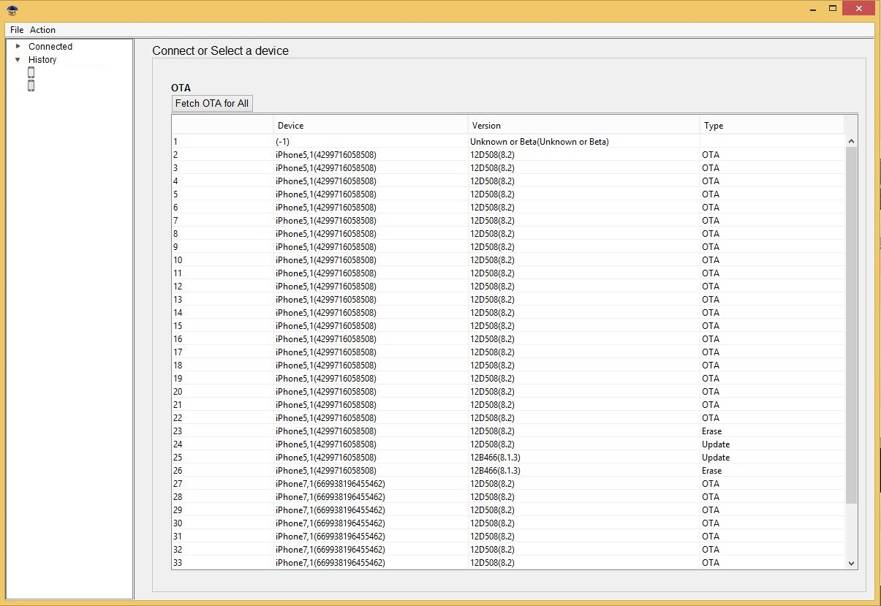Since yesterday TinyUmbrella can save SHSH for iOS 8.1.3, iOS 8.2, or the old versions of iOS 7 and iOS 8 as long as the saving is done with that version installed in your terminals. Many people now do not see the usefulness of saving an SHSH for their terminals, but this thinking is wrong and that because in the last 6 months Apple has shown us that updates for iOS must sometimes be avoided and in many cases it is good to have the option of to revert to an old version of the operating system.
This is exactly what he offers us TinyUmbrella and although the program is associated with jailbreak or terminal exploitation, the reality is that it can be used by anyone, even if they have not jailbroken themselves. Moreover, there are very high chances that the restore or downgrade process does not require a jailbreak, so anyone could benefit from it and wouldn't it be great if you had an SHSH already saved on your computer to be able to do a reinstall if needed of iOS?
Saving SHSHs with TinyUmbrella takes less than 5 minutes, and by the time they come in handy, it could save you a lot of headaches from an iOS update that will cause problems or installing a tweak that will block the terminals. Saving SHSHs for iOS does not affect the warranty and cannot damage your terminals in any way because the program only retrieves some files without modifying the operating system in any way.
In conclusion, use tutorial for saving SHSH with TinyUmbrella because you have absolutely nothing to lose.