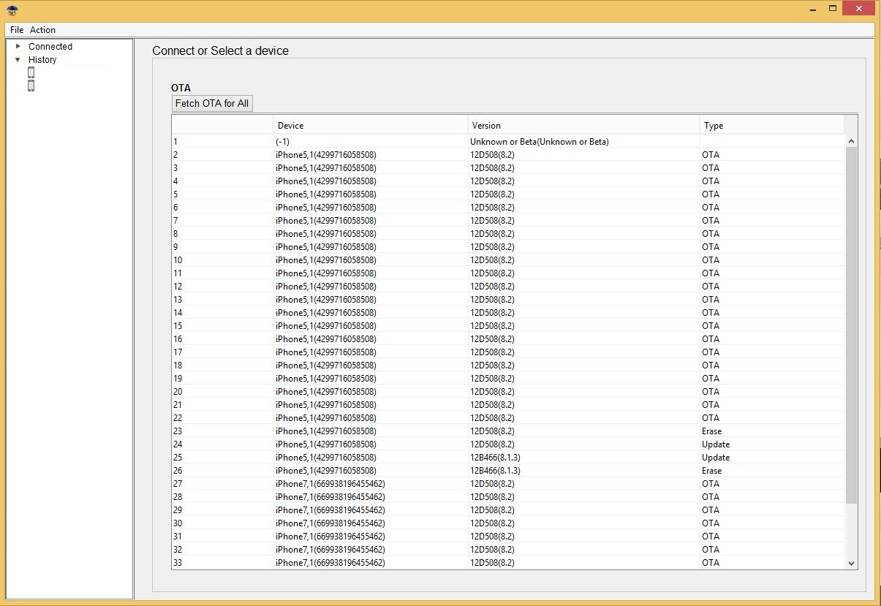TinyUmbrella 8.2.0.41 beta was launched last night by the application developer, about a week away from the announcement of the release of the update that brings a multitude of important changes for users around the world. TinyUmbrella saves SHSHs for iOS on iPhone, iPad and iPod Touch, and the new version of the program was thought to offer additional options for saving, improving the recognition system of terminals and iOS versions that are available in our iDevices.
The new version of the program TinyUmbrella : it will detect the version of iTunes we have to recognize iPhones or iPads more effectively, it will detect versions of SHSH ECID for old iOS, it will communicate less often with Apple servers to prevent IP banning, it will solve many problems and will bring a simpler method to download SHSHs directly from terminals older than iPhone 5S.
- Architecture detection – TinyUmbrella will now warn you if iTunes is a different architecture. This affects device detection. If TinyUmbrella and iTunes are not the same architecture, TinyUmbrella will not be able to detect your device
- Contention issues – I had some nasty race conditions revolving around startup and the handling of files. This has been fixed in the latest build
- SHSH ECID and Version detection – TinyUmbrella was failing to detect very old (3.x) SHSH formats. This resulted in -1.shshs. This has been fixed and the actual SHSHs found in those -1 files will be placed in their proper homes automatically.
- Longer TSS Fetch cooldown – This is important because if we hit the TSS servers too quickly, their flood detection will kick in and we will earn ourselves a nice temporary IP ban.
- Device Highlighting from SHSH table – When you select a signature in the table, the corresponding device is highlighted in the device tree.
- Many more bug fixes
- On-device SHSH fetching – Unfortunately due to the way this works, it will only happen for A7/A8 devices. IE if your device has a file located at : /System/Library/Caches/apticket.der then YOU will fetch it.
The new version of TinyUmberlla can be downloaded available here.