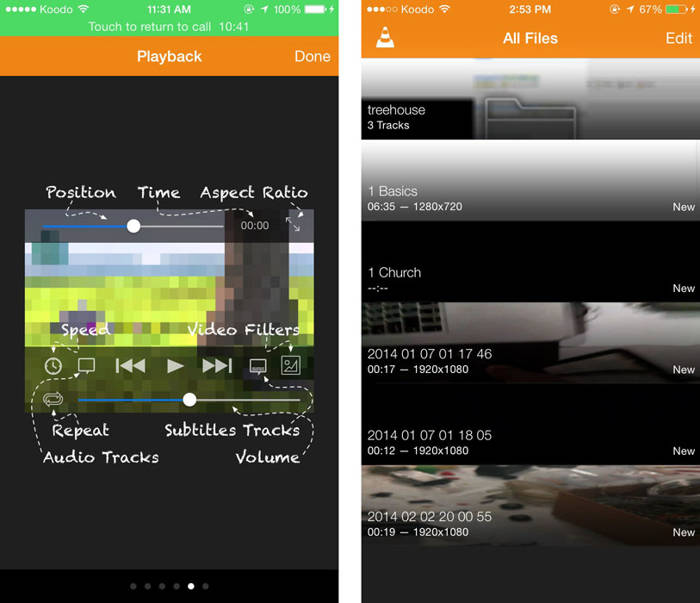VLC for iOS was relaunched this year in the App Store enjoying an extremely diverse range of users from all over the world, but some of them quickly realized that the application comes without an important functionality, more precisely without the support for AC3 in order to play video clips. If you wondered why there is no support for this system, well the creators of VLC for iOS explained the disappearance of AC3, those from Dolby asking Apple to remove from the App Store all the applications that support this technology, a multitude of disappearing titles.
Those from VLC have decided to give up support for AC3 with the idea of continuing to offer the application for users, but intends to implement an in-app purchase through which to offer users the opportunity to buy the functionality, part of the money probably going to Dolby. For now, it is not known when VLC will offer in-app purchase with this option for us, but considering the large number of people who complain about its lack, I don't think it will be very long until we will be able to benefit from it.
VLC 2.3.0 was taken down from the App Store because the support of AC3 Audio was done without proper Dolby licensing (Dolby owns the relevant patents). Therefore, to fix the problem, the VLC app had to be crippled in this area to meet Apple's Terms and Conditions. AC3 Audio playback is something that Apple won't tolerate unless proper licensing fees are paid out to Dolby. So, to fix this, VideoLAN is looking into going the in-app purchase route (it has been suggested at USD 0.99 to unlock) for enabling AC3 functionality.
VLC for iOS Is available for DOWNLOAD FREE in universal format in the App Store.