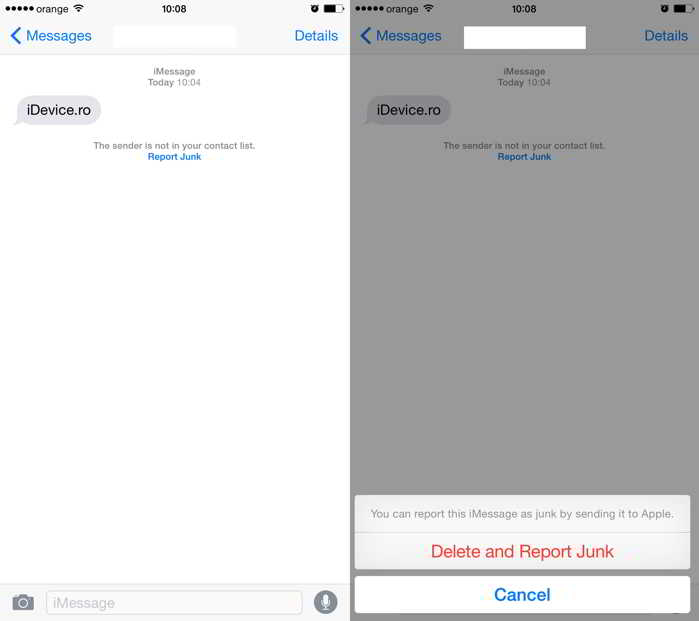iOS 8.3 allows reporting iMessages as spam and I told you this already a few weeks ago, but since Apple has publicly released the new version of the operating system, I'm taking up the topic to bring to your attention the function that can be used by anyone who has iMessage activated. This option is automatically displayed in the application Messages, iOS 8.3 and it's only available for unknown phone numbers or Apple IDs that sent you an iMessage, so you won't be able to use it for contacts, unless you delete them beforehand, nor for messages received via SMS.
To report a phone number as spam in iMessage you have a dedicated button called Report as spam, Report Junk, being visible in the conversation where you see the messages received from that number through the application Posts, Messages, so nowhere else in the operating system. By pressing that button Apple will display an alert message asking if you are sure you want to take this action, it being completed by pressing the button Delete and reported as spam, Delete and report junk, the conversation to be deleted and the number blocked for you.
If this action is performed by multiple people, then the respective phone number, or Apple ID, is filtered in Apple's iMessage servers and will no longer be able to send messages to anyone, the American company taking into account the actions of users to protect them. The owners of iDevices have been asking for this option for some time considering that in the US many companies promote their products through iMessage, the service having no costs applied to sending messages.